Home >System Tutorial >Windows Series >How to restore the taskbar of a Win10 computer to the bottom
How to restore the taskbar of a Win10 computer to the bottom
- PHPzforward
- 2024-01-01 17:22:061668browse
When using a computer, sometimes due to improper operation, the taskbar of the computer suddenly moves to the right, left or top of the screen. So how do you solve this problem? In fact, you only need to enter Just do it in the system settings.
How to restore the win10 computer taskbar to the lower part
1. Open the computer’s control panel and select “Appearance and Personalization”

2. Select "Taskbar and Navigation"

3. Find the location of the taskbar, and then select the bottom.
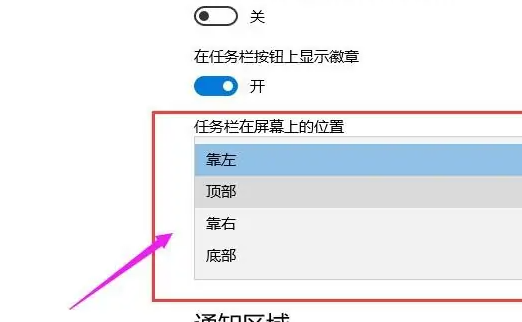
The above is the detailed content of How to restore the taskbar of a Win10 computer to the bottom. For more information, please follow other related articles on the PHP Chinese website!
Statement:
This article is reproduced at:somode.com. If there is any infringement, please contact admin@php.cn delete
Previous article:Distinguish between 32-bit and 64-bit versions of win7Next article:Distinguish between 32-bit and 64-bit versions of win7

