Home >System Tutorial >Windows Series >How to solve the problem that Win11 cannot start League of Legends
How to solve the problem that Win11 cannot start League of Legends
- 王林forward
- 2024-01-01 12:34:091692browse
After updating the win11 system, many players who play League of Legends are unable to start. In fact, this is caused by incompatibility caused by the driver. Here is a solution to the problem of win11 unable to start League of Legends. , come and learn to solve it.
What to do if win11 cannot start League of Legends:
1. It may be caused by incomplete runtime libraries. It is recommended that all runtime libraries be installed before continuing the game.
2. Check your driver. If your driver is from NVIDIA, turn off the in-game overlay.
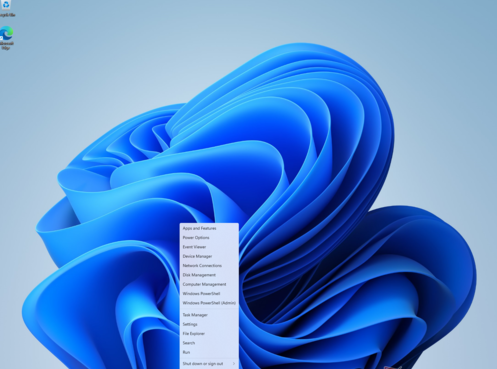
3. Many players have reported that the win11 system automatically installed the latest version and cannot enter lol. It is recommended to return to the previous version.
4. Finally, there is the problem of the game region. After selecting the region as China, restart the computer and enter the game again, which can be perfectly solved.
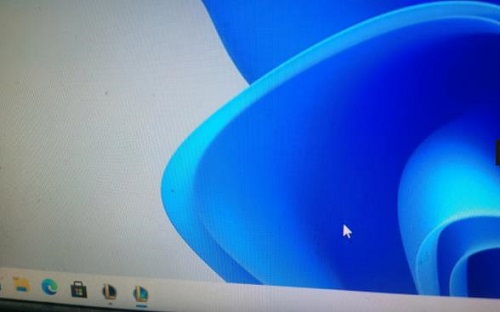
The above is the detailed content of How to solve the problem that Win11 cannot start League of Legends. For more information, please follow other related articles on the PHP Chinese website!

