Home >System Tutorial >Windows Series >How to free up space on C drive in win7 system
How to free up space on C drive in win7 system
- WBOYWBOYWBOYWBOYWBOYWBOYWBOYWBOYWBOYWBOYWBOYWBOYWBforward
- 2024-01-01 09:06:041550browse
If the win7 operating system is installed on the computer we are using, for some users who may have the problem that the win7 system c drive is full or lacks space during use, the editor thinks that we can use a third party Software or the disk cleaning tool that comes with the system can be used to deeply clean up our C drive.
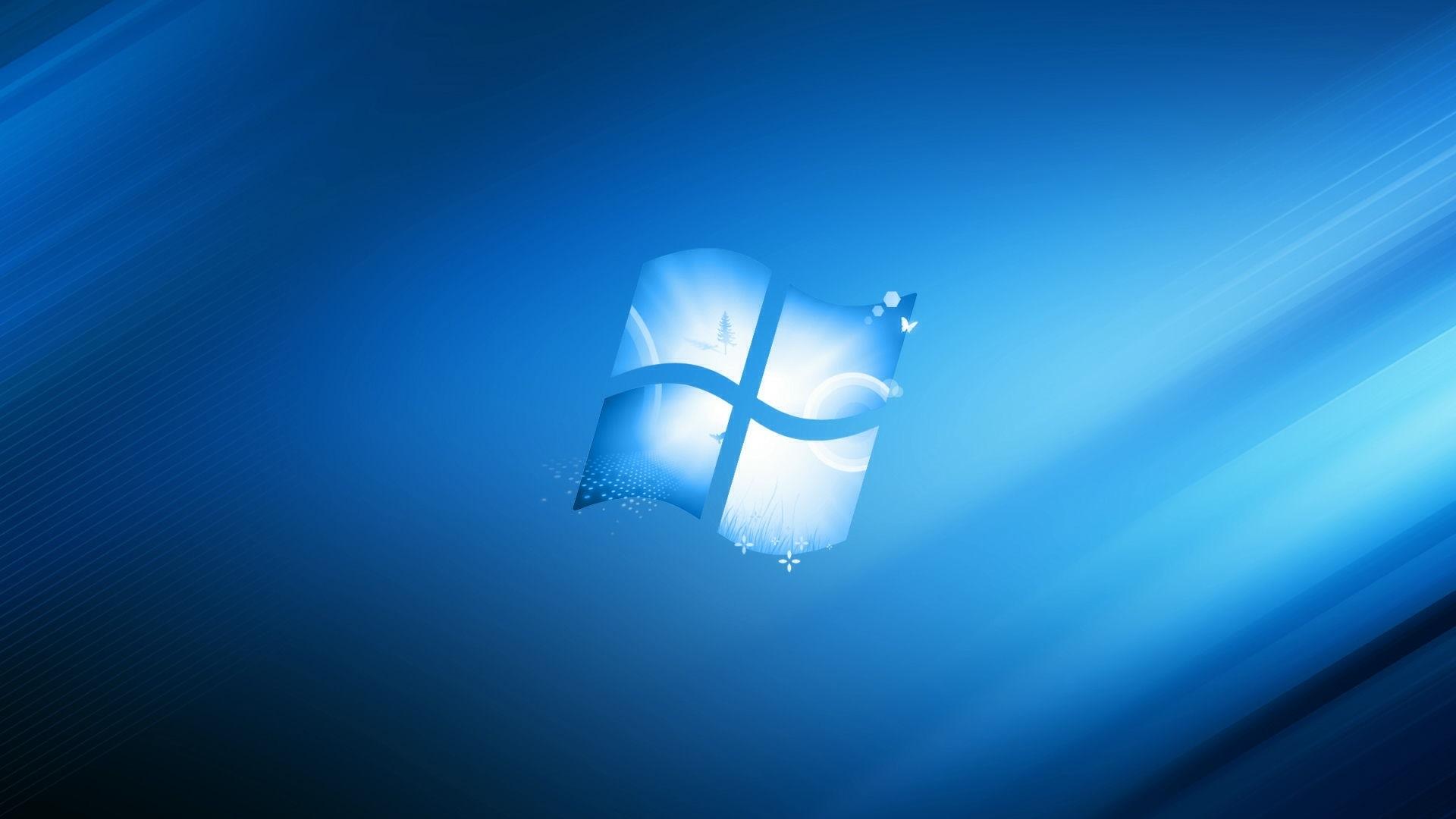
How to clean up the C drive when it is full in win7 system
1. Open the device, right-click "C drive" and select "Properties";
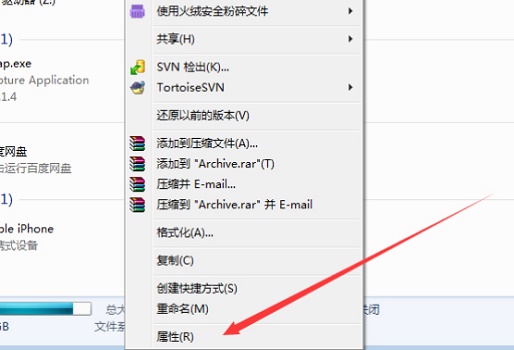
2. After the new window pops up, click "Tools" and "Defragment Now";
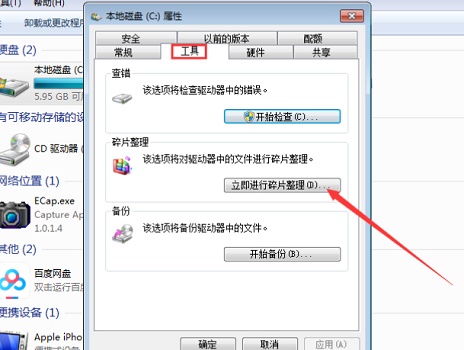
3 .Finally, select the C drive and press the "Disk Defragment" button. The system will analyze the C drive and defragment it.
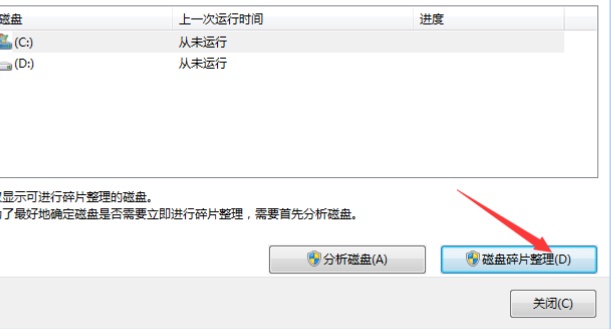
4. In the "Properties" of the C drive, we can also select "Disk Cleanup" in the "General" tab.
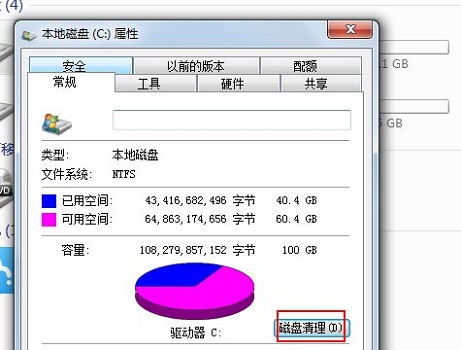
5. Then check the content you want to clean, and then click OK below.
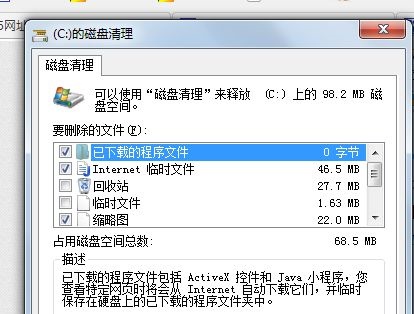
If you still feel that it takes up too much storage after cleaning, you can transfer the files to other disks.
The above is the detailed content of How to free up space on C drive in win7 system. For more information, please follow other related articles on the PHP Chinese website!

