Home >System Tutorial >Windows Series >Clean up junk files on win10 computer
Clean up junk files on win10 computer
- 王林forward
- 2024-01-01 08:53:361239browse
win10 system is now ubiquitous in daily life, and the usage rate is getting higher and higher. The more you use, the more garbage will accumulate, and the system will become more stuck. Today I will bring you a guide to clean up computer junk files. Let’s learn the tutorial together.
How to clean up computer junk files in win10:
1. Enter "Disk Cleanup" in the taskbar search
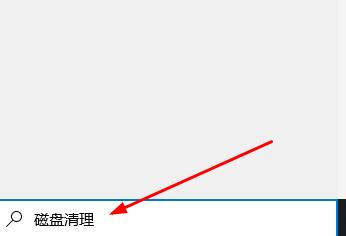
2. Select the disk that needs to be cleaned
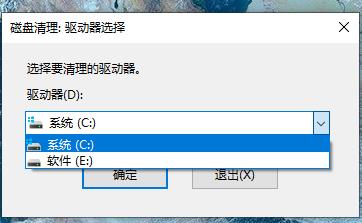
3. Check the junk files and click "OK" to clean it successfully
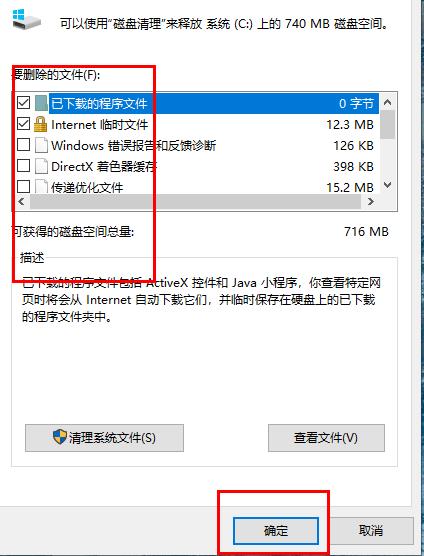
The above is the detailed content of Clean up junk files on win10 computer. For more information, please follow other related articles on the PHP Chinese website!
Statement:
This article is reproduced at:somode.com. If there is any infringement, please contact admin@php.cn delete
Previous article:Win7 installation process stallsNext article:Win7 installation process stalls

