Home >System Tutorial >Windows Series >Turn off win107.1 surround sound guide
Turn off win107.1 surround sound guide
- WBOYWBOYWBOYWBOYWBOYWBOYWBOYWBOYWBOYWBOYWBOYWBOYWBforward
- 2024-01-01 08:05:431194browse
Many users are not used to this 7.1 surround sound. At this time, we can modify it in the sound settings of the computer. After modification, the corresponding situation will not occur, and it is still very easy to use.
How to turn off surround sound in win107.1
1. Right-click the sound icon of your computer and select "Open Sound Settings"
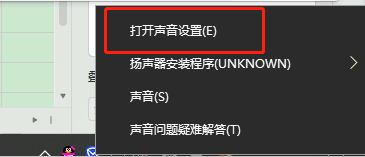
2. Then click "Sound Control Panel"
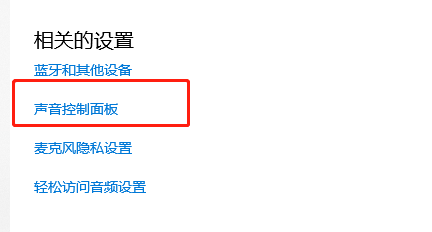
3. Switch to the "Sound" above
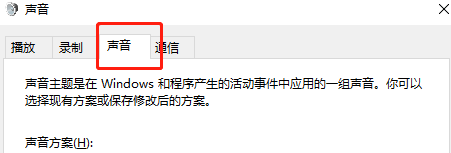
4 , Just select Silent in the plan here and save it.
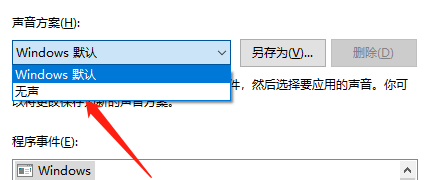
The above is the detailed content of Turn off win107.1 surround sound guide. For more information, please follow other related articles on the PHP Chinese website!
Statement:
This article is reproduced at:somode.com. If there is any infringement, please contact admin@php.cn delete
Previous article:Win7 tutorial on using Excel for data analysisNext article:Win7 tutorial on using Excel for data analysis

