 System Tutorial
System Tutorial Windows Series
Windows Series How to solve the problem that the copy of win7 system is not genuine
How to solve the problem that the copy of win7 system is not genuineIf our computer is installed with the win7 operating system, when using win7, the system prompts that the copy of win7 is not genuine. The editor thinks that we can activate the win7 we are currently using through some channels. . Activation can be done using a purchased serial number or in a command prompt. Let’s take a look at how the editor did it for the detailed steps~

What should I do if the win7 system prompts that the copy is not genuine?
1. Open the device and call up Run the window, enter the command "cmd" and press the Enter key;

2. The command prompt window will pop up automatically;

3. Enter the command "SLMGR -REARM" and press the Enter key;

4. You can temporarily activate it after the command is executed. system, the time limit is generally 4 months.
The above is the detailed content of How to solve the problem that the copy of win7 system is not genuine. For more information, please follow other related articles on the PHP Chinese website!
 Windows10使用是否需要付费?Dec 27, 2023 pm 05:28 PM
Windows10使用是否需要付费?Dec 27, 2023 pm 05:28 PM许多小伙伴想要给自己的计算机安装最新的win10系统,但是对于正版的win10许多用户还不知道官网的具体收费情况。那么据小编所知微软官网下载的系统是收费的,根据不同的版本有百元到千元不等。正版windows10要钱收费吗:答:正版windows10要钱收费的。你需要购买了之后得到一个激活码,然后在进入系统中进行激活才可以。正版windows10价格详情:1、Windows10家庭版价格:888元2、Windows10专业版价格:1799元3、Windows10家庭版到专业版升级包价格:879元4
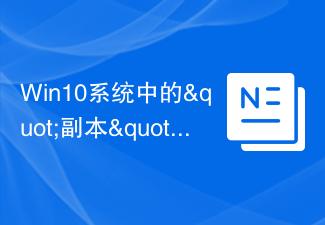 Win10系统中的"副本"是指什么?Feb 19, 2024 pm 02:10 PM
Win10系统中的"副本"是指什么?Feb 19, 2024 pm 02:10 PMwin10系统什么叫做副本副本(Replica)是指在计算机系统中,将原来的数据或文件复制多份以备份或分散存储的过程。在Win10系统中,副本也是一个常见的术语,用来描述对系统文件或文件夹的复制操作。在Win10系统中,副本的作用主要体现在以下几个方面:备份和还原:副本可以作为数据的备份,确保数据在意外丢失或损坏的情况下能够快速恢复。在Win10系统中,可以
 Win10旗舰版的正版认证如何判断Dec 23, 2023 pm 08:43 PM
Win10旗舰版的正版认证如何判断Dec 23, 2023 pm 08:43 PM盗版产品给不少用户都带来了许多麻烦以及损失,最近不少网友们在询问Windows10旗舰版是否是微软官方的正版系统产品,答案当然是肯定的啦!win10旗舰版是正版吗答:win10旗舰版是正版。辨别win10系统是否是正版的方法1、查看基本信息点击电脑桌面上的“此电脑”图标,右键点击“属性”即可查看操作系统的版本等信息。2、微软账号在“设置”页面中,点击“主页”的“账户信息”即可查看用户电脑的账户是否是正常登录状态。如果是正常登录状态,即可查看该账号信息;如果没有账号登录,或者查看不到信息,则为盗版
 win7显示电脑副本不是正版怎么解决方法Jul 13, 2023 pm 11:57 PM
win7显示电脑副本不是正版怎么解决方法Jul 13, 2023 pm 11:57 PM有的朋友在打开电脑的时候,看到win7系统右下角显示此windows副本不是正版的情况,那么电脑副本不是正版怎么解决呢?因为很多朋友不知道电脑副本不是正版怎么解决方法?所以本期针对此问题,教你win7显示电脑副本不是正版解决方法。win7显示此windows副本不是正版怎么解决?具体的方法如下:通过命令行激活第一步按“win+R”键打开运行,在运行输入“cmd”,第二步进去之后,在命令提示符输入“SLMGR-REARM”,按回车键,第三步我们看到桌面弹出命令成功地完成对话框,代表已经激活,重启系
 win7显示此windows副本不是正版怎么解决Jul 18, 2023 am 08:09 AM
win7显示此windows副本不是正版怎么解决Jul 18, 2023 am 08:09 AM有的朋友在打开电脑的时候,看到win7系统右下角显示此windows副本不是正版的情况,那么win7显示此windows副本不是正版是怎么回事呢?win7不是正版怎么解决呢?一些朋友对系统不了解,所以处理起来比较举手无措,下面我们就来看看win7显示此windows副本不是正版解决方法。win7显示此windows副本不是正版怎么解决?具体的方法如下:通过服务延迟启动第一步按“win+R”键打开运行,在运行输入框中输入“services.msc”,第二步进去之后,在右边找到“SoftwarePr
 此windows副本不是正版怎么解决Mar 12, 2024 pm 04:40 PM
此windows副本不是正版怎么解决Mar 12, 2024 pm 04:40 PM此windows副本不是正版的解决办法:1、执行重新激活;2、使用命令提示符;3、调整服务设置;4、使用激活工具;5、更新系统。详细介绍:1、执行重新激活,在Windows设置中搜索“激活”,然后选择“更改产品密钥”或类似的选项,输入购买的合法密钥,按照提示完成激活,如果之前已经输入过密钥,可以尝试重新输入一次,或者联系微软客服获取帮助;2、使用命令提示符等等。
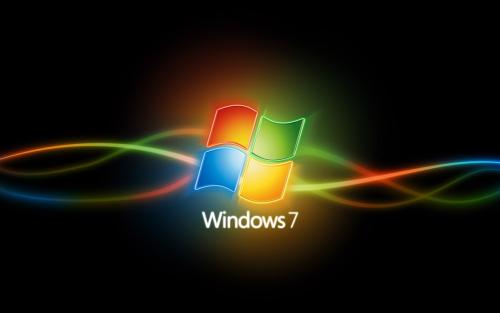 正版win7在哪下载Dec 22, 2023 pm 06:37 PM
正版win7在哪下载Dec 22, 2023 pm 06:37 PM正版win7以其稳定性和良好的兼容性一直深受大家的喜爱,但是很多小伙伴不知道win7正版在哪下载,今天小编带来了下载的方式及其下载安装步骤,具体的解决方法下面一起来看看吧。正版win7下载及其安装步骤下载链接这是一款性能强大且具有非常好兼容性的官方正版win7系统,保留了所有原版系统的功能和服务,带给用户最纯正的操作体验。在维持原版系统的基础上,该系统还增加了全套硬件驱动,用户可以自由选择进行安装,省去了新系统需要重新下载驱动的麻烦。安装步骤1、点击下载按钮(可选择迅雷下载、网盘下载、电信、移动
 如何在Linux中创建文件副本?Linux文件副本创建指南Jan 16, 2024 pm 01:21 PM
如何在Linux中创建文件副本?Linux文件副本创建指南Jan 16, 2024 pm 01:21 PMLinux中想要备份一下文件,该怎么备份呢?Linux系统可以用cp命令来实现对文件和目录的备份,下面我们就来看看详细的教程。1、首先复制一个文件,需要找到这个文件所在的位置,找到之后用cp命令来进行复制,也可以输入路径来进行复制,以名为myfile.txt来为例,文件在/home/pungki/Documents目录里面,需要在文件地址输入cp命令从而实现。2、接着可以同时进行复制多个文件,操作其实很简单,把需要复制的多个文件用空格隔开,隔开之后就可以同时拷贝多个文件,这是cp命令的特点。3、


Hot AI Tools

Undresser.AI Undress
AI-powered app for creating realistic nude photos

AI Clothes Remover
Online AI tool for removing clothes from photos.

Undress AI Tool
Undress images for free

Clothoff.io
AI clothes remover

AI Hentai Generator
Generate AI Hentai for free.

Hot Article

Hot Tools

Dreamweaver Mac version
Visual web development tools

MinGW - Minimalist GNU for Windows
This project is in the process of being migrated to osdn.net/projects/mingw, you can continue to follow us there. MinGW: A native Windows port of the GNU Compiler Collection (GCC), freely distributable import libraries and header files for building native Windows applications; includes extensions to the MSVC runtime to support C99 functionality. All MinGW software can run on 64-bit Windows platforms.

MantisBT
Mantis is an easy-to-deploy web-based defect tracking tool designed to aid in product defect tracking. It requires PHP, MySQL and a web server. Check out our demo and hosting services.

Atom editor mac version download
The most popular open source editor

Notepad++7.3.1
Easy-to-use and free code editor






