Home >System Tutorial >Windows Series >Win11: Teach you how to manage running processes
Win11: Teach you how to manage running processes
- 王林forward
- 2023-12-31 23:24:011195browse
After entering the win11 system, many users have not fully mastered it and therefore do not know where their running processes are. So today we have brought you a tutorial on finding the running processes in win11. If you encounter a process that cannot be closed, come here Let’s do it here.
How to find the running process in win11:
1. First click on the lower left corner to start, and then click "task manager".
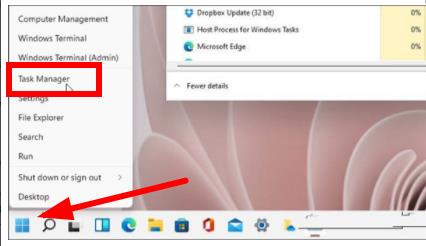
2. Then you can enter the task manager.
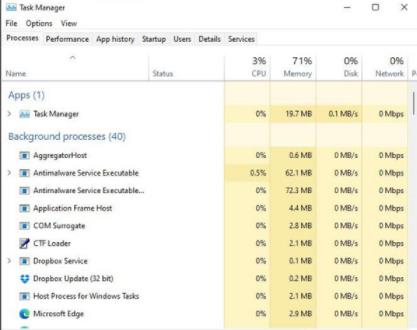
3. Click the "provesses" option in the upper left corner to enter the process.
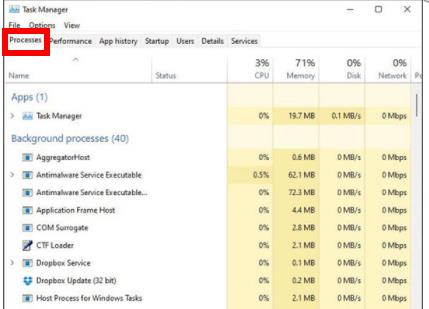
4. Finally, you can click on the process to select it.
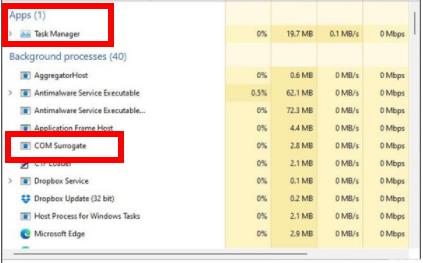
The above is the detailed content of Win11: Teach you how to manage running processes. For more information, please follow other related articles on the PHP Chinese website!

