Home >System Tutorial >Windows Series >How to disable win7 from automatically starting
How to disable win7 from automatically starting
- WBOYWBOYWBOYWBOYWBOYWBOYWBOYWBOYWBOYWBOYWBOYWBOYWBforward
- 2023-12-31 20:35:081253browse
When many users use the win7 system, some software will automatically start when the computer is turned on. So is there any way to turn off automatic startup? Here is a method for you, I hope it will be helpful to you. .
How to turn off automatic startup in win7
1. Click the computer Start menu and click Run.

2. Enter the msconfig command.
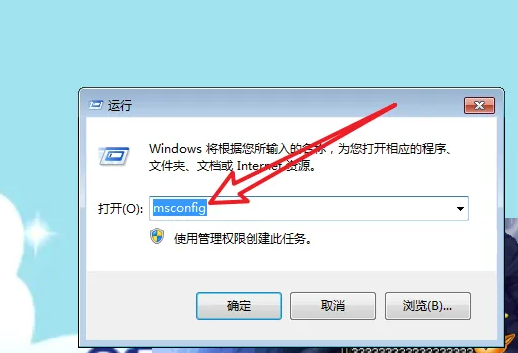
3. Click the OK button on the page.
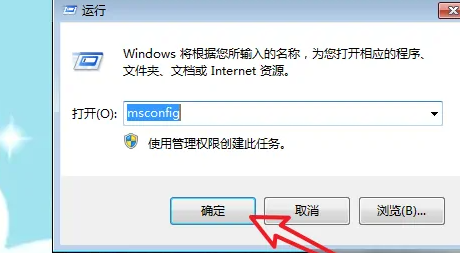
4. Select "Start" on the pop-up page
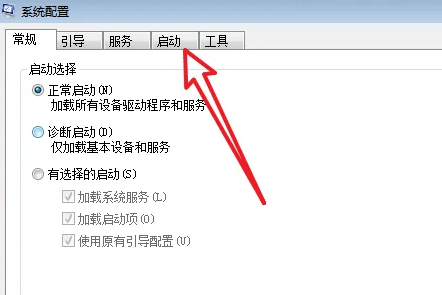
5. Set the startup item to disabled You can turn off auto-start at power on.
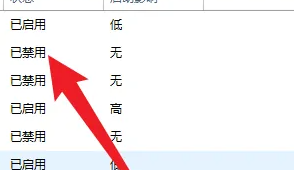
The above is the detailed content of How to disable win7 from automatically starting. For more information, please follow other related articles on the PHP Chinese website!
Statement:
This article is reproduced at:somode.com. If there is any infringement, please contact admin@php.cn delete
Previous article:Win11 version rankings selected in 2024Next article:Win11 version rankings selected in 2024

