 Mobile Tutorial
Mobile Tutorial iPhone
iPhone iOS 15.2 new feature helps you confirm whether your iPhone uses counterfeit parts
iOS 15.2 new feature helps you confirm whether your iPhone uses counterfeit partsApple recently released a preview version of iOS 15.2 RC and introduced a brand new feature called "iPhone Parts and Services History." This feature allows iPhone users to view the history of device repairs and know whether replacement parts are genuine. This is extremely useful for users as they can better understand how well their equipment is being repaired and ensure that high-quality parts are being used.

According to Apple’s official technical documentation, iOS 15.2 or later supports a new feature. Users can view the device’s parts repair records in the iPhone’s settings. It should be noted that only equipment that has been repaired and parts replaced will automatically display relevant repair information. Currently, iOS 15.2 is still in the testing phase, and the official version is expected to be released as early as next week.
Apple’s latest feature is designed to ensure that iPhone repairs and replacement parts use genuine parts that meet Apple’s quality and performance standards. These original parts are safety certified and include batteries, screens, camera lenses, etc. This move aims to improve the user experience and ensure the normal operation of the device.
How to check iPhone parts repair records?
If you want to confirm whether the replacement iPhone parts are original parts, just upgrade the system to iOS 15.2 or higher. Then follow these steps: Open your iPhone's Settings menu, select General, and then select About This Mac. On this page, you can view the repair records of iPhone parts to determine whether they are original parts. This method is very simple and makes it easy for you to know where your iPhone parts come from.

Apple will provide different parts information according to iPhone models:
You can view iPhone XR, XS, XS Max and newer models, including iPhone SE (second generation) battery has been replaced.
You can determine if it has been replaced by checking the battery or display on iPhone 11, iPhone 12, and iPhone 13.
You can check to see if the battery, display, and camera have been replaced on iPhone 12 and iPhone 13.
If you choose to use genuine Apple parts and tools for repair, "Genuine Apple Parts" will appear next to the repair part. If you click More Information, you can also check the repair date or other related data.

When the replaced part is not an original part, or there is a problem with the part itself, or an error occurs during the repair process, we will see a gray exclamation mark and one of the following warnings will pop up Information:
Non-original parts refer to unofficially produced auto parts. These parts may be manufactured by other companies or individuals and may vary in quality, performance and durability compared to original factory parts. The main reason for purchasing non-original parts is the relatively low price, but you also need to pay attention to choosing a reliable supplier to ensure that the parts are of reliable quality. In addition, the use of non-original parts may affect the car's warranty policy, so you need to consider carefully when purchasing and installing them.
Already used or installed on another iPhone;
Plan did not work as expected.

What impact does the iPhone display of non-original parts have on the device?
The repair history of iPhone will not affect the normal function of the battery, screen or camera. These repair records will only be kept within the device for reference by Apple for security analysis and improvement of future products.
If there are problems with the replaced parts themselves, or problems occur during the maintenance process, it may affect the normal use of the equipment. To provide users with a better understanding of repair or replacement status of equipment parts, we have launched a new feature. Through this function, users can determine whether the parts of the equipment are original, thereby making better decisions when purchasing second-hand equipment.
The above is the detailed content of iOS 15.2 new feature helps you confirm whether your iPhone uses counterfeit parts. For more information, please follow other related articles on the PHP Chinese website!
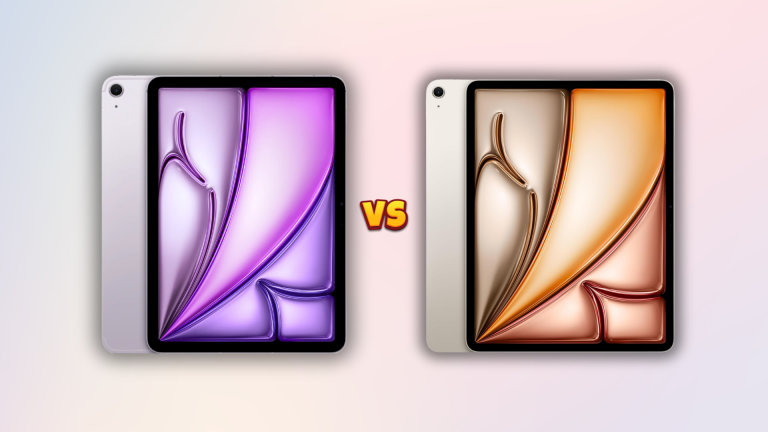 M3 iPad Air vs. M2 iPad Air: Spot the Difference (If You Can)Mar 11, 2025 am 03:08 AM
M3 iPad Air vs. M2 iPad Air: Spot the Difference (If You Can)Mar 11, 2025 am 03:08 AMIn-depth comparison between the 2025 iPad Air (M3) and the 2024 iPad Air (M2): Is the upgrade worth it? Apple has released a new iPad Air equipped with an M3 chip. The new tablet balances ease of use and economy and brings performance improvements to veteran users. But how is it different from the previous generation M2 iPad Air? Let's find out. Appearance design: Completely consistent The appearance of the new iPad Air is almost exactly the same as the M2 iPad Air released in 2024, and it is also exactly the same as the M1 iPad Air in 2022. 11-inch and 13-inch screen sizes (symmetrical bezels), size, weight and even color
 iOS 18.4 Finally Brings RCS Messaging to Google Fi and Other T-Mobile CarriersMar 07, 2025 am 06:01 AM
iOS 18.4 Finally Brings RCS Messaging to Google Fi and Other T-Mobile CarriersMar 07, 2025 am 06:01 AMsummary iOS 18 eventually added support for RCS messaging, benefiting many users, but initially excluded T-Mobile-based carriers. The second iOS 18.4 beta now brings RCS messaging capabilities to Google Fi on iPhone and other T-Mobile-based carriers. The update also includes new features such as priority application notifications, visual smart shortcuts, new emojis, and Apple app shortcuts. Apple released iOS 18 in September 2024, and with it comes the long-awaited RCS messaging feature – at least for some
 Apple Intelligence Keeps Turning on After iPhone UpdatesMar 14, 2025 am 03:01 AM
Apple Intelligence Keeps Turning on After iPhone UpdatesMar 14, 2025 am 03:01 AMNew iPhone iOS updates are automatically reactivating Apple Intelligence, even for users who previously disabled it. This unexpected behavior, whether a bug or intentional, is causing frustration among users. The recent iOS 18.3.2 update, primarily a
 Apple's Base iPad Now Has Double the StorageMar 06, 2025 am 03:03 AM
Apple's Base iPad Now Has Double the StorageMar 06, 2025 am 03:03 AMApple's new iPad (11th generation) review: performance upgrade, but lacks AI capabilities Apple finally updated its entry-level iPad after more than two years. While the entire iPad product line is still a bit confusing, the latest 11th-generation iPad doubles storage space while maintaining its original price, but it also lacks an important feature set. Apple today released the new iPad Air equipped with a powerful M3 chip and a new Magic Control keyboard, and focused on its AI capabilities. However, the company also quietly updated its entry-level iPad. If you're looking for an affordable iPad, the 11th-generation model that will be available next week may be exactly what you're looking for. Interestingly, the new entry-level iPad has made a good upgrade
 8 iPhone Apps I'm Using to Try and Live ForeverMar 16, 2025 am 12:19 AM
8 iPhone Apps I'm Using to Try and Live ForeverMar 16, 2025 am 12:19 AMMaximize Your Lifespan: iPhone Apps for a Healthier, Longer Life Groucho Marx famously aspired to live forever, or die trying. While immortality remains elusive, we can significantly extend both our lifespan and healthspan (the length of time we enj
 The Best 11-inch iPad Air Cases of 2025Mar 19, 2025 am 06:03 AM
The Best 11-inch iPad Air Cases of 2025Mar 19, 2025 am 06:03 AMTop iPad Air 11-inch Cases: A Comprehensive Guide (Updated 03/14/2025) This updated guide showcases the best iPad Air 11-inch cases available, catering to various needs and budgets. Whether you own the new M3 or the M2 model, protecting your investm
 The Simple Reason I Don't Use Apple Family Sharing (However Good It Is)Mar 22, 2025 am 03:04 AM
The Simple Reason I Don't Use Apple Family Sharing (However Good It Is)Mar 22, 2025 am 03:04 AMApple's Family Sharing: A Broken Promise? Ask to Buy's Failure to Protect Against Redownloads Apple's Family Sharing, while convenient for sharing apps, subscriptions, and more, has a significant flaw: its "Ask to Buy" feature fails to pre
 InfinaCore T3 Pro Review: Fast, Low-Cost Charging with Limited CompatibilityMar 08, 2025 am 09:01 AM
InfinaCore T3 Pro Review: Fast, Low-Cost Charging with Limited CompatibilityMar 08, 2025 am 09:01 AMThe InfinaCore T3 Pro: A Budget-Friendly 3-in-1 Wireless Charger The InfinaCore T3 Pro offers a convenient 3-in-1 wireless charging solution for a surprisingly affordable $39.99. While charging speeds are slower than wired alternatives, its attracti


Hot AI Tools

Undresser.AI Undress
AI-powered app for creating realistic nude photos

AI Clothes Remover
Online AI tool for removing clothes from photos.

Undress AI Tool
Undress images for free

Clothoff.io
AI clothes remover

AI Hentai Generator
Generate AI Hentai for free.

Hot Article

Hot Tools

SublimeText3 Chinese version
Chinese version, very easy to use

WebStorm Mac version
Useful JavaScript development tools

Zend Studio 13.0.1
Powerful PHP integrated development environment

SublimeText3 Linux new version
SublimeText3 Linux latest version

Safe Exam Browser
Safe Exam Browser is a secure browser environment for taking online exams securely. This software turns any computer into a secure workstation. It controls access to any utility and prevents students from using unauthorized resources.






