The screen mirroring feature allows you to stream everything on your iPad or iPhone screen to your Apple TV. This feature was previously named AirPlay Mirroring in iOS 10 and earlier. This has been named Screen Mirroring in iOS 11. But recently, some users started claiming that screen mirroring does not work on iPhone 8. If that's the case, we have some solutions that can help you. Here are the solutions that can fix the screen mirroring not working iPhone to Apple TV issue.
Solution 1: Restart Apple TV
If you encounter the "AirPlay not working on iPhone 8" issue, then the problem may be in your Apple TV. So try restarting your Apple TV. Here are the steps you need to follow.
Step 1: If you are using Apple TV 3rd generation or earlier, you can restart your device by selecting "Restart" under "General," which is located in Settings.

If you have the latest Apple 4K TV, you can restart your device by selecting Restart under System in Settings.

Step 2: You can also try force restarting your Apple TV.
If you are using an Apple TV remote or a Siri remote, press and hold the Menu and Home (buttons with the TV/monitor icon) buttons simultaneously until the white light starts flashing on the Apple TV box .

If you are using a previous generation Apple remote (white or aluminum), press the Down button and the Menu button until the white light starts flashing on the Apple TV box.

Solution 2: Reset Apple TV
Resting your Apple TV can also answer the question "Why isn't my screen mirroring working properly?" Here are the steps you need to follow:
Step 1: For Apple TV 3rd generation or earlier models, go to Settings >> General >> Reset.
Step 2: Similar to Apple TV 4K, you will see two options: "Reset All Settings" and "Restore". The former option resets your device's settings, including configuration settings and account settings. The latter option will reset your device with software updates. In this way, you can learn how to reset Apple TV 4 or earlier.
Step 3: For the latest Apple TV 4K (4th generation), you can check the reset of your device by going to Settings >> System - >> Reset.
Step 4: There you will see two options: "Reset" and "Reset and Update".
If you choose the "Reset" option, you can quickly restore your device to factory settings without an Internet connection. If you select "Reset and Update", software updates that require an Internet connection will be installed.
Solution 3: Force Restart iPhone 8
If the "Screen Mirroring iPhone 8 Not Working" issue is not caused by your Apple TV, then it might be caused by your iPhone. So, try force restarting your iPhone 8. It’s very easy. You just need to press and hold the "Volume Up" button and then press the "Volume Down" button. Then, press and hold the Sleep button until the screen turns off and the Apple logo appears again.

Solution 4: Use Tenorshare ReiBoot to solve the problem
If the problem is with your iPhone and force restarting it does not help solve the problem, then you can always use Tenorshare ReiBoot. This tool supports iPhone, Apple TV, Apple Watch, iPad and iPod. It provides one-click solution by entering and exiting recovery mode. If you face any problem then you can always rely on this app. Here are the steps you can take to resolve the issue.
Step 1: Install and run Tenorshare ReiBoot tool on your computer. After installing the software, connect your device to your computer using a USB cable. Click on the "Fix All iOS Stuck" alternative.

Step 2: Now select the "Fix Now" option to enter the firmware download page.
Step 3: Download the firmware package online. The tool will display the relevant firmware packages for your iPhone. It will display the latest firmware package for the current iOS your device is running. If you do not have the package installed on your PC, click "Download" to start installing the package.

Step 4: After this, click on “Start Repair” to start restoring your device. Once you complete the process, your problem will be solved.

In short, you have to read only the first 4 solutions to fix screen mirroring not working in iOS 11 issue. Please tell us your feedback on this article in the comments below. You can also tell us about any other solutions you know of by commuting below.
The above is the detailed content of How to solve the problem of screen mirroring not working on iPhone 8. For more information, please follow other related articles on the PHP Chinese website!
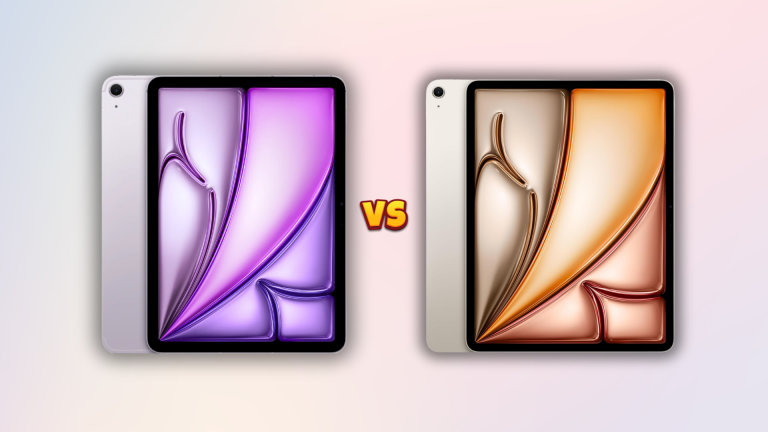 M3 iPad Air vs. M2 iPad Air: Spot the Difference (If You Can)Mar 11, 2025 am 03:08 AM
M3 iPad Air vs. M2 iPad Air: Spot the Difference (If You Can)Mar 11, 2025 am 03:08 AMIn-depth comparison between the 2025 iPad Air (M3) and the 2024 iPad Air (M2): Is the upgrade worth it? Apple has released a new iPad Air equipped with an M3 chip. The new tablet balances ease of use and economy and brings performance improvements to veteran users. But how is it different from the previous generation M2 iPad Air? Let's find out. Appearance design: Completely consistent The appearance of the new iPad Air is almost exactly the same as the M2 iPad Air released in 2024, and it is also exactly the same as the M1 iPad Air in 2022. 11-inch and 13-inch screen sizes (symmetrical bezels), size, weight and even color
 iOS 18.4 Finally Brings RCS Messaging to Google Fi and Other T-Mobile CarriersMar 07, 2025 am 06:01 AM
iOS 18.4 Finally Brings RCS Messaging to Google Fi and Other T-Mobile CarriersMar 07, 2025 am 06:01 AMsummary iOS 18 eventually added support for RCS messaging, benefiting many users, but initially excluded T-Mobile-based carriers. The second iOS 18.4 beta now brings RCS messaging capabilities to Google Fi on iPhone and other T-Mobile-based carriers. The update also includes new features such as priority application notifications, visual smart shortcuts, new emojis, and Apple app shortcuts. Apple released iOS 18 in September 2024, and with it comes the long-awaited RCS messaging feature – at least for some
 Apple Intelligence Keeps Turning on After iPhone UpdatesMar 14, 2025 am 03:01 AM
Apple Intelligence Keeps Turning on After iPhone UpdatesMar 14, 2025 am 03:01 AMNew iPhone iOS updates are automatically reactivating Apple Intelligence, even for users who previously disabled it. This unexpected behavior, whether a bug or intentional, is causing frustration among users. The recent iOS 18.3.2 update, primarily a
 Apple's Base iPad Now Has Double the StorageMar 06, 2025 am 03:03 AM
Apple's Base iPad Now Has Double the StorageMar 06, 2025 am 03:03 AMApple's new iPad (11th generation) review: performance upgrade, but lacks AI capabilities Apple finally updated its entry-level iPad after more than two years. While the entire iPad product line is still a bit confusing, the latest 11th-generation iPad doubles storage space while maintaining its original price, but it also lacks an important feature set. Apple today released the new iPad Air equipped with a powerful M3 chip and a new Magic Control keyboard, and focused on its AI capabilities. However, the company also quietly updated its entry-level iPad. If you're looking for an affordable iPad, the 11th-generation model that will be available next week may be exactly what you're looking for. Interestingly, the new entry-level iPad has made a good upgrade
 8 iPhone Apps I'm Using to Try and Live ForeverMar 16, 2025 am 12:19 AM
8 iPhone Apps I'm Using to Try and Live ForeverMar 16, 2025 am 12:19 AMMaximize Your Lifespan: iPhone Apps for a Healthier, Longer Life Groucho Marx famously aspired to live forever, or die trying. While immortality remains elusive, we can significantly extend both our lifespan and healthspan (the length of time we enj
 The Best 11-inch iPad Air Cases of 2025Mar 19, 2025 am 06:03 AM
The Best 11-inch iPad Air Cases of 2025Mar 19, 2025 am 06:03 AMTop iPad Air 11-inch Cases: A Comprehensive Guide (Updated 03/14/2025) This updated guide showcases the best iPad Air 11-inch cases available, catering to various needs and budgets. Whether you own the new M3 or the M2 model, protecting your investm
 The Simple Reason I Don't Use Apple Family Sharing (However Good It Is)Mar 22, 2025 am 03:04 AM
The Simple Reason I Don't Use Apple Family Sharing (However Good It Is)Mar 22, 2025 am 03:04 AMApple's Family Sharing: A Broken Promise? Ask to Buy's Failure to Protect Against Redownloads Apple's Family Sharing, while convenient for sharing apps, subscriptions, and more, has a significant flaw: its "Ask to Buy" feature fails to pre
 InfinaCore T3 Pro Review: Fast, Low-Cost Charging with Limited CompatibilityMar 08, 2025 am 09:01 AM
InfinaCore T3 Pro Review: Fast, Low-Cost Charging with Limited CompatibilityMar 08, 2025 am 09:01 AMThe InfinaCore T3 Pro: A Budget-Friendly 3-in-1 Wireless Charger The InfinaCore T3 Pro offers a convenient 3-in-1 wireless charging solution for a surprisingly affordable $39.99. While charging speeds are slower than wired alternatives, its attracti


Hot AI Tools

Undresser.AI Undress
AI-powered app for creating realistic nude photos

AI Clothes Remover
Online AI tool for removing clothes from photos.

Undress AI Tool
Undress images for free

Clothoff.io
AI clothes remover

AI Hentai Generator
Generate AI Hentai for free.

Hot Article

Hot Tools

SublimeText3 English version
Recommended: Win version, supports code prompts!

SAP NetWeaver Server Adapter for Eclipse
Integrate Eclipse with SAP NetWeaver application server.

WebStorm Mac version
Useful JavaScript development tools

SublimeText3 Linux new version
SublimeText3 Linux latest version

MinGW - Minimalist GNU for Windows
This project is in the process of being migrated to osdn.net/projects/mingw, you can continue to follow us there. MinGW: A native Windows port of the GNU Compiler Collection (GCC), freely distributable import libraries and header files for building native Windows applications; includes extensions to the MSVC runtime to support C99 functionality. All MinGW software can run on 64-bit Windows platforms.







