Home >System Tutorial >Windows Series >Win11 upgrade requirements: Learn about the detailed requirements and methods for upgrading
Win11 upgrade requirements: Learn about the detailed requirements and methods for upgrading
- PHPzforward
- 2023-12-31 17:31:561250browse
How to check whether you can upgrade your win11 system should be the most anticipated thing for many users now. I believe there are still many users who don’t know how to check. Here is a detailed introduction to check whether you can upgrade win11. Quick Let’s try it out together.
How to check whether win11 can be upgraded:
1. First, enter the Microsoft website and find the interface in the picture.
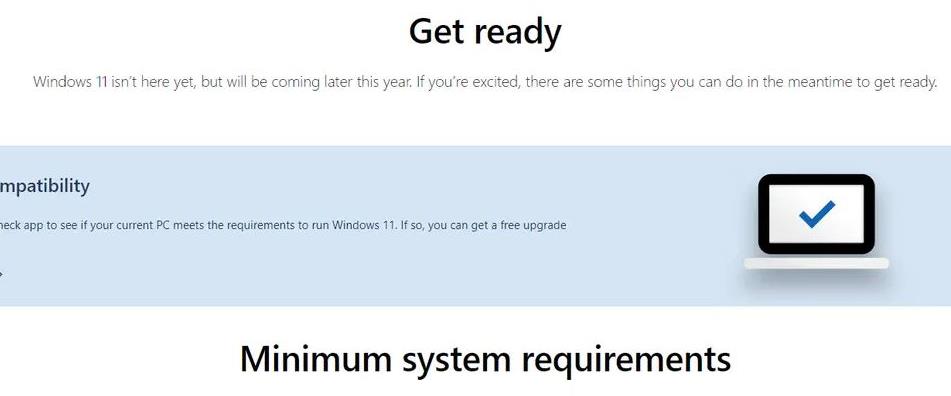
2. In the Win11 computer running detection interface, click "Download Now" to successfully download the running detection tool.
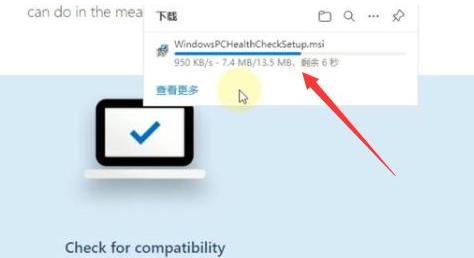
3. Next, you can follow the prompts to perform the installation operation.
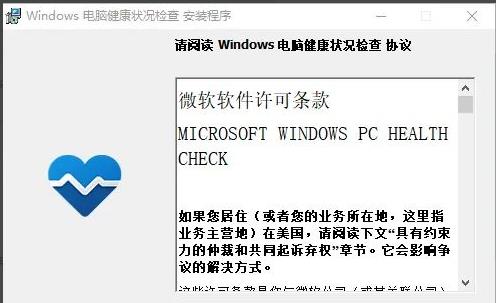
4. After the installation is completed, check "Run Windows Computer Health Check" and click "Finish".

5. Computer related information will be displayed. If you want to check whether it supports operation, click "Check Now".

6. Next, a prompt message will be displayed indicating whether the computer is suitable for installing Win11.

7. The installation or upgrade of Win11 system must meet the following conditions:
CPU: dual core, main frequency above 1GHz.
Memory: 4GB or more.
Hard disk storage: 64GB or more.
Hardware security: TPM 1.2 or above with secure boot protection.
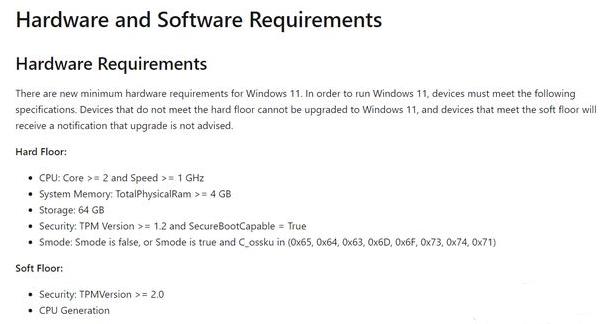
The above is the detailed content of Win11 upgrade requirements: Learn about the detailed requirements and methods for upgrading. For more information, please follow other related articles on the PHP Chinese website!

