Home >System Tutorial >Windows Series >Unable to change the account password of Deepin Technology win7 system
Unable to change the account password of Deepin Technology win7 system
- WBOYWBOYWBOYWBOYWBOYWBOYWBOYWBOYWBOYWBOYWBOYWBOYWBforward
- 2023-12-31 15:38:171472browse
Many friends have updated the system and downloaded Deepin Technology win7 system, but they don’t know how to change the default password of this system. In fact, there is no password. The default Windows7 account username is: Administrator, and the password is empty. The specific Let’s take a look at the introduction below.
Deepin Technology win7 system account password cannot be modified
1. Click the "Start/Control Panel" menu in sequence, and click the "System and Security" icon in the open control panel window.

2. Click the "Management Tools" shortcut link in the system and security window that opens.

3. Find "Computer Management" in the window that opens and click the "Computer Management" shortcut link.
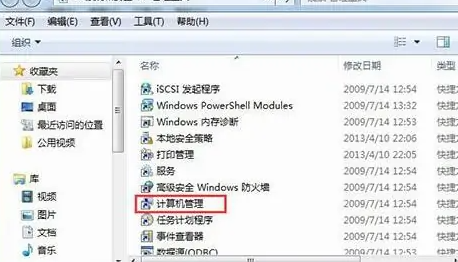
4. In the computer management window that opens, click "Local Users and Groups" on the left, and click the "Users" menu item in the pop-up menu,
You can see the administration account in the right window.
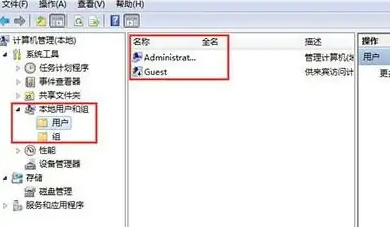
5. Double-click the administration account on the right to pop up the properties window. Here, remove the check in front of "Users cannot change passwords".
Finally Click the OK button to save and exit. In this way, the user's password can be modified in account management.
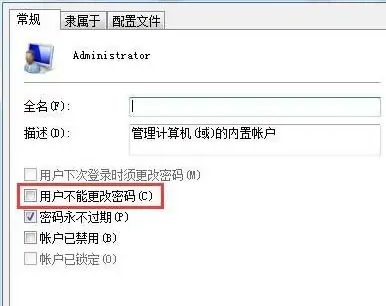
The above is the detailed content of Unable to change the account password of Deepin Technology win7 system. For more information, please follow other related articles on the PHP Chinese website!

