What are the differences between Windows 7, 8 and 10?
Win7/8 and 10 are three different system versions based on the year of release. Win7 is undoubtedly the earliest product to be released, so it appears to be relatively more stable and reliable in terms of compatibility. As for Win8, although it has not been in the market for a long time, it is an important milestone step for Microsoft in the field of technological innovation. As for Win10, it inherits and improves the graphic design concept advocated by Win8 and further adds new practical functions.

What is the difference between window7 and 8 and 10
1. Compatibility
In the process of users selecting an operating system, System compatibility is always considered a key consideration. If the system's compatibility is poor, this means that many applications may not run smoothly.
There are three suggestions:
1. Windows 7
is the most stable and highly compatible operating system version, especially for users who are keen on video games. , people looking to maximize their gaming experience should undoubtedly prioritize it as their first choice operating system.
2. Windows 8
is more like a transitional existence, so it is not actively recommended for ordinary users to choose it. Although it has a certain degree of compatibility, in some cases, it may encounter some potential problems in network connection
3. Windows 10
is more suitable for It meets the needs of daily office environment and network application scenarios, and its compatibility is also quite excellent. Although in some specific situations, there may still be shortcomings that some software cannot integrate with, after all, Windows 10 is still in the process of continuous updating and improvement, and we look forward to seeing more exciting software in the future. Delighted with the improvements.

2. Multi-task management
1. Windows 7
This function in win7 system is more practical and easy to operate. Let us be more comfortable when handling multiple tasks at the same time.
2. Windows 8
win8 and win8.1 have not brought much change. One of the key reasons is that they focus too much on improving the experience of touch screen users, but ignore it. Concern for user groups who use keyboard and mouse. In general, although win8.1 has made many improvements and upgrades compared to win8, such as windowing support for modern applications and multi-screen display issues at low resolutions, these improvements are only applicable to the win8 platform. Other versions are not applicable.

3. Windows 10
The original form management function has been greatly improved and enhanced, and a new feature called "Split Screen Assistant" has been added " function, which means that whenever a form is successfully displayed in a split screen, the system will actively ask the user to know the specific allocation plan of the other half of the screen, thus greatly reducing the user's time during the operation. The time and mental cost required.
3. File Copy
1. Windows 7
In the Windows 7 operating system, we have comprehensively upgraded and improved the file copy function. The most significant change is that the copying speed of small files has been significantly improved. At the same time, the Windows 7 version also adds a more complete and detailed rate statistics function, making the time spent in the copy process more valuable as a reference.

2. Windows 8
In the Windows 8 / 8.1 operating system, the file copy function has undergone a revolutionary upgrade. One of the most prominent changes is the introduction of multi-task simultaneous transfer and pause and resume functions during the copy process. This new version of the file copy tool uses a more intuitive curve chart to display the copy progress.

3. Windows 10
Microsoft’s Windows 10 operating system still uses the file copy tool used in the earlier Windows 8 and 8.1 versions. The functional features of the new Windows 10 have not changed significantly, and the only difference may be slight adjustments in color matching.
The above is the detailed content of What are the differences between Windows 7, 8 and 10?. For more information, please follow other related articles on the PHP Chinese website!
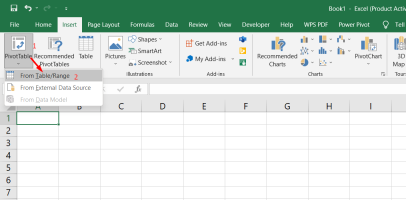 Excel Data Source Reference Not ValidMay 14, 2025 pm 04:38 PM
Excel Data Source Reference Not ValidMay 14, 2025 pm 04:38 PMAre you facing the annoying "Excel data source reference not valid" error? Don't fret, we're here to assist you in resolving this issue and getting your spreadsheets functioning smoothly again. Microsoft Excel, with its vast array of tools
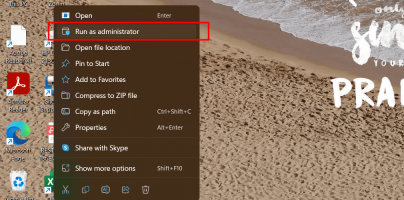 Excel Found Unreadable Content - How to Fix the IssueMay 14, 2025 pm 04:37 PM
Excel Found Unreadable Content - How to Fix the IssueMay 14, 2025 pm 04:37 PMLearn about the most effective solutions to tackle the "Excel found unreadable content" error in XLSX files. We recognize the challenges you might encounter when facing this error, which can make it difficult to access your essential data.D
 Fix the 'No Internet, Secured' Problem in Windows 10May 14, 2025 pm 04:35 PM
Fix the 'No Internet, Secured' Problem in Windows 10May 14, 2025 pm 04:35 PMMany users who upgrade to Windows 10 encounter WiFi connectivity issues, experiencing slow internet or complete inability to connect. If you're facing the latter, you'll notice the "No Internet, secured" message next to your WiFi network in
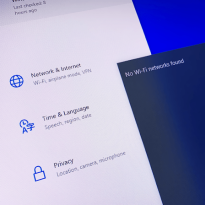 Solved: No Internet Connection Windows 10May 14, 2025 pm 04:33 PM
Solved: No Internet Connection Windows 10May 14, 2025 pm 04:33 PMWindows 10 updates can occasionally introduce new issues to your system, including the No Internet Connection error, which can prevent your computer from accessing the internet. Fortunately, this frustrating problem can be resolved using our outlined
 How to Improve Game Data Loading Times in Windows - Make Tech EasierMay 14, 2025 pm 04:32 PM
How to Improve Game Data Loading Times in Windows - Make Tech EasierMay 14, 2025 pm 04:32 PMTo enhance gaming performance, many games load assets on-the-fly, making an SSD highly beneficial for reducing load times. If your SSD is slow or you're still using an HDD, you might experience extended loading times, stuttering, and fluctuating FPS.
 Microsoft Word Keeps Freezing in Windows 10 - 10 ways to fix ItMay 14, 2025 pm 04:31 PM
Microsoft Word Keeps Freezing in Windows 10 - 10 ways to fix ItMay 14, 2025 pm 04:31 PMAre you facing issues with Microsoft Word freezing on your Windows 10 system? This can be highly frustrating, especially when you're in the middle of important work.When Microsoft Word keeps freezing on Windows 10 during your tasks, it indicates an u
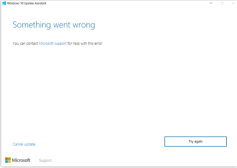 What to Do When Windows Update Keeps Failing on Windows 10May 14, 2025 pm 04:30 PM
What to Do When Windows Update Keeps Failing on Windows 10May 14, 2025 pm 04:30 PMWindows 10, a widely used operating system around the world, often faces various issues despite its widespread adoption. One common problem is the recurring failure of the Windows Update feature, which prevents users from updating their systems.If yo
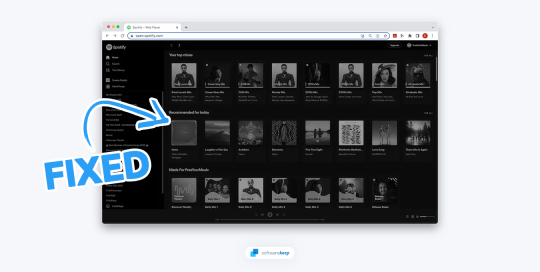 Spotify Web Player Not Working? What To Do?May 14, 2025 pm 04:28 PM
Spotify Web Player Not Working? What To Do?May 14, 2025 pm 04:28 PMIf you're struggling with the Spotify web player not functioning properly, you're not alone. Many users face similar issues when trying to enjoy their favorite music on this popular streaming platform. Fortunately, there are several troubleshooting s


Hot AI Tools

Undresser.AI Undress
AI-powered app for creating realistic nude photos

AI Clothes Remover
Online AI tool for removing clothes from photos.

Undress AI Tool
Undress images for free

Clothoff.io
AI clothes remover

Video Face Swap
Swap faces in any video effortlessly with our completely free AI face swap tool!

Hot Article

Hot Tools

WebStorm Mac version
Useful JavaScript development tools

SublimeText3 Linux new version
SublimeText3 Linux latest version

SublimeText3 Mac version
God-level code editing software (SublimeText3)

Atom editor mac version download
The most popular open source editor

Dreamweaver CS6
Visual web development tools







