 System Tutorial
System Tutorial LINUX
LINUX Guide to Configuring and Installing Windows Operating Systems in KVM for Ubuntu
Guide to Configuring and Installing Windows Operating Systems in KVM for Ubuntu
Why bother with KVM virtual machine
Recently, due to company affairs, I don’t have much time to write, so I will use a technical article to make up for it.
The thing is like this, our company has a small thing that is developed based on an embedded system and does not belong to the Android or iOS platform. Well, what does this mean? This means that the language for developing this little thing is C language, not Java, Objective-C or Swift. So we need a Cross Compiler, also known as a cross-compilation environment, to compile this code.
In fact, the iOS App compiled by Xcode also belongs to the category of cross-compilation.
However, this cross-compilation environment is only for Windows platform! In fact, it seems that apart from GCC, the most useful cross-compilation environments are those under Windows. It is estimated that many students who play embedded systems should know that the Keil and IAR series are commonly used in the industry now. Unfortunately, both are Windows-specific and there are no macOS or Linux versions.
Why does Windows make me so unhappy? Because usually in order to better improve work efficiency, except when the industry application software that we have to use must run under Windows, we only use Mac instead of Windows. So, we basically don’t have idle and wealthy Windows hosts, no! There is no such thing at all. There is no such thing as "basically no".
On the server side, don’t even talk to me about Windows Server. As a crazy user of macOS and Ubuntu, it is impossible for me to run a Windows Server on Bare metal. We only run Linux on the server and are not interested in anything else.
Then the question is, we have an automated compilation system, which is also known as CI system (Continuous integration), using Atlassian's family bucket: Bitbucket, Bamboo, JIRA and Confluence, etc., all running on In a Docker virtualization container on the Linux platform.
Now we want to automate the compiler for this little thing, so as to better release manpower and make it easier to track and manage the content of each Release in the future. The first problem to solve is: we do not have a Windows server.
Since virtualization is so popular now, let’s use the existing Ubuntu server to virtualize a Windows. Okay, let’s go!
What is KVM
The full name of KVM is: Kernel-based Virtual Machine. In a simple sentence, it is a virtualization management system based on the Linux kernel.
This feature has been integrated since Linux kernel version 2.6.20. Simply understand that Docker is virtualization at the application layer, while KVM is virtualization at the system layer.
The difference is that the content of Docker virtualization must share the kernel with the Host host, which means that it can only run Linux-type systems.
KVM virtualizes the entire host, so it can install different operating systems and is not limited to Linux itself. When I have a fit later, I'll see if I can virtualize macOS on Ubuntu. In this way, there is no need to get a separate Mac host to automatically compile the iOS App.
Install KVM
I am using the Ubuntu 16.04 LTS version here. Considering long-term use and stability, I basically only choose the LTS version. The other versions are not much different, so just refer to it.
The first step is to install the KVM-related package files. Because my server is all command line and the X desktop is not installed, I added the --no-install-recommends parameter. Otherwise it will install packages like virt-viewer, which have X11 and many graphics libraries among their dependencies, none of which are needed. But if you enable the desktop system, you do not need to add this parameter.
$ sudo apt-get install --no-install-recommends qemu-kvm qemu-utils libvirt-bin virtinst cpu-checker
Let’s verify if everything is OK
$ kvm-ok
INFO: /dev/kvm exists
KVM acceleration can be used
Very good, everything goes well, let's get another bridge network. In fact, this is not necessary, it depends on your usage scenario.
KVM will create a virbr0 bridge network by itself, but this is a NAT network and there is no way to communicate with other hosts in the LAN, so don’t be lazy and build a bridge network yourself.
The reference configuration is as follows:
$ cat /etc/network/interfaces
# This file describes the network interfaces available on your system
# and how to activate them. For more information, see interfaces(5).
source /etc/network/interfaces.d/*
# The loopback network interface
auto lo
iface lo inet loopback
# The bridged network interface
auto br0
iface br0 inet static
address 1.2.3.4
netmask 255.255.255.0
gateway 1.2.3.1
dns-nameservers 1.2.3.1
bridge_ports enp9s0
bridge_stop off
bridge_fd 0
bridge_maxwait 0
Restart the network and verify the bridge status:
$ sudo systemctl restart networking
$ sudo brctl show
bridge name bridge id STP enabled interfaces
br0 8000.f079593874d9 no enp9s0
virbr0 8000.525400087ef2 yes virbr0-nic
OK, everything is normal and you can start creating a virtual host.
Create virtual host
KVM has only completed the first step, we still need to create a virtual host before we can continue.
Before we start, we need to prepare a few things:
1.Windows installation image
2.Virtio ISO and floppy disk image
3.VNC client (included with macOS)
I am using Virtio 0.1.126-2 version here. The operating system version is: Ubuntu 16.04.1 LTS.
Everything is ready, use the virt-install command to help create a virtual machine:
virt-install \
--name win10 \
--memory 2048 \
--vcpus sockets=1,cores=1,threads=2 \
--cdrom=/path/to/windows_10.iso \
--os-variant=win8.1 \
--disk /path/to/win10/win10.qcow2,bus=virtio,size=40 \
--disk /path/to/virtio/virtio-win-0.1.126_amd64.vfd,device=floppy \
--network bridge=br0,model=virtio \
--graphics vnc,password=Passw0rd,port=5910 \
--hvm \
--virt-type kvm
Basically the configuration information is all above, the virtual information machine configuration is as follows:
2G memory
1 CPU, 1 core, 2 threads
1 CDROM (Windows installation disc)
40G hard disk (system disk)
1 floppy drive (Virtio driver)
Open a VNC remote desktop on port 5910
If you enter the command correctly, you should get a similar feedback message:
Starting install...
Creating domain...
Domain installation still in progress. Waiting for installation to complete.
To put it simply, the virtual machine has been created, but because there is no graphical interface, there is no way to proceed. Once we have VNC connected, we can continue. This prompt will only appear once. After the system is installed, this startup waiting situation will not occur.
Install Windows 10
Although when we created the virtual machine, we specified the use of port 5910 to provide VNC remote desktop. However, this port cannot be accessed directly because it is bound to 127.0.0.1 by default, which means it can only be accessed locally. We need to first map the remote local port to the local port.
ssh -L 5910:127.0.0.1:5910 server
Then under macOS, ⌘ Space calls out Spotlight, and then enter:
vnc://127.0.0.1:5910
Enter the password in the pop-up window: Passw0rd
Then you can happily install the Windows system. If the hard disk cannot be recognized, you need to manually load the driver and select drive A and the corresponding Windows directory. Similarly, if the network card does not have a driver, the same method applies.
Attached is a screenshot of the installation completion:

The above is the detailed content of Guide to Configuring and Installing Windows Operating Systems in KVM for Ubuntu. For more information, please follow other related articles on the PHP Chinese website!
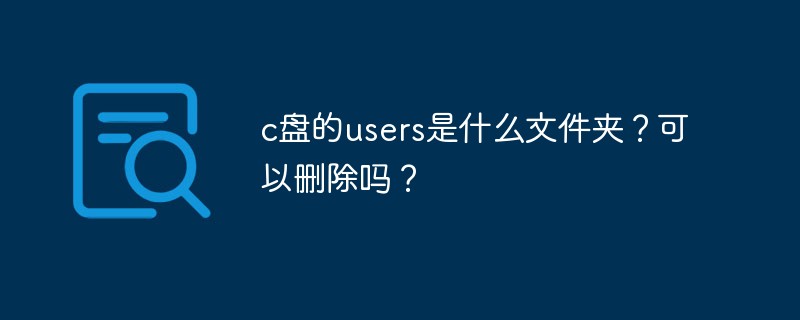 c盘的users是什么文件夹?可以删除吗?Nov 10, 2022 pm 06:20 PM
c盘的users是什么文件夹?可以删除吗?Nov 10, 2022 pm 06:20 PMc盘的users是用户文件夹,主要存放用户的各项配置文件。users文件夹是windows系统的重要文件夹,不能随意删除;它保存了很多用户信息,一旦删除会造成数据丢失,严重的话会导致系统无法启动。
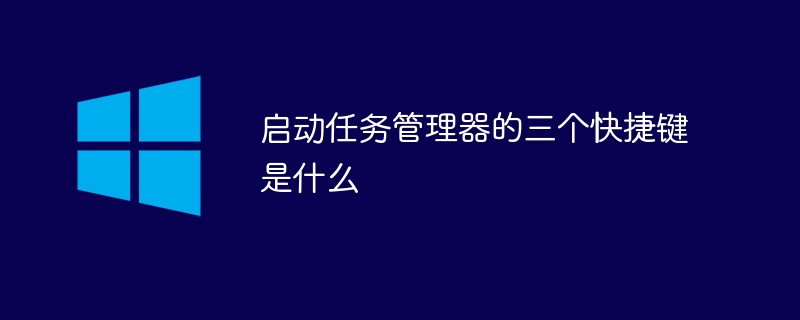 启动任务管理器的三个快捷键是什么Sep 21, 2022 pm 02:47 PM
启动任务管理器的三个快捷键是什么Sep 21, 2022 pm 02:47 PM启动任务管理器的三个快捷键是:1、“Ctrl+Shift+Esc”,可直接打开任务管理器;2、“Ctrl+Alt+Delete”,会进入“安全选项”的锁定界面,选择“任务管理器”,即可以打开任务管理器;3、“Win+R”,会打开“运行”窗口,输入“taskmgr”命令,点击“确定”即可调出任务管理器。
 微软的pin码是什么Oct 14, 2022 pm 03:16 PM
微软的pin码是什么Oct 14, 2022 pm 03:16 PMPIN码是Windows系统为了方便用户本地登录而独立于window账户密码的快捷登录密码,是Windows系统新添加的一套本地密码策略;在用户登陆了Microsoft账户后就可以设置PIN来代替账户密码,不仅提高安全性,而且也可以让很多和账户相关的操作变得更加方便。PIN码只能通过本机登录,无法远程使用,所以不用担心PIN码被盗。
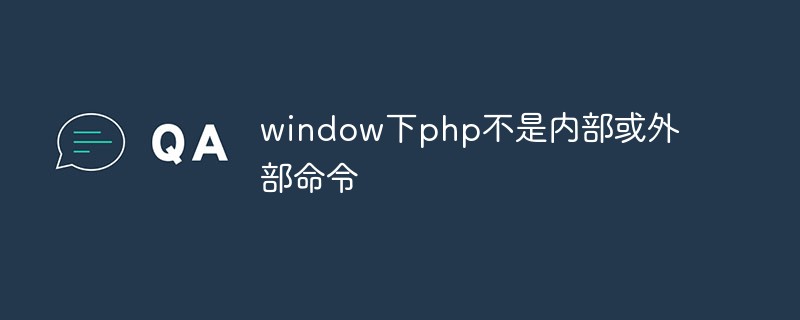 window下报错“php不是内部或外部命令”怎么解决Mar 23, 2023 pm 02:11 PM
window下报错“php不是内部或外部命令”怎么解决Mar 23, 2023 pm 02:11 PM对于刚刚开始使用PHP的用户来说,如果在Windows操作系统中遇到了“php不是内部或外部命令”的问题,可能会感到困惑。这个错误通常是由于系统无法识别PHP的路径导致的。在本文中,我将为您提供一些可能会导致这个问题的原因和解决方法,以帮助您快速解决这个问题。
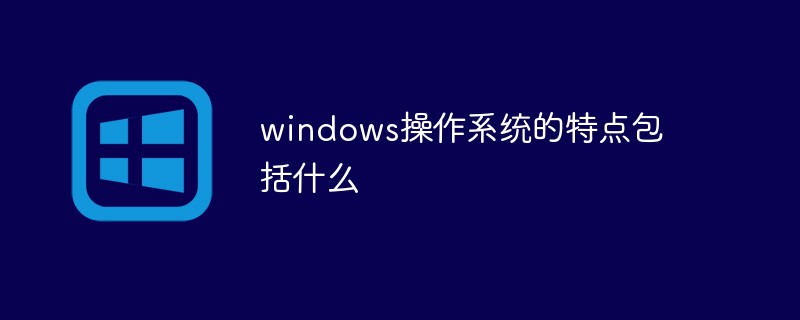 windows操作系统的特点包括什么Sep 28, 2020 pm 12:02 PM
windows操作系统的特点包括什么Sep 28, 2020 pm 12:02 PMwindows操作系统的特点包括:1、图形界面;直观高效的面向对象的图形用户界面,易学易用。2、多任务;允许用户同时运行多个应用程序,或在一个程序中同时做几件事情。3、即插即用。4、出色的多媒体功能。5、对内存的自动化管理。
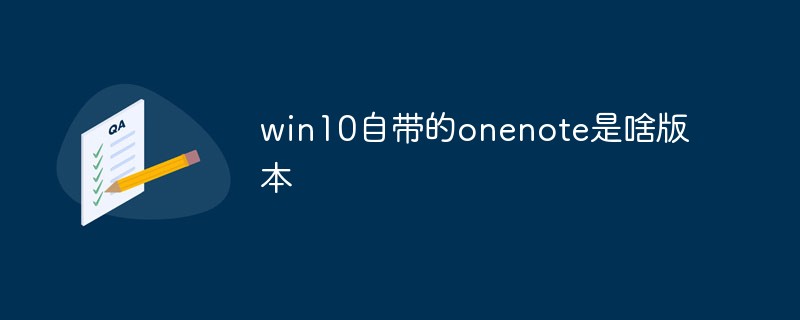 win10自带的onenote是啥版本Sep 09, 2022 am 10:56 AM
win10自带的onenote是啥版本Sep 09, 2022 am 10:56 AMwin10自带的onenote是UWP版本;onenote是一套用于自由形式的信息获取以及多用户协作工具,而UWP版本是“Universal Windows Platform”的简称,表示windows通用应用平台,不是为特定的终端设计的,而是针对使用windows系统的各种平台。
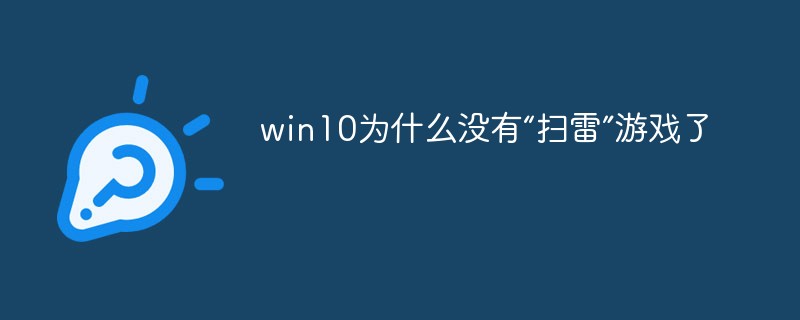 win10为什么没有“扫雷”游戏了Aug 17, 2022 pm 03:37 PM
win10为什么没有“扫雷”游戏了Aug 17, 2022 pm 03:37 PM因为win10系统是不自带扫雷游戏的,需要用户自行手动安装。安装步骤:1、点击打开“开始菜单”;2、在打开的菜单中,找到“Microsoft Store”应用商店,并点击进入;3、在应用商店主页的搜索框中,搜索“minesweeper”;4、在搜索结果中,点击选择需要下载的“扫雷”游戏;5、点击“获取”按钮,等待获取完毕后自动完成安装游戏即可。
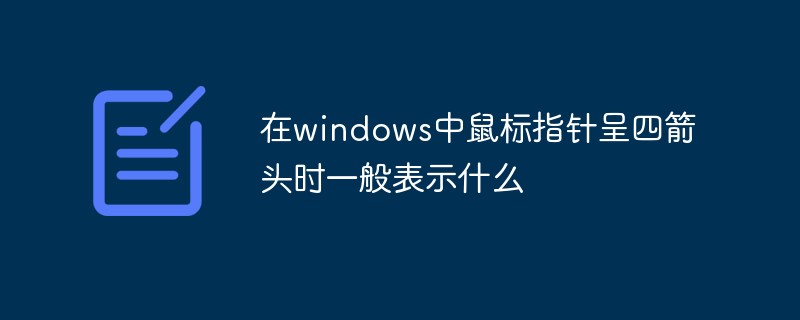 在windows中鼠标指针呈四箭头时一般表示什么Dec 17, 2020 am 11:39 AM
在windows中鼠标指针呈四箭头时一般表示什么Dec 17, 2020 am 11:39 AM在windows中鼠标指针呈四箭头时一般表示选中对象可以上、下、左、右移动。在Windows中鼠标指针首次用不同的指针来表示不同的状态,如系统忙、移动中、拖放中;在Windows中使用的鼠标指针文件还被称为“光标文件”或“动态光标文件”。


Hot AI Tools

Undresser.AI Undress
AI-powered app for creating realistic nude photos

AI Clothes Remover
Online AI tool for removing clothes from photos.

Undress AI Tool
Undress images for free

Clothoff.io
AI clothes remover

AI Hentai Generator
Generate AI Hentai for free.

Hot Article

Hot Tools

SAP NetWeaver Server Adapter for Eclipse
Integrate Eclipse with SAP NetWeaver application server.

Dreamweaver Mac version
Visual web development tools

SecLists
SecLists is the ultimate security tester's companion. It is a collection of various types of lists that are frequently used during security assessments, all in one place. SecLists helps make security testing more efficient and productive by conveniently providing all the lists a security tester might need. List types include usernames, passwords, URLs, fuzzing payloads, sensitive data patterns, web shells, and more. The tester can simply pull this repository onto a new test machine and he will have access to every type of list he needs.

SublimeText3 Linux new version
SublimeText3 Linux latest version

EditPlus Chinese cracked version
Small size, syntax highlighting, does not support code prompt function




