How to lock the computer screen in Debian11? Locking the computer screen is actually not difficult. The biggest reasons why many friends don’t like to set up computer locks are: first, they don’t know how to use this function, and second, they don’t know that computers have this function. Let’s take a look at various computer lock screens. skills.
method one:
Click the username in the upper right corner and select [Lock Screen] from the drop-down menu.

Method Two:
Press [CTRL ALT L] at the same time to lock the screen using shortcut keys.

Method 3:
Press [ALT F2] at the same time, open [Application Finder], enter xflock4, click [Start] also Can lock screen.

The above is the detailed content of How to lock computer screen in Debian11?. For more information, please follow other related articles on the PHP Chinese website!
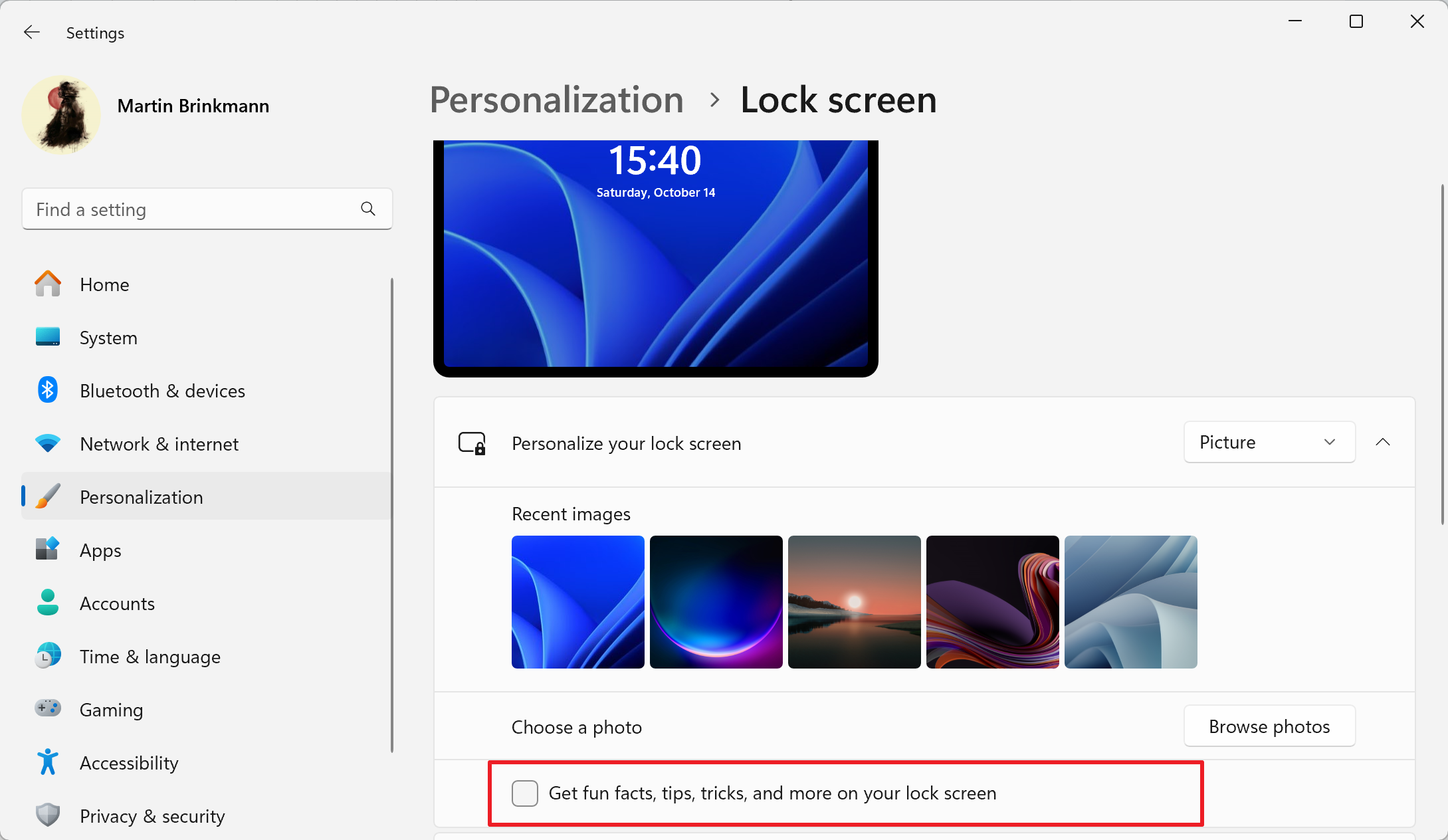 如何在 Windows 11 上禁用锁屏广告Oct 15, 2023 am 11:17 AM
如何在 Windows 11 上禁用锁屏广告Oct 15, 2023 am 11:17 AMMicrosoft在其Windows11操作系统中显示了很多促销和广告。锁屏只是Microsoft用来向操作系统用户显示促销的位置之一。本指南将引导您完成在Windows11操作系统中禁用锁屏广告和促销的步骤。锁屏是用户在启动操作系统时看到的第一个屏幕。虽然可以完全绕过屏幕,但通过将Windows11配置为自动登录到用户帐户,这是大多数Windows用户看到的第一个屏幕。锁定屏幕可能会显示不断变化的照片以及用于了解有关当前图像的更多信息的选项。用户可能还看到的是促销。本文的主图说明了这一点。它展
 教你如何在win10中关闭屏幕自动锁屏功能Jan 08, 2024 am 11:49 AM
教你如何在win10中关闭屏幕自动锁屏功能Jan 08, 2024 am 11:49 AM很多朋友都需要在离开电脑时关闭屏幕以保护屏幕,但是又不想因为关闭屏幕而锁屏,回来的时候还有输入密码才能进入系统,其实我们可以通过设置完成这个步骤,下面就一起来看一下吧。win10关闭屏幕不锁屏教程1、首先进入设置,选择“个性化”2、在左边点击“锁屏界面”3、选择下方的“屏幕保护程序设置”4、取消勾选“在恢复时显示登录屏幕”5、然后点击“更改电源设置”6、选择左边的图示设置。7、设置一个关闭显示器的时间,然后将睡眠状态改为“从不”8、然后回到刚才的电源设置,选择下面的睡眠时间。9、和上方使用相同的
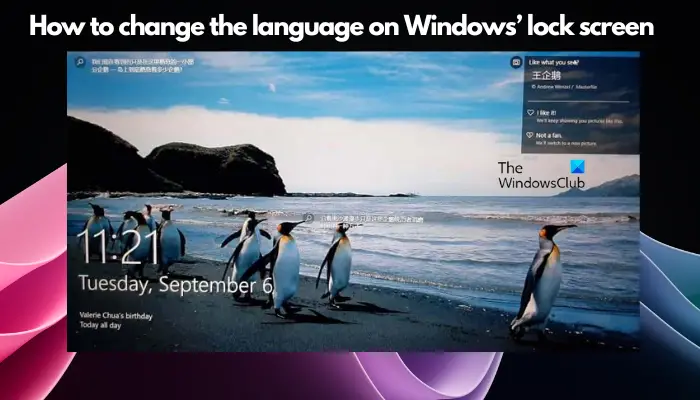 如何在Windows 11/10中更改锁屏上的语言Feb 19, 2024 am 11:30 AM
如何在Windows 11/10中更改锁屏上的语言Feb 19, 2024 am 11:30 AMWindows锁屏语言是否已自动更改?或者,您是否更改了显示语言,但锁定屏幕仍显示原始语言?在这篇文章中,我们将向你展示多种方法来将Windows锁定屏幕上的语言更改为设置为显示语言的语言。这种情况通常会出现在您在安装Windows时选择了英语版本,然后将显示语言更改为其他语言,比如法语、西班牙语或阿拉伯语。但当您启动设备并准备登录时,您可能会发现锁定屏幕仍然显示着原始的英语界面。如何在Windows11/10中更改锁定屏幕上的语言在您引导系统并登录后,通常会首先看到Windows锁屏界面,其中
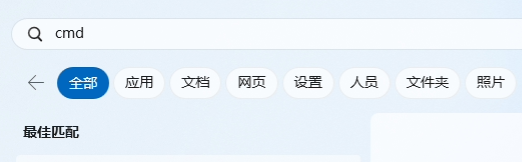 如何在win10锁屏界面上开启天气小工具Jan 25, 2024 pm 02:39 PM
如何在win10锁屏界面上开启天气小工具Jan 25, 2024 pm 02:39 PM在最新版本的win10更新系统里面,为软件也改进了锁屏方面的使用体验,用户可以在电脑的锁屏界面上设置一些你喜欢的天气小部件,具体的方法如下,大家可以跟着步骤来操作。win10如何在锁屏上启用天气小部件1、点击后面的蓝色链接进入到页面然后下载“vivetool”工具,然后解压缩软件,记住你解压出来的文件路径。2、输入搜索cmd3、找到命令提示符然后右键“以管理员身份运行”3、使用cd命令输入你刚刚解压的那个软件的路径,比如说:cdC:\ProgramFiles(x86)\ViVeTool-v0.3
 如何解决在 Windows 11 中锁屏无法使用的问题?Apr 25, 2023 pm 06:49 PM
如何解决在 Windows 11 中锁屏无法使用的问题?Apr 25, 2023 pm 06:49 PM由于Windows11附带的惊人功能和更新,很多人都对最终获得Windows11感到兴奋。但是,它也有一些完全破坏用户体验的错误。用户面临的主要问题之一是卡在登录屏幕上。这可能会非常令人沮丧,因为它会阻止您工作,因为您无法访问您的设备。在某些情况下,登录表单不会出现。此锁定屏幕错误的快速修复方法是重新启动您的PC以成功启动。为什么Windows11设备上的锁定屏幕不起作用?锁屏问题已经惹恼了很多Windows11用户。该问题最初是作为22000.4版本上的Windows11
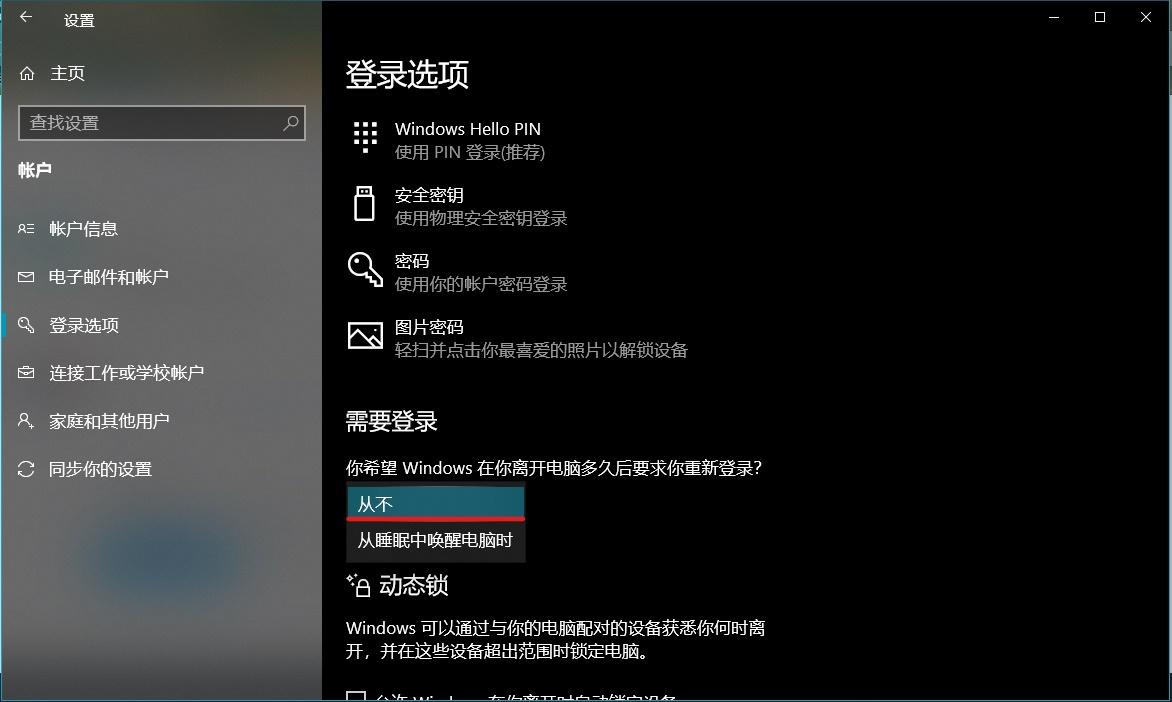 如何立即取消Windows 10的锁屏密码Jan 09, 2024 pm 03:33 PM
如何立即取消Windows 10的锁屏密码Jan 09, 2024 pm 03:33 PM升级了win101909系统后,可能有的小伙伴们会有想要取消自己电脑锁屏密码的需求。如果不知道应该怎么做的话,小编觉得我们可以在电脑的设置窗口中找到账户选项,具体方法一起来看看吧。win101909如何取消锁屏密码:1、首先按Win+I打开设置界面。2、然后找到账户--登录选项,再进行如图设置即可。win101909取消开机密码登录的方法:1、在运行中执行regedit打开注册表,定位至如下路径:HKEY_LOCAL_MACHINE\SOFTWARE\Microsoft\WindowsNT\Cu
 OPPO11锁屏设置教程Mar 23, 2024 am 09:48 AM
OPPO11锁屏设置教程Mar 23, 2024 am 09:48 AMOPPO11锁屏设置教程随着智能手机的普及,手机已经成为人们生活中必不可少的工具之一。作为智能手机的一种,OPPO手机备受人们的青睐,其便捷的操作和丰富的功能吸引着越来越多的用户。在OPPO手机中,锁屏设置是关键的一步,不仅可以保护用户的隐私信息,还能提供个性化的体验。本文将为大家介绍OPPO11的锁屏设置教程,帮助用户轻松地设置自己喜欢的锁屏方式。第一步:
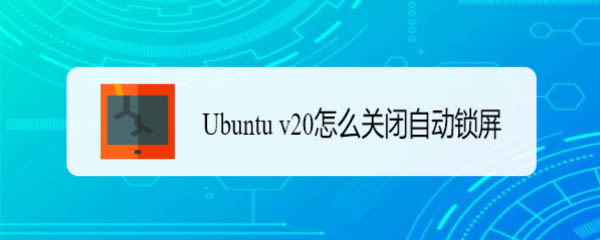 如何在Ubuntu v20系统中关闭自动锁屏功能?Jan 04, 2024 pm 02:55 PM
如何在Ubuntu v20系统中关闭自动锁屏功能?Jan 04, 2024 pm 02:55 PMUbuntuv20怎么关闭自动锁屏?电脑总是自动锁屏,很烦人,想要关闭自动锁屏,该怎么操作呢?下面我们就来看看详细的教程。1、点右上角的下拉按钮小箭头。2、在下拉屏幕中点【设置】。3、在【设置】中点【隐私】。4、在【隐私】中点左侧的【锁屏】。5、在【锁屏】界面找到【自动锁屏】选项。6、将【自动锁屏】的开关按钮关闭,退出设置即可。


Hot AI Tools

Undresser.AI Undress
AI-powered app for creating realistic nude photos

AI Clothes Remover
Online AI tool for removing clothes from photos.

Undress AI Tool
Undress images for free

Clothoff.io
AI clothes remover

AI Hentai Generator
Generate AI Hentai for free.

Hot Article

Hot Tools

PhpStorm Mac version
The latest (2018.2.1) professional PHP integrated development tool

MantisBT
Mantis is an easy-to-deploy web-based defect tracking tool designed to aid in product defect tracking. It requires PHP, MySQL and a web server. Check out our demo and hosting services.

SublimeText3 Linux new version
SublimeText3 Linux latest version

SecLists
SecLists is the ultimate security tester's companion. It is a collection of various types of lists that are frequently used during security assessments, all in one place. SecLists helps make security testing more efficient and productive by conveniently providing all the lists a security tester might need. List types include usernames, passwords, URLs, fuzzing payloads, sensitive data patterns, web shells, and more. The tester can simply pull this repository onto a new test machine and he will have access to every type of list he needs.

EditPlus Chinese cracked version
Small size, syntax highlighting, does not support code prompt function







