Some users have encountered a very special problem when using computers, that is, it prompts that the file or directory is damaged and cannot be read. How to solve this problem? Come and take a look at the detailed content~
What to do if the file or directory is damaged and cannot be read:
1. First, press "Win R" to open Run.

2. Then enter: cmd and click OK.

3. Then enter: CHKDSK C: /F in the administrator interface that opens. Note that there is a space after C:, and then click Enter.

4. In the prompt, enter Y and click Enter.

5. Then restart the computer and the system directory problem will be automatically repaired.
If the problem still cannot be solved after restarting, there may be a problem with the system installed by the user. It is recommended to reinstall the system to solve the problem.
The above is the detailed content of How to fix an unreadable and corrupted file or directory. For more information, please follow other related articles on the PHP Chinese website!
 修复损坏的Excel文件的方法Jan 13, 2024 pm 09:39 PM
修复损坏的Excel文件的方法Jan 13, 2024 pm 09:39 PMExcel表格受损导致无法打开的问题也让很多人头疼不已,很多时候可能要面临着重做表格的处理。那么假如我们的Excel表格受损该怎么办呢?难道之前的努力不白白丢失了?哦,NO!下面,小编给大家分享了Excel文件损坏的修复技巧。Excel文档在工作中给以我们太多的便利,甚至很多用户在处理表格的时候,习惯用Excel建档,可以说Excel是办公必不可少的软件之一,不过也会碰壁,例如Excel打开出现“文件已损坏,无法打开”下面,小编给大家讲解Excel文件损坏修复方法。Excel文件损坏怎么修复方法
 文件或目录损坏且无法读取怎么删除Feb 23, 2024 am 08:18 AM
文件或目录损坏且无法读取怎么删除Feb 23, 2024 am 08:18 AM文件或目录损坏且无法读取怎么删除在日常使用计算机过程中,经常会遇到文件或目录损坏的情况,并且无法读取或删除。这种情况给用户带来了不便,因此我们需要找到解决办法来处理这个问题。首先,让我们先了解一下可能导致文件或目录损坏的原因。通常,这些原因可以分为硬件故障和软件故障两类。硬件故障可能包括磁盘驱动器故障、电源故障、连接线松动等。如果损坏是由于硬件故障引起的,最
 修复Linux系统常见文件损坏和丢失的问题及方法Jun 30, 2023 pm 06:57 PM
修复Linux系统常见文件损坏和丢失的问题及方法Jun 30, 2023 pm 06:57 PMLinux系统作为一种开源的操作系统,具有高度的稳定性和安全性。然而,有时候在使用Linux系统时也会遇到一些常见的文件损坏和丢失问题。本文将介绍一些常见的文件损坏和丢失问题,并提供相应的修复方法。一、文件损坏的原因硬件故障:硬盘故障或电源不足等硬件问题可能导致文件损坏。软件错误:操作系统或应用程序的错误可能导致文件损坏。例如,操作系统崩溃、病毒感染或软件错
 无法打开Excel表格的可能原因是什么Feb 19, 2024 pm 12:39 PM
无法打开Excel表格的可能原因是什么Feb 19, 2024 pm 12:39 PMExcel是微软公司推出的一款流行的电子表格软件,广泛应用于办公和数据处理领域。然而,有时我们可能会遇到Excel表格无法正常打开的情况。那么,导致Excel表格无法打开的原因有哪些呢?首先,可能是由于Excel文件本身损坏导致无法打开。Excel文件损坏的原因很多,包括突然断电、系统崩溃、病毒感染等。当我们尝试打开一个损坏的Excel文件时,系统可能无法识
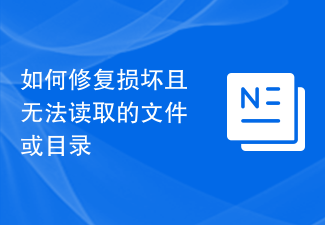 如何修复损坏且无法读取的文件或目录Feb 18, 2024 pm 10:33 PM
如何修复损坏且无法读取的文件或目录Feb 18, 2024 pm 10:33 PM文件或目录损坏且无法读取怎么修复随着科技的不断发展,电脑已经成为我们日常生活和工作中不可或缺的一部分。然而,电脑中的文件或目录损坏是一个常见的问题。当我们遇到这种情况时,要及时采取措施来修复文件或目录,以避免数据的丢失和影响工作的进行。下面是一些常见的方法来修复文件或目录损坏且无法读取的问题:使用系统自带的工具:大多数操作系统都提供了一些文件系统检查和修复的
 硬盘文件或目录损坏且无法读取怎么办Feb 21, 2024 pm 01:51 PM
硬盘文件或目录损坏且无法读取怎么办Feb 21, 2024 pm 01:51 PM硬盘文件或目录损坏且无法读取怎么办在数码化的时代,我们越来越依赖于电脑和各种存储设备来存储重要的数据和文件。然而,有时不可避免地会遇到硬盘文件或目录损坏的情况,这会导致我们无法读取或访问这些关键数据。面对这个问题,我们需要冷静和耐心地采取正确的步骤来解决这个问题。本文将介绍一些常见的解决方法,帮助您应对硬盘文件或目录损坏的困扰。首先,当您发现硬盘文件或目录损
 手机找回的文件损坏了怎么修复(如何修复手机找回的文件损坏问题)Apr 22, 2024 pm 06:01 PM
手机找回的文件损坏了怎么修复(如何修复手机找回的文件损坏问题)Apr 22, 2024 pm 06:01 PM手机已经成为人们生活中不可或缺的工具之一,随着移动设备的普及。我们有时会不小心删除或丢失重要文件,在日常使用中、幸运的是,有一些软件可以帮助我们找回这些文件,然而。我们可能会遇到找回的文件损坏的情况,但有时候。以避免数据丢失风险,本文将介绍如何修复通过手机找回的文件损坏问题。一、如何识别损坏的文件二、备份你的手机三、使用可靠的修复工具四、重新下载或导出文件五、尝试使用恢复软件修复六、检查文件格式是否受支持七、检查文件是否被病毒感染八、修复媒体文件的损坏部分九、尝试使用专业数据恢复服务十、避免在找
 如何解决无法读取并损坏的文件或目录Dec 31, 2023 am 08:54 AM
如何解决无法读取并损坏的文件或目录Dec 31, 2023 am 08:54 AM有一些用户们在使用电脑的时候,碰到了一个非常特殊的问题,那就是提示文件或目录损坏且无法读取,这个问题到底需要怎么解决呢,快来看看详细的内容吧~文件或目录损坏且无法读取怎么办:1、首先按下“Win+R”,打开运行。2、然后输入:cmd,点击确定。3、然后在打开的管理员界面中输入:CHKDSKC:/F,注意C:后面带空格,然后点击Enter。4、在提示中,输入Y,点击Enter。5、然后重启电脑就会自动修复系统目录问题了。如果重启以后还是无法解决这个问题,可能是用户们安装的系统有问题,建议重装系统来


Hot AI Tools

Undresser.AI Undress
AI-powered app for creating realistic nude photos

AI Clothes Remover
Online AI tool for removing clothes from photos.

Undress AI Tool
Undress images for free

Clothoff.io
AI clothes remover

AI Hentai Generator
Generate AI Hentai for free.

Hot Article

Hot Tools

Dreamweaver Mac version
Visual web development tools

Safe Exam Browser
Safe Exam Browser is a secure browser environment for taking online exams securely. This software turns any computer into a secure workstation. It controls access to any utility and prevents students from using unauthorized resources.

Zend Studio 13.0.1
Powerful PHP integrated development environment

SAP NetWeaver Server Adapter for Eclipse
Integrate Eclipse with SAP NetWeaver application server.

SublimeText3 English version
Recommended: Win version, supports code prompts!







