Home >System Tutorial >LINUX >How to cancel the shutdown confirmation pop-up window in Ubuntu? How to cancel the shutdown confirmation pop-up window in Ubuntu
How to cancel the shutdown confirmation pop-up window in Ubuntu? How to cancel the shutdown confirmation pop-up window in Ubuntu
- WBOYWBOYWBOYWBOYWBOYWBOYWBOYWBOYWBOYWBOYWBOYWBOYWBforward
- 2023-12-30 17:31:541704browse
In the Ubuntu system operation, every time you shut down, there is a confirmation box prompting you whether to shut down, which is a waste of time. In fact, this confirmation box can be closed. After it is disabled, you can shut down, restart, or log off. The confirmation box will not pop up. The editor below will introduce to you how to disable the shutdown confirmation box in Ubuntu. Let’s go and see it together!
Disable shutdown, restart, and logout confirmation boxes
Ubuntu is always configured with a dialog box to prompt you whenever you want to shut down, restart, or log out.
This is a protective measure to prevent you from shutting down or restarting by mistake when you didn't intend to do so.
Not everyone wants to be asked every time they turn off their phone. Busy friends may keep their computers awake because they executed the shutdown command but forgot to confirm the damn dialog box.
This tutorial will guide you on how to avoid that dialog box every time you shut down your computer.
When this feature is activated, you will receive the following prompt.
Are you sure you want to close all programs and shutdown your computer?
Run the following command to turn it off.
Press Ctrl – Alt – T on your keyboard to open the terminal. Then type the following command
gsettings set com.canonical.indicator.session suppress-logout-restart-shutdown true
It's that simple, you will never be harassed by the damn confirmation dialog box again.
If you want to restore this dialog box, just type the following command
gsettings set com.canonical.indicator.session suppress-logout-restart-shutdown false
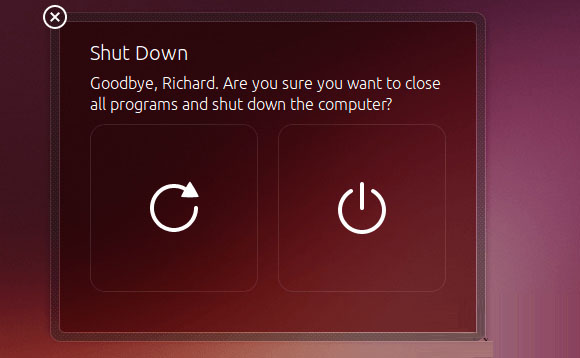
The above is the detailed content of How to cancel the shutdown confirmation pop-up window in Ubuntu? How to cancel the shutdown confirmation pop-up window in Ubuntu. For more information, please follow other related articles on the PHP Chinese website!

