Home >System Tutorial >Windows Series >How to solve the problem of black screen stuck in win10
How to solve the problem of black screen stuck in win10
- WBOYWBOYWBOYWBOYWBOYWBOYWBOYWBOYWBOYWBOYWBOYWBOYWBforward
- 2023-12-30 16:59:221725browse
Black screen has always been a troublesome problem that often occurs when using our operating system, especially the black screen of crash problem that we suddenly encounter when using win10 system, which is very scary. This is most likely caused by our hardware being overloaded. Let’s take a look at the specific solutions.
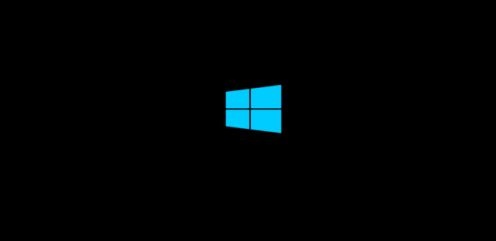
What to do if win10 freezes and black screen
Method 1:
1. If we are using the computer, confirm whether too many are turned on software, or playing larger games.
2. Because if our configuration is insufficient, these two situations may cause hardware overload, resulting in an automatic black screen.
3. If it is not overloaded, the software may be incompatible or infected with a virus.
4. Then we can first enter the "Update and Security" of the system settings

5, and then select "Restart Now" in the recovery
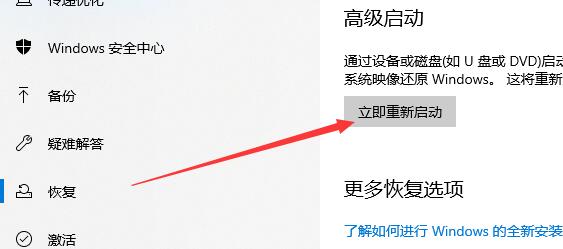
6. Then enter the troubleshooter and click on the "Advanced Options"

7. In the Advanced Options Select to enter "Startup Settings" and then select "Enable Safe Mode"
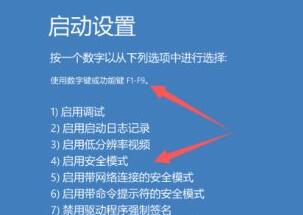
8. In safe mode, we can uninstall all recently installed software or updates. Then perform a full scan and anti-virus.
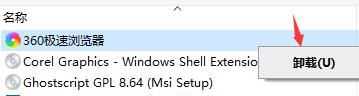
Method 2:
1. If our hardware is neither overloaded nor the software is incompatible, and the problem of crash and black screen occurs later, then It is very likely that the system is broken, so the only option is to reinstall the system.
2. Click the link above to download the stable win10 system. Using the stable win10 system can effectively avoid the problem of crash and black screen, and you can also clear the system virus with one click.
3. In addition, the editor also knows that some users do not know how to install the system and do not even dare to restart the system.
4. Don’t worry, you only need to back up important files in advance. The operation of reinstalling the system is very simple. You can check the following tutorial for details.

The above is the detailed content of How to solve the problem of black screen stuck in win10. For more information, please follow other related articles on the PHP Chinese website!
Related articles
See more- Solution to blue screen 0x0000007b in w7 computer
- What to do if the computer screen is black and there is a mouse arrow
- What to do if there is a black screen when installing the graphics card driver in win10
- What to do if the screen goes black after win10 automatically updates
- What should I do if the screen goes black after adding a video to PPT?

