 System Tutorial
System Tutorial Windows Series
Windows Series Which version of Win7 system is technically in-depth and easy to use?
Which version of Win7 system is technically in-depth and easy to use?Many friends have downloaded the win7 version of Deepin Technology, but they don’t know which version is best to use. In fact, Dadi GHOST WIN7 Ultimate Edition is easier to use. I have used it for a long time without any problems. Today I will teach you how to use it. U disk installation Deepin Technology ghost win7 system, let’s take a look at the specific tutorial below.

Deep Technology Win7 System Dadi Ultimate Edition Installation Tutorial
1. Installation Preparation
1. Backup C Important files on disk and desktop
2. System download:
>>> Dadi System Ghost Win10 Ultimate Edition 64-bit v2020.01
>>>Deep Technology GHOST WIN7 SP1 Welcomes the Year of the Rat Edition X64 v2020.01
>>>Deep Technology GHOST WIN7 Classic Pure Edition X64-bit v2020.01
3. Download the installation tool.
4. Decompression tool: WinRAR or Haozhi and other decompression software
2. Installation tutorial
1. Download the Deepin win7 system iso image locally, do not put it on the desktop or C drive, right-click and use WinRAR and other tools to extract it
 2. Put the win7.gho file and the Onekey ghost tool in the same directory, such as D drive, do not put it in C drive or Desktop
2. Put the win7.gho file and the Onekey ghost tool in the same directory, such as D drive, do not put it in C drive or Desktop  3. Double-click to open the Onekey ghost installation tool, select "Restore Partition", select the win7.gho file for the GHO WIM ISO image path, and select the installation location, such as C drive. Or judge the disk to install the system based on the disk capacity, click OK, if the prompt does not specify the ghost location, check the method provided in the relevant tutorial;
3. Double-click to open the Onekey ghost installation tool, select "Restore Partition", select the win7.gho file for the GHO WIM ISO image path, and select the installation location, such as C drive. Or judge the disk to install the system based on the disk capacity, click OK, if the prompt does not specify the ghost location, check the method provided in the relevant tutorial;  4. A prompt box will pop up. After confirming that there is no important data, click Yes to immediately restart the computer to restore it, which is the process of installing the system;
4. A prompt box will pop up. After confirming that there is no important data, click Yes to immediately restart the computer to restore it, which is the process of installing the system;  5. At this time, the computer restarts, and Onekey Ghost appears as a startup item. , Onekey Ghost is automatically selected to enter the installation process by default
5. At this time, the computer restarts, and Onekey Ghost appears as a startup item. , Onekey Ghost is automatically selected to enter the installation process by default  6. Start to enter this interface, perform the operation of installing Deepin Technology win7 system to the C drive, and wait for the progress bar to complete
6. Start to enter this interface, perform the operation of installing Deepin Technology win7 system to the C drive, and wait for the progress bar to complete 7. After the operation is completed, the computer will automatically restart and continue the system driver installation, system configuration and activation process
7. After the operation is completed, the computer will automatically restart and continue the system driver installation, system configuration and activation process  8 , the installation process will have two automatic restart processes. After the final restart to enter the new system desktop, Deepin Technology win7 system installation is completed
8 , the installation process will have two automatic restart processes. After the final restart to enter the new system desktop, Deepin Technology win7 system installation is completed Windows installation related issues
Windows installation related issues
How to reinstall win10 system using U disk>>>
Dell win10 system reinstallation tutorial>>>
win10 installation tutorial>>>
The above is the detailed content of Which version of Win7 system is technically in-depth and easy to use?. For more information, please follow other related articles on the PHP Chinese website!
 Win11系统网页显示Javascript错误如何解决Jun 29, 2023 pm 07:54 PM
Win11系统网页显示Javascript错误如何解决Jun 29, 2023 pm 07:54 PMWin11系统网页显示Javascript错误如何解决?当我们在电脑的使用中,难免会遇到一些大大小小的电脑问题,近期就有Win11用户反映,在打开浏览器时,网页出现了提示发生了Javascript错误的情况,导致网页无法正常使用,那么对于这一情况有没有什么方法可以解决呢?很多小伙伴不知道怎么详细操作,小编下面整理了win11格式化c盘操作步骤,如果你感兴趣的话,跟着小编一起往下看看吧! Win11系统网页显示Javascript错误解决讲解 为什么我遇到Windows11Javascri
 Win11系统怎么显示隐藏文件夹Jun 29, 2023 am 11:50 AM
Win11系统怎么显示隐藏文件夹Jun 29, 2023 am 11:50 AMWin11系统怎么显示隐藏文件夹?我们日常使用电脑的时候,会有些比较私密文件储存在电脑上,因为比较私密所以不想要别人看到,这种情况我们可以选择隐藏文件夹,需要的时候也可以显示出来,如果你不知道如何隐藏显示文件夹,小编下面整理了Win11系统显示隐藏文件夹教程,感兴趣的话,一起往下看看吧!Win11系统怎么显示隐藏文件夹1、右键点击想要隐藏的文件夹,选择属性,在里面勾选【隐藏】。确定后这个文件夹就是隐藏的状态,一般情况下别人看不到。文件也可按此方法隐藏起来。如何把隐藏文件夹显示出来1、在本地磁盘里
 win10系统安装不了ie浏览器怎么办Jun 29, 2023 pm 04:24 PM
win10系统安装不了ie浏览器怎么办Jun 29, 2023 pm 04:24 PMwin10系统安装不了ie浏览器怎么办?电脑系统在升级到win10之后,原本默认的ie浏览器就变成了升级版的edge浏览器,而原本的ie浏览器就无法装上了,虽然edge浏览器的各方面比ie浏览器更好,但有些用户还是想要换回ie浏览器,下面就由小编为大家带来win10系统安装不了ie浏览器解决方法。win10系统安装不了ie浏览器解决方法1、打开win10电脑桌面,按下“win”+“R”键打开运行菜单,输入“control”确定打开控制面板。2、设置查看方式为“类别”,然后点击“程序”进入程序控制
 win7系统桌面音量调节功能不见了如何解决Jun 29, 2023 pm 03:34 PM
win7系统桌面音量调节功能不见了如何解决Jun 29, 2023 pm 03:34 PMwin7系统桌面音量调节功能不见了如何解决?有用户在使用电脑的时候想要去进行电脑音量的调节,但是却发现自己电脑的通知栏里面的音量调节功能不见了,那么出现这样的问题要怎么去进行解决了,很多小伙伴不知道怎么详细操作,小编下面整理了win7系统桌面音量调节功能不见了解决办法,如果你感兴趣的话,跟着小编一起往下看看吧! win7系统桌面音量调节功能不见了解决办法 1、首先在开始菜单中打开控制面板选项。 2、在控制面板的选项中,选择通知区域图标这个选项,用鼠标点击一下即可打开。 3、在通知区域
 Win10系统资源管理器预览窗格大小怎么更改Jun 29, 2023 pm 01:33 PM
Win10系统资源管理器预览窗格大小怎么更改Jun 29, 2023 pm 01:33 PMWin10系统资源管理器预览窗格大小怎么更改?随着电脑的使用率越来越高,我们有时候可能会遇到对win10系统调整资源管理器预览窗口大小进行设置,如果我们需要对win10系统调整资源管理器预览窗口大小进行设置时,要怎么处理win10系统调整资源管理器预览窗口大小呢?很多小伙伴不知道怎么详细操作,小编下面整理了win10系统调整资源管理器预览窗口大小的方法,如果你感兴趣的话,跟着小编一起往下看看吧! win10系统调整资源管理器预览窗口大小的方法 如图: 当鼠标移动到该线上的时候,就会变成
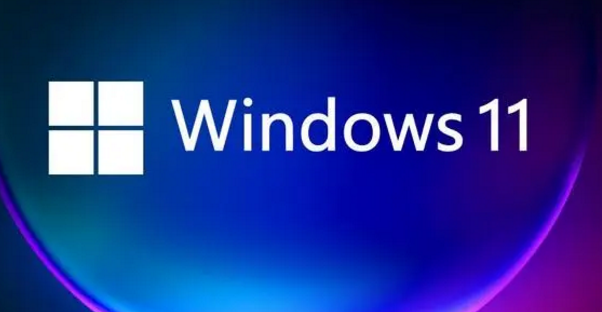 Win11系统时间不同步如何解决Jun 29, 2023 pm 03:46 PM
Win11系统时间不同步如何解决Jun 29, 2023 pm 03:46 PMWin11系统时间不同步如何解决?使用win11系统的时候,发现电脑右下角的时间和真实时间不一致,这样他平时使用win11的时候就很不方便,希望可以让电脑自动校正时间,但是他们不知道应该如何操作,如果你不知道如何解决这个情况,小编下面整理了Win11系统时间不同步解决办法,感兴趣的话,跟着小编一起往下看看吧!Win11系统时间不同步解决办法1、首先点击Win11的开始菜单,默认位置是在任务栏中间位置。在开始菜单打开后,选择设置(形状像一个齿轮状的图标),如图所示;2、在进入Settings(设置
 win7系统语言显示不是中文怎么更改Jun 29, 2023 pm 12:55 PM
win7系统语言显示不是中文怎么更改Jun 29, 2023 pm 12:55 PMwin7系统语言显示不是中文怎么更改?在使用电脑的时候,有用户因为电脑待机的时候不小心的误触,导致系统语言变成了英文的了。那么我们怎么去修改成中文的,很多小伙伴不知道怎么详细操作,小编下面整理了win7系统语言显示不是中文更改步骤,如果你感兴趣的话,跟着小编一起往下看看吧! win7系统语言显示不是中文更改步骤 1、首先我们打开控制面板。 2、点击是终于要和区域下的更改显示语言。 3、然后在图示位置选择显示语言。 4、如果其中没有我们需要的语言,可以回到控制面板,选择系统和安全。
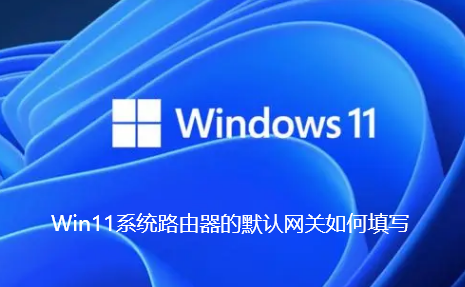 Win11系统路由器的默认网关如何填写Jun 29, 2023 pm 01:05 PM
Win11系统路由器的默认网关如何填写Jun 29, 2023 pm 01:05 PMWin11系统路由器的默认网关如何填写?默认网关的意思是一台主机如果找不到可用的网关,就把数据包发给默认指定的网关,由这个网关来处理数据包。那么Win11系统路由器的默认网关怎么填写?很多小伙伴不知道怎么详细操作,小编下面整理了Win11系统路由器的默认网关填写步骤,如果你感兴趣的话,跟着小编一起往下看看吧! Win11系统路由器的默认网关填写步骤 路由器的默认网关是多少? 无线路由器的默认网关是:设置路由器拨号后才可以查看的。 方法一:电脑进入路由器 1、电脑ip、dns设置自动


Hot AI Tools

Undresser.AI Undress
AI-powered app for creating realistic nude photos

AI Clothes Remover
Online AI tool for removing clothes from photos.

Undress AI Tool
Undress images for free

Clothoff.io
AI clothes remover

AI Hentai Generator
Generate AI Hentai for free.

Hot Article

Hot Tools

SublimeText3 Mac version
God-level code editing software (SublimeText3)

MantisBT
Mantis is an easy-to-deploy web-based defect tracking tool designed to aid in product defect tracking. It requires PHP, MySQL and a web server. Check out our demo and hosting services.

MinGW - Minimalist GNU for Windows
This project is in the process of being migrated to osdn.net/projects/mingw, you can continue to follow us there. MinGW: A native Windows port of the GNU Compiler Collection (GCC), freely distributable import libraries and header files for building native Windows applications; includes extensions to the MSVC runtime to support C99 functionality. All MinGW software can run on 64-bit Windows platforms.

WebStorm Mac version
Useful JavaScript development tools

Safe Exam Browser
Safe Exam Browser is a secure browser environment for taking online exams securely. This software turns any computer into a secure workstation. It controls access to any utility and prevents students from using unauthorized resources.






