Analysis of common options of wget command
| Introduction | wget is a free tool that automatically downloads files from the Internet. It supports downloading through the three most common TCP/IP protocols: HTTP, HTTPS, and FTP, and can use HTTP proxy. The name "wget" comes from the combination of "World Wide Web" and "get". This article explains in detail the use of wget parameters and usage. I hope it will be helpful for everyone to understand the use of wget. |
What does it mean to automatically download files? In fact, it means: wget can be executed in the background after the user exits the system. This means that you can log in to the system, start a wget download task, and then exit the system. Wget will execute in the background until the task is completed. Compared with most other browsers that require continuous user participation when downloading large amounts of data, this saves a lot of time. Big trouble. Then let’s take a look at the specific usage.
1. How to useFormat: wget [options] [parameters]
The parameters are: URL address.
The options are as follows:
-a
-A
-b: Run wget in the background;
-B
-c: Continue to perform the last terminal task;
-C
-d: Debug mode running command;
-D
-e
-h: Display command help information;
-i
-l
-L: Only follow the associated connection;
-r: recursive download method;
-nc: When the file exists, the downloaded file does not overwrite the original file;
-nv: Only updates and error messages are displayed when downloading, and the detailed execution process of the command is not displayed;
-q: Do not display the instruction execution process;
-nh: Do not query the host name;
-v: Display detailed execution process;
-V: Display version information;
--passive-ftp: Use passive mode PASV to connect to the FTP server;
--follow-ftp: Download the FTP connection file from the HTML file.
2. Let’s give an example~ 1. Download a single filewget 文件的URL2. Download files with limited speed
wget --limit-rate=300k 文件的URL3. Support breakpoint resume download
wget -c 文件的URL4. Download files in the background
wget -b 文件的URL5. Test download link
wget --spider 文件的URL
Original address of this article: https://www.linuxprobe.com/wget.htmlAuthor: Wang Yi, Reviewer: Pang Zengbao
Original address of this article: https://www.linuxprobe.com/wget.htmlEditor: Wang Yi, Reviewer: None
Recommend some articles related to this article for you:
- Open Source Linux Mobile System Evaluation and Comparison
- Who said that the foundation is immutable, Mex Linux Build has done it
- Linux improves system performance through ulimit
- Google releases AI platform to allow developers to build their own models
- Want to have your own Atom text editor plug-in?
- Thousands With thousands of records, how can the database table structure change smoothly?
- Alibaba Cloud RDS database is restored to local records
- 2017 Popular Programming Languages Ranking, is your language on the list?
- Configuring Vim as the default editor on Linux
- Xirxun: Zhang Ying successfully passed the RHCE certification in Shanghai on May 28.
The above is the detailed content of Analysis of common options of wget command. For more information, please follow other related articles on the PHP Chinese website!
 What are the differences in user account management between Linux and Windows?May 02, 2025 am 12:02 AM
What are the differences in user account management between Linux and Windows?May 02, 2025 am 12:02 AMThe main difference between Linux and Windows in user account management is the permission model and management tools. Linux uses Unix-based permissions models and command-line tools (such as useradd, usermod, userdel), while Windows uses its own security model and graphical user interface (GUI) management tools.
 How does the command line environment of Linux make it more/less secure than Windows?May 01, 2025 am 12:03 AM
How does the command line environment of Linux make it more/less secure than Windows?May 01, 2025 am 12:03 AMLinux'scommandlinecanbemoresecurethanWindowsifmanagedcorrectly,butrequiresmoreuserknowledge.1)Linux'sopen-sourcenatureallowsforquicksecurityupdates.2)Misconfigurationcanleadtovulnerabilities.Windows'commandlineismorecontrolledbutlesscustomizable,with
 How to Make a USB Drive Mount Automatically in LinuxApr 30, 2025 am 10:04 AM
How to Make a USB Drive Mount Automatically in LinuxApr 30, 2025 am 10:04 AMThis guide explains how to automatically mount a USB drive on boot in Linux, saving you time and effort. Step 1: Identify Your USB Drive Use the lsblk command to list all block devices. Your USB drive will likely be labeled /dev/sdb1, /dev/sdc1, etc
 Best Cross-Platform Apps for Linux, Windows, and Mac in 2025Apr 30, 2025 am 09:57 AM
Best Cross-Platform Apps for Linux, Windows, and Mac in 2025Apr 30, 2025 am 09:57 AMCross-platform applications have revolutionized software development, enabling seamless functionality across operating systems like Linux, Windows, and macOS. This eliminates the need to switch apps based on your device, offering consistent experien
 Best Linux Tools for AI and Machine Learning in 2025Apr 30, 2025 am 09:44 AM
Best Linux Tools for AI and Machine Learning in 2025Apr 30, 2025 am 09:44 AMArtificial Intelligence (AI) is rapidly transforming numerous sectors, from healthcare and finance to creative fields like art and music. Linux, with its open-source nature, adaptability, and performance capabilities, has emerged as a premier platfo
 5 Best Lightweight Linux Distros Without a GUIApr 30, 2025 am 09:38 AM
5 Best Lightweight Linux Distros Without a GUIApr 30, 2025 am 09:38 AMLooking for a fast, minimal, and efficient Linux distribution without a graphical user interface (GUI)? Lightweight, GUI-less Linux distros are perfect for older hardware or specialized tasks like servers and embedded systems. They consume fewer res
 How to Install Wine 10.0 in RedHat DistributionsApr 30, 2025 am 09:32 AM
How to Install Wine 10.0 in RedHat DistributionsApr 30, 2025 am 09:32 AMWine 10.0 stable version release: Running Windows applications on Linux to a higher level Wine, this open source and free application, allows Linux users to run Windows software and games on Unix/Linux operating systems, ushering in the release of the 10.0 stable version! This version has been provided with source code and binary package downloads, and supports various distributions such as Linux, Windows and Mac. This edition embodies a year of hard work and over 8,600 improvements, bringing many exciting improvements. Key highlights include: Enhanced support for Bluetooth devices. Improve support for HID input devices. Optimized performance of 32-bit and 64-bit applications.
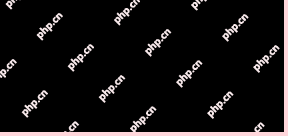 How to Install and Configure SQL Server on RHELApr 30, 2025 am 09:27 AM
How to Install and Configure SQL Server on RHELApr 30, 2025 am 09:27 AMThis tutorial guides you through installing SQL Server 2022 on RHEL 8.x or 9.x, connecting via the sqlcmd command-line tool, database creation, and basic querying. Prerequisites Before beginning, ensure: A supported RHEL version (RHEL 8 or 9). Sudo


Hot AI Tools

Undresser.AI Undress
AI-powered app for creating realistic nude photos

AI Clothes Remover
Online AI tool for removing clothes from photos.

Undress AI Tool
Undress images for free

Clothoff.io
AI clothes remover

Video Face Swap
Swap faces in any video effortlessly with our completely free AI face swap tool!

Hot Article

Hot Tools

MantisBT
Mantis is an easy-to-deploy web-based defect tracking tool designed to aid in product defect tracking. It requires PHP, MySQL and a web server. Check out our demo and hosting services.

SublimeText3 Linux new version
SublimeText3 Linux latest version

VSCode Windows 64-bit Download
A free and powerful IDE editor launched by Microsoft

SublimeText3 Chinese version
Chinese version, very easy to use

MinGW - Minimalist GNU for Windows
This project is in the process of being migrated to osdn.net/projects/mingw, you can continue to follow us there. MinGW: A native Windows port of the GNU Compiler Collection (GCC), freely distributable import libraries and header files for building native Windows applications; includes extensions to the MSVC runtime to support C99 functionality. All MinGW software can run on 64-bit Windows platforms.







