 Computer Tutorials
Computer Tutorials Browser
Browser Solve the problem that the Edge browser needs to enable cookies to access certain web pages
Solve the problem that the Edge browser needs to enable cookies to access certain web pagesEdge browser keeps prompting that you need to enable cookies first when accessing certain web pages. Share a solution. When a user uses the Edge browser to log in to the website, a pop-up prompt appears, indicating that he needs to turn on the cookie function of the browser before he can access the web page normally. So what is going on? Let’s take a look at the following solutions.
Solution:
1. First, we open the Edge browser. You can see a "Settings and Others" icon consisting of three dots in the upper right corner of the browser. Use the mouse to click on the "Settings and Others" icon. icon.

#2. After clicking, the menu window of the Edge browser will pop up below. Find and click the "Settings" item in the window.

#3. The settings page of the Edge browser will open. Click on the navigation menu on the left side of the page to switch to the "Site Permissions" settings page.

#4. You can see the "Cookies and Site Data" item on the site permissions settings page, click to open it.

5. At this time, you will enter the page as shown below. We click the switch on the right side of "Allow sites to save and read cookie data (recommended)" to turn it on. Just turn it on.

The above is the detailed content of Solve the problem that the Edge browser needs to enable cookies to access certain web pages. For more information, please follow other related articles on the PHP Chinese website!
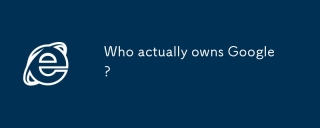 Who actually owns Google?Apr 02, 2025 pm 04:01 PM
Who actually owns Google?Apr 02, 2025 pm 04:01 PMGoogle is owned by Alphabet Inc., which is controlled by Larry Page and Sergey Bring: 1) The founder ensures control of the company by holding Class B shares (10 votes per share); 2) Alphabet's Class A and Class C shares are circulated in the open market and employee stock ownership plans, respectively, but do not affect the founder's control.
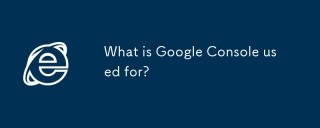 What is Google Console used for?Apr 03, 2025 am 12:13 AM
What is Google Console used for?Apr 03, 2025 am 12:13 AMThe main function of GoogleConsole is to help website administrators monitor, maintain and optimize the Google search performance of their websites. 1) It provides reports on page indexing, search queries, click-through rates and rankings to help optimize SEO strategies. 2) By verifying website ownership, users can use their features such as viewing search analysis reports and submitting site maps. 3) Advanced users can automate tasks through APIs to process data to improve SEO results.


Hot AI Tools

Undresser.AI Undress
AI-powered app for creating realistic nude photos

AI Clothes Remover
Online AI tool for removing clothes from photos.

Undress AI Tool
Undress images for free

Clothoff.io
AI clothes remover

AI Hentai Generator
Generate AI Hentai for free.

Hot Article

Hot Tools

Zend Studio 13.0.1
Powerful PHP integrated development environment

Atom editor mac version download
The most popular open source editor

ZendStudio 13.5.1 Mac
Powerful PHP integrated development environment

SublimeText3 Mac version
God-level code editing software (SublimeText3)

Dreamweaver Mac version
Visual web development tools





