Home >System Tutorial >Windows Series >Detailed tutorial on win10 projector settings
Detailed tutorial on win10 projector settings
- WBOYWBOYWBOYWBOYWBOYWBOYWBOYWBOYWBOYWBOYWBOYWBOYWBforward
- 2023-12-30 12:58:121668browse
Projectors are generally very convenient and easy to use during meetings or when playing movies, but many friends don’t know how to use it or how to adjust it, so come and take a look at the detailed usage tutorial. ~
How to set up the win10 projector:
1. After connecting the VGA plug, press the shortcut key "Win P" to quickly open the projection settings.
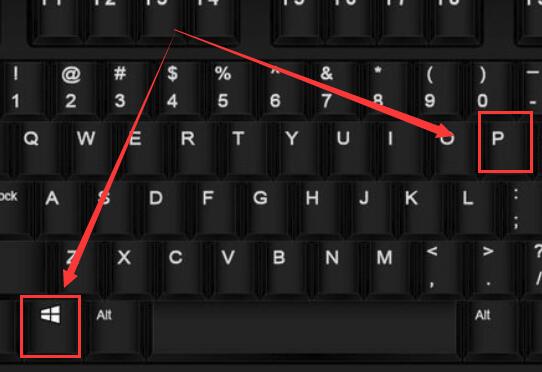
2. For these options, we usually choose "Copy and Expand". Of course, other options are also available.
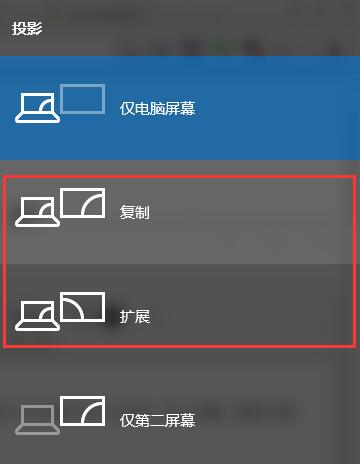
3. The effect of each option is different. If the size is not suitable, you can switch the display mode to adjust.
4. If you need to set the resolution, right-click the lower left corner and click "Settings".
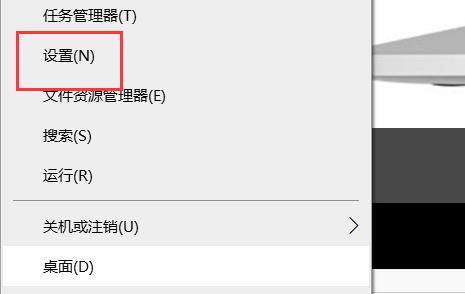
5. Finally, just choose the resolution you want.
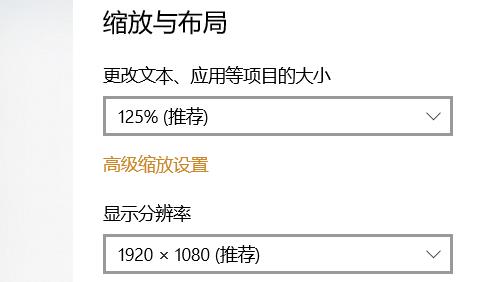
The above is the detailed content of Detailed tutorial on win10 projector settings. For more information, please follow other related articles on the PHP Chinese website!

