Home >System Tutorial >Windows Series >How to solve the problem of screen lag in Legend of Sword and Fairy 4 under win10
How to solve the problem of screen lag in Legend of Sword and Fairy 4 under win10
- 王林forward
- 2023-12-30 12:43:281709browse
After upgrading our computer to install the win10 operating system, when playing the stand-alone game Legend of Sword and Fairy 4, the screen often freezes and the game is not smooth. We need to adjust the virtual memory or close some unused applications, etc. wait.
How to solve the problem of one lag after another when playing Legend of Sword and Fairy 4 on win10
1. If it is a laptop, you can try to plug it in while playing the game.
2 , adjust the system power option to performance mode,
3. Just turn on the game mode of win10,

4. It may be caused by overheating of the computer. Overheating will cause the CPU graphics card to automatically downclock.
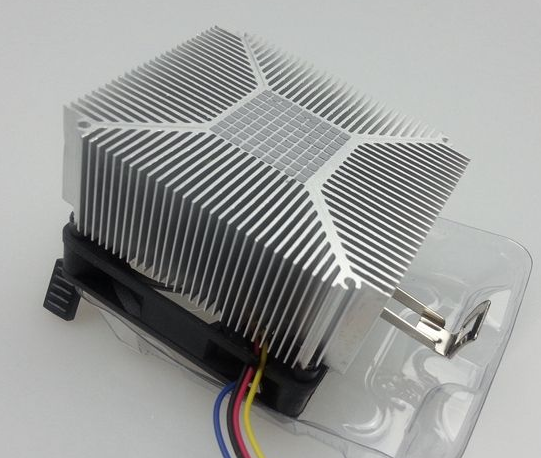
5. Try running the game in compatibility mode.
The above is the detailed content of How to solve the problem of screen lag in Legend of Sword and Fairy 4 under win10. For more information, please follow other related articles on the PHP Chinese website!

