 Backend Development
Backend Development Python Tutorial
Python Tutorial Use PyCharm's batch indentation function to improve code standardization
Use PyCharm's batch indentation function to improve code standardization
Code specification tool: Practical application of PyCharm batch indentation function
Introduction:
In the field of software development, code specification is a very important part. Good code specifications can not only improve the readability and maintainability of the code, but also reduce potential bugs. However, in the process of writing code, indentation inconsistency often occurs, which not only affects the appearance of the code, but may also lead to syntax errors. This article will introduce the batch indentation function in PyCharm, an excellent Python development tool, and its application in actual development.
1. Overview of PyCharm batch indentation function
PyCharm is a Python integrated development environment (IDE) developed by JetBrains. As a powerful Python development tool, PyCharm provides many functions that are convenient for developers. One particularly useful feature is the bulk indent feature. Through this function, developers can quickly adjust the indentation of the code and maintain the consistency and standardization of the code.
2. How to use the batch indentation function of PyCharm
The batch indentation function in PyCharm is very simple and easy to use. The following is the specific usage method:
Step 1: Select the code block that needs to be indented. This can be multiple lines of code or an entire file.
Step 2: Press the Tab key, or select "Code"->"Indent Selection" in the menu bar.
Step 3: PyCharm will automatically adjust the indentation of the selected code block according to the current settings.
3. Practical application of PyCharm batch indentation function
The following are several practical application examples, showing the actual effect of PyCharm batch indentation function:
Example 1: Formatting function Definition
def foo():
print("Hello, world!")By selecting the above code block, pressing the Tab key or using the shortcut menu, we can adjust the code to the standard indentation form:
def foo():
print("Hello, world!")Example 2: Adjust the indentation of the if statement Enter
if True:
print("Hello, world!")Press the Tab key or use the shortcut menu in the if statement line, the code will be automatically adjusted to:
if True:
print("Hello, world!")Example 3: Unify the indentation level
def foo(x): print(x) print(x+1)
Select the entire code block and press the Tab key or use the shortcut menu, and the code will be adjusted to a unified indentation level:
def foo(x):
print(x)
print(x+1)As can be seen from the above example, PyCharm's batch indentation function can easily help We adjust the indentation of the code to make it conformable and beautiful.
4. Conclusion
Good code specifications are principles that every developer should follow, and PyCharm’s batch indentation function provides us with a simple and efficient way to ensure code consistency. and normative. I hope this article will be helpful to your code standardization work in daily Python development. Let's use PyCharm, a powerful tool, to write high-quality Python code!
The above is the detailed content of Use PyCharm's batch indentation function to improve code standardization. For more information, please follow other related articles on the PHP Chinese website!
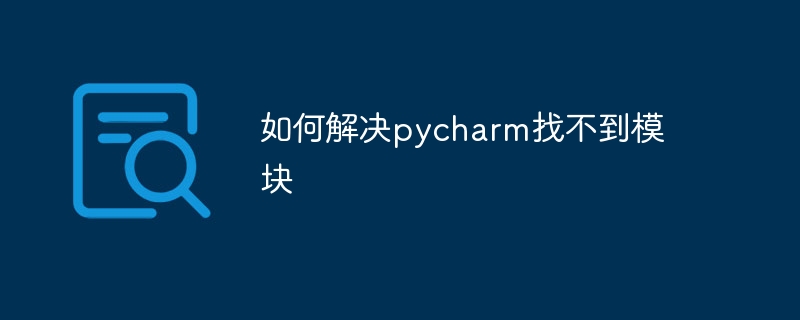 如何解决pycharm找不到模块Dec 04, 2023 pm 01:31 PM
如何解决pycharm找不到模块Dec 04, 2023 pm 01:31 PM解决pycharm找不到模块的方法:1、检查python解释器;2、安装缺失的模块;3、检查项目结构;4、检查系统路径;5、使用虚拟环境;6、重启PyCharm或电脑。PyCharm找不到模块是一个常见的问题,但通常可以通过一些步骤来解决,这个问题可能由多种原因引起,比如Python解释器配置不正确、模块没有正确安装或者PyCharm的项目设置有问题。
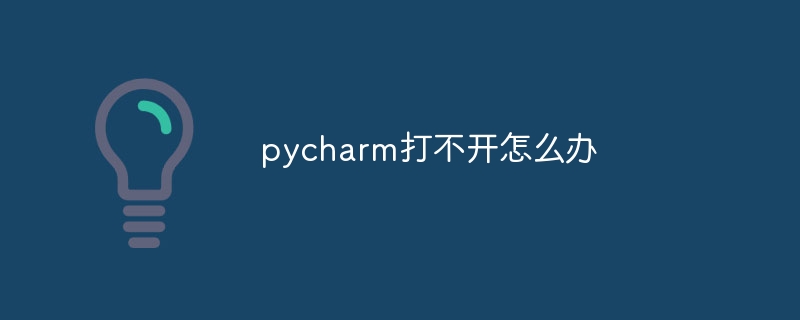 pycharm打不开怎么办Dec 07, 2023 pm 05:09 PM
pycharm打不开怎么办Dec 07, 2023 pm 05:09 PMpycharm打不开可以通过检查系统要求、重新启动计算机、检查防病毒软件和防火墙设置、检查日志文件、更新PyCharm、检查系统环境变量、重置PyCharm设置、检查日志文件和报错信息、卸载并重新安装PyCharm和向PyCharm官方支持寻求帮助来解决。详细介绍:1、检查系统要求,确保计算机满足PyCharm的最低系统要求;2、重新启动计算机等等。
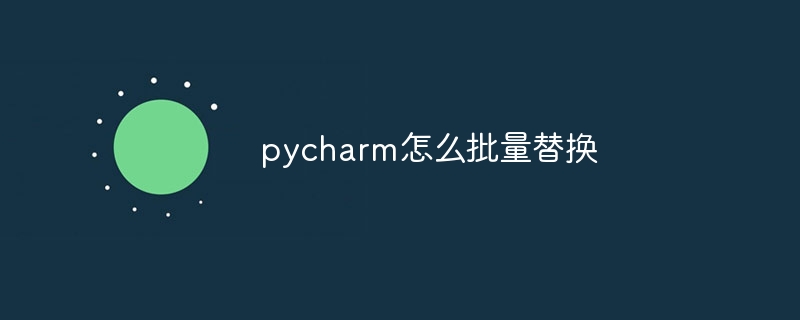 pycharm怎么批量替换Dec 07, 2023 pm 05:27 PM
pycharm怎么批量替换Dec 07, 2023 pm 05:27 PMpycharm可以通过使用搜索和替换功能、结合正则表达式进行高级替换、使用代码重构功能、使用Structural Search and Replace和导入外部工具进行批量替换来批量替换。详细介绍:1、使用搜索和替换功能,打开PyCharm,打开要进行批量替换的项目或文件夹等等。
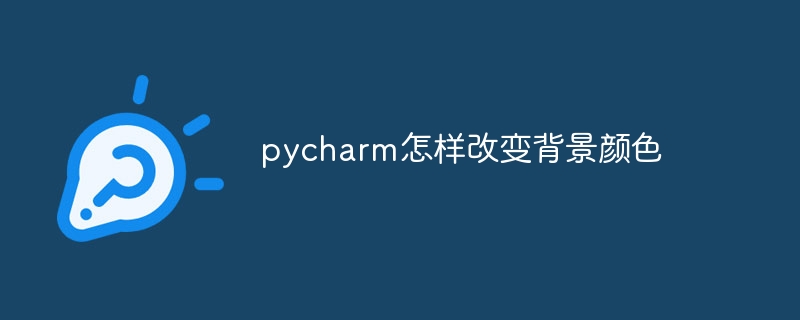 pycharm怎样改变背景颜色Dec 07, 2023 pm 04:58 PM
pycharm怎样改变背景颜色Dec 07, 2023 pm 04:58 PMpycharm改变背景颜色的方法:1、使用主题设置,在PyCharm设置对话框中,选择 "Editor",选择喜欢的主题,点击 "Apply"即可;2、使用自定义背景颜色,在 "Editor"选项卡中,点击"Background",选择喜欢的颜色,确认即可;3、使用快捷键快速更改背景颜色,按下 "Ctrl+Alt+S" 组合键打开设置对话框,跟上面一样选择型号的颜色即可等等。
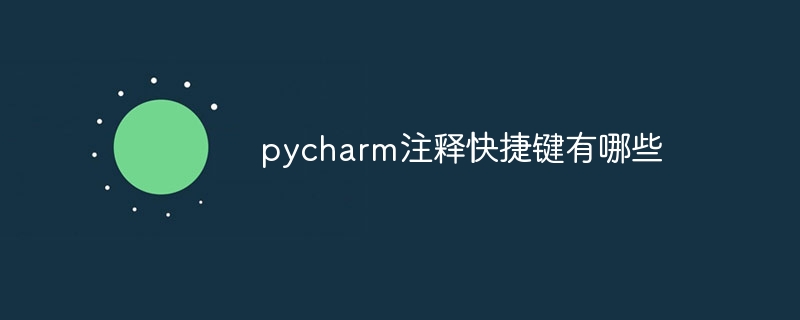 pycharm注释快捷键有哪些Dec 05, 2023 pm 02:14 PM
pycharm注释快捷键有哪些Dec 05, 2023 pm 02:14 PMpycharm注释快捷键有:1、单行注释,使用“#”;2、多行注释,使用三引号“””;3、批量注释,选择要注释的文本行,背景变化后,同时按“Ctrl+/”;4、取消批量注释,选择已注释的文本行,背景变化后,同时按“Ctrl+/”;5、批量缩进,选择要缩进的文本行,背景变化后,按下“TAB”键;6、取消批量缩进,选择要缩进的文本行,背景变化后,按下“SHIFT+TAB”键。
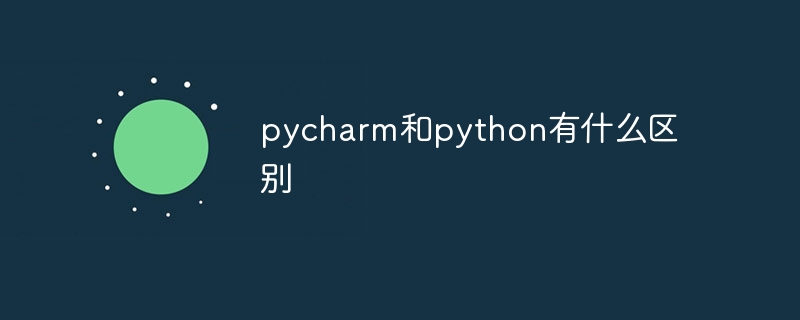 pycharm和python有什么区别Dec 04, 2023 pm 04:26 PM
pycharm和python有什么区别Dec 04, 2023 pm 04:26 PMpycharm和python区别是:1、PyCharm是一款软件开发工具,而Python则是一种编程语言;2、PyCharm提供了丰富的功能和工具,而Python本身提供了各种库和模块;3、PyCharm主要用于编写、调试和运行Python代码,而Python语言可以应用于各种开发场景等等。
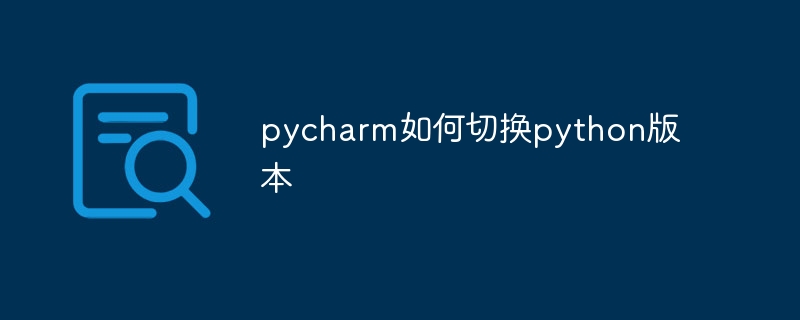 pycharm如何切换python版本Dec 08, 2023 pm 02:14 PM
pycharm如何切换python版本Dec 08, 2023 pm 02:14 PMpycharm切换python版本的方法:1、通过项目配置,在“New Project”或“Open”对话框中,可以指定Python解释器的版本;2、使用虚拟环境,虚拟环境为每个项目提供了一个隔离的Python环境,可以在不影响其他项目的情况下更改和升级库和依赖项;3、使用系统环境变量,可以添加一个新的系统环境变量,指向使用的Python解释器的路径;4、使用第三方插件等等。
 pycharm快捷键大全Dec 04, 2023 pm 04:39 PM
pycharm快捷键大全Dec 04, 2023 pm 04:39 PMpycharm快捷键有:1、Ctrl + C,复制选定的文本;2、Ctrl + X,剪切选定的文本;3、Ctrl + V,粘贴剪切板上的文本;4、Ctrl + Z:撤销上一次操作;5、Ctrl + Y:重做上一次取消的操作;6、Ctrl + D:复制当前行或选中的部分,并将其插入到下一行;7、Tab:缩进选中的代码;8、Shift + Tab:取消缩进选中的代码等等。


Hot AI Tools

Undresser.AI Undress
AI-powered app for creating realistic nude photos

AI Clothes Remover
Online AI tool for removing clothes from photos.

Undress AI Tool
Undress images for free

Clothoff.io
AI clothes remover

AI Hentai Generator
Generate AI Hentai for free.

Hot Article

Hot Tools

MinGW - Minimalist GNU for Windows
This project is in the process of being migrated to osdn.net/projects/mingw, you can continue to follow us there. MinGW: A native Windows port of the GNU Compiler Collection (GCC), freely distributable import libraries and header files for building native Windows applications; includes extensions to the MSVC runtime to support C99 functionality. All MinGW software can run on 64-bit Windows platforms.

mPDF
mPDF is a PHP library that can generate PDF files from UTF-8 encoded HTML. The original author, Ian Back, wrote mPDF to output PDF files "on the fly" from his website and handle different languages. It is slower than original scripts like HTML2FPDF and produces larger files when using Unicode fonts, but supports CSS styles etc. and has a lot of enhancements. Supports almost all languages, including RTL (Arabic and Hebrew) and CJK (Chinese, Japanese and Korean). Supports nested block-level elements (such as P, DIV),

WebStorm Mac version
Useful JavaScript development tools

Atom editor mac version download
The most popular open source editor

ZendStudio 13.5.1 Mac
Powerful PHP integrated development environment





