Home >Backend Development >Python Tutorial >Improve the speed of code structure organization: PyCharm's batch indentation technique teaching
Improve the speed of code structure organization: PyCharm's batch indentation technique teaching
- 王林Original
- 2023-12-30 08:33:481847browse
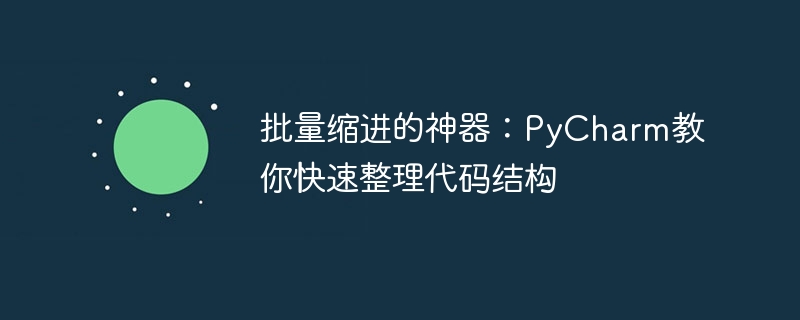
The artifact of batch indentation: PyCharm teaches you to quickly organize the code structure
Introduction:
In the software development process, a good code structure is important for the project's feasibility Readability, maintainability and scalability are crucial. In large projects, code indentation specifications are even more essential. However, manually adjusting the indentation of code is tedious and error-prone. In this article, we will introduce how PyCharm, a powerful IDE (integrated development environment) tool, can help us quickly organize the code structure and improve the quality and efficiency of the project.
1. Understand the code editing function of PyCharm
PyCharm is a Python integrated development environment developed by JetBrains. It provides rich code editing functions, which can greatly improve the efficiency of code writing. These include code auto-completion, code snippet prompts, error checking and other functions, but today we focus on its code indentation function.
2. Use PyCharm to batch indent code
- Select the code block to be indented in the code editor window;
- Press the "Tab" key to indent Indent the entire code block;
- Press the "Shift Tab" key to reduce the indentation of the entire code block.
Of course, the above method is only suitable for indenting a small number of code blocks. If you need to indent a large number of code blocks, you need to use the more advanced functions provided by PyCharm.
3. Use the code formatting function of PyCharm
PyCharm provides a code formatting function called "Code Reformat", which can automatically adjust the code indentation, code line length, spaces and other styles, so that The code structure is more standardized and clear.
- Open the PyCharm setting interface, select "Editor" -> "Code Style";
- Select the corresponding programming language (such as Python) in "Code Style";
- In "Code Style", you can set various formatting parameters such as indentation, spaces, line breaks, etc.;
- After completing the settings, click "Apply" or "OK" to save the settings;
- In the code editor, select the code block to be formatted and press the shortcut key "Ctrl Alt L" (Windows) or "Cmd Option L" (Mac) to format the code.
4. Use PyCharm’s automatic alignment function
In addition to indentation and code formatting functions, PyCharm also provides an automatic alignment function, which can automatically align the same characters or symbols in the code. Improve code readability. Here's a specific example.
Suppose you need to align multiple variables within a function:
def demo():
name = "John"
age = 25
score = 90.5
address = "New York"To use PyCharm's automatic alignment function, just press "Ctrl Alt I" (Windows) or "Cmd Option I "(Mac) shortcut keys can be automatically aligned, as shown below:
def demo():
name = "John"
age = 25
score = 90.5
address = "New York"You can see that through the automatic alignment function, the variable names in the code are aligned in the same column, making the code more beautiful and easier to read.
5. Summary
Through PyCharm’s powerful code editing function, we can quickly organize the code structure and improve the quality and efficiency of the project. This article introduces how to use batch indentation, code formatting and automatic alignment functions in PyCharm, and provides specific code examples. I hope this article can help developers better use PyCharm to improve development efficiency and create beautiful code.
(Number of words: 654 words)
The above is the detailed content of Improve the speed of code structure organization: PyCharm's batch indentation technique teaching. For more information, please follow other related articles on the PHP Chinese website!

