Home >System Tutorial >Windows Series >How to deal with a Windows 10 laptop crash
How to deal with a Windows 10 laptop crash
- 王林forward
- 2023-12-29 23:08:351064browse
When we use a laptop with win10 operating system installed, sometimes we may encounter a situation where the system suddenly freezes and appears to be suspended. In this case, no matter what button is used, it cannot be moved. So, for this problem, the editor I think it may be a compatibility issue with our computer itself. You can try restarting the computer first to see if the situation improves, etc. So let’s take a look at the specific steps to see how the editor did it~
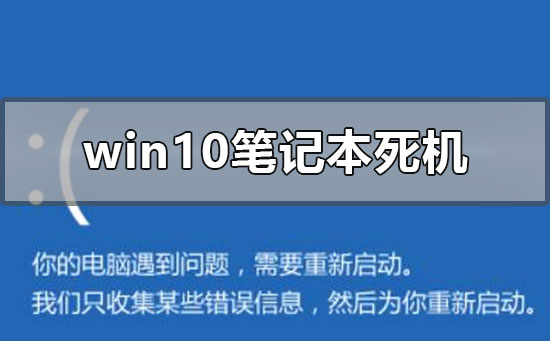
What to do if a Windows 10 laptop crashes
Method 1:
1. Click the Start menu button;
2. Select "Power" in the Start menu, and then select Shutdown or Restart from the pop-up menu;
Method 2:
1. Right-click on the Start menu button, click, and select Shutdown, Restart, or Logoff in Shutdown or Logoff;
Method 3:
1. Shutdown command;
Open the run window (win key R), enter the command: shutdown -s
Run window
2. Restart command: shutdown -r
Run window
Method 4:
1. In the windows desktop, use the shortcut key: Alt F4;
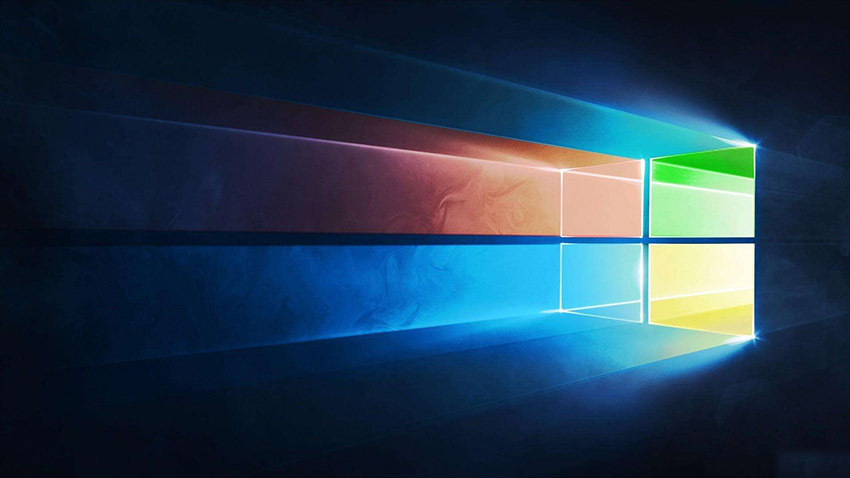
The above is the detailed content of How to deal with a Windows 10 laptop crash. For more information, please follow other related articles on the PHP Chinese website!
Related articles
See more- Is there a difference between downtime and crash?
- How to solve the problem that the computer keeps showing 'Preparing Windows' when it restarts?
- What should I do if the bottom row of taskbars on my laptop is out of order?
- What are the three keys to press when the computer crashes in win7 system software?
- What should I do if my computer freezes and the screen stays still?

