Home >System Tutorial >Windows Series >Tutorial for playing Romance of the Three Kingdoms 11 on win11
Tutorial for playing Romance of the Three Kingdoms 11 on win11
- 王林forward
- 2023-12-29 22:48:104207browse
Romance of the Three Kingdoms 11 is a very interesting Three Kingdoms-themed strategy game that allows players to control the generals of the Three Kingdoms and experience the fun of galloping on the battlefield. Therefore, there are many win11 users who want to play this game, but don’t know how to play it. Let’s follow the editor to take a look at the specific tutorial.

How to play Romance of the Three Kingdoms 11 on win11:
Method 1:
1. Romance of the Three Kingdoms 11 can be run directly in the win11 system. If you are unable to run it, it may be due to a driver issue.
2. You can try to put the win7 driver signature into the win11 driver, and you can play normally.
3. First, you need to download a "secdrv.sys" file from the Internet.
4. Then double-click to enter "This Computer"
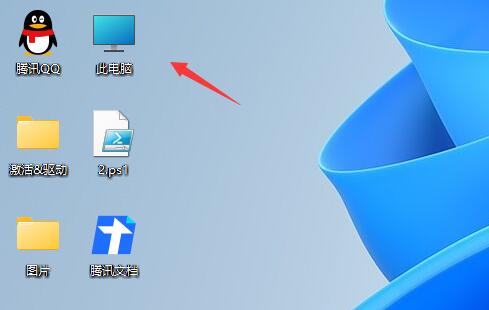
5. Then enter the following path: "C:\Windows\System32\drivers", and then Just put the downloaded file here.
6. After inserting the file, you can try to open the Romance of the Three Kingdoms 11 game again, and you should be able to play it normally.
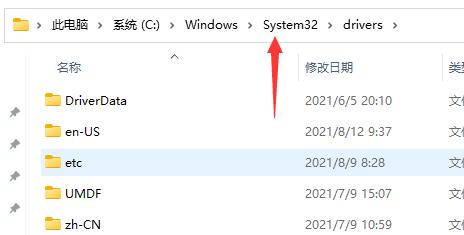
Method 2:
1. If you still cannot play Romance of the Three Kingdoms 11, then you can only try to roll back to win10 system.
2. Because win11 is currently only a preview system, there is no guarantee that it can run all software and games.

Method three:
1. Right-click to select the application and open it in compatibility mode
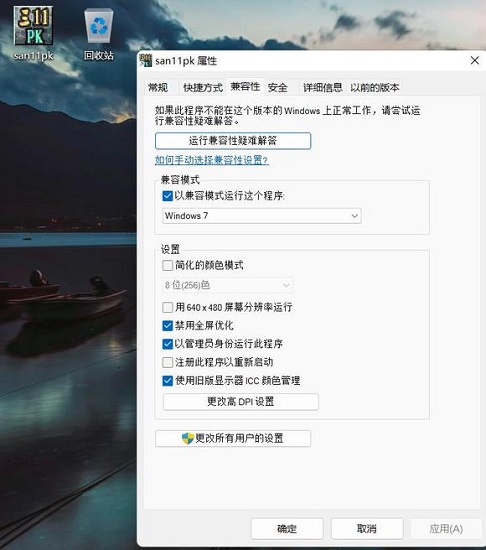
The above is the detailed content of Tutorial for playing Romance of the Three Kingdoms 11 on win11. For more information, please follow other related articles on the PHP Chinese website!

