Home >System Tutorial >Windows Series >Detailed tutorial on how to restore win7 system
Detailed tutorial on how to restore win7 system
- WBOYWBOYWBOYWBOYWBOYWBOYWBOYWBOYWBOYWBOYWBOYWBOYWBforward
- 2023-12-29 19:47:541292browse
When we use computers daily, it is inevitable that various misoperations or viruses will cause the computer to crash and cause various problems. At this time, if we can still enter the computer system, system restore is a good solution. He It can help us restore our computer to its previous best working condition, avoid the trouble of reinstalling, and also protect our data from loss.
How to restore the win7 system:
1. Enter the win7 system, open the "Control Panel", and then click "System and Security".

2. Find Backup and Restore in the System and Security window and click "Restore files from backup" below.

3. Click the "Open System Restore" button in the new window.
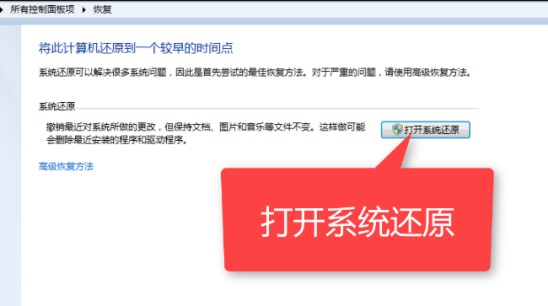
4. Select the recommended restore option, and then continue to "Next step".
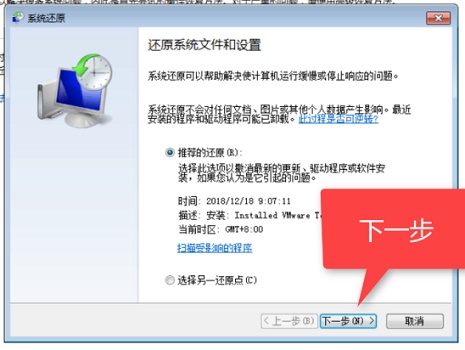
5. The system will start to restore, just wait.
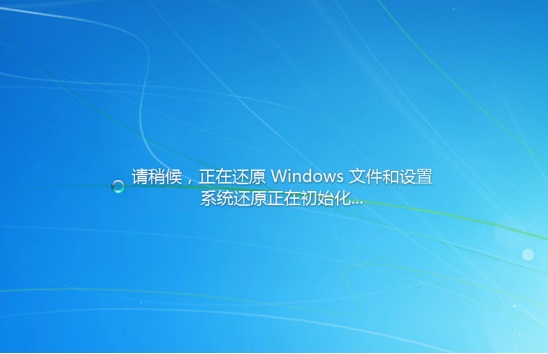
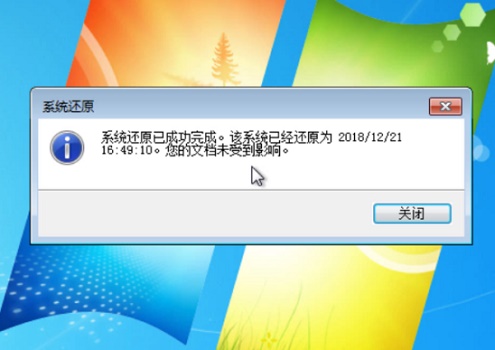
The above is the detailed content of Detailed tutorial on how to restore win7 system. For more information, please follow other related articles on the PHP Chinese website!

