When we restart the computer or start win7, we may encounter the problem that win7 configuration update failed to restore changes. At this time, you can try to restart the computer, enter safe mode and modify the settings to solve the problem.

win7 configuration update failed to restore changes
1. First restart the computer, press the keyboard "F8",

2. Then select "Safe Mode" and press Enter to enter.

3. After entering safe mode, press "Win R" on the keyboard to open Run.

#4. Enter "services.msc" and press Enter to open it.

5. Then double-click to open "windows update" and change the startup type to "disabled"

6. After disabling it, open the "Control Panel"

7, then open "windows update",

 ##9. Finally, change Important Updates to "Check for updates, but let me choose whether to download and install updates",
##9. Finally, change Important Updates to "Check for updates, but let me choose whether to download and install updates",
10. After the settings are completed, restart the computer and you can enter normally.
The above is the detailed content of win7 configuration update fails to restore changes. For more information, please follow other related articles on the PHP Chinese website!
 win7配置update失败还原更改Dec 29, 2023 pm 07:26 PM
win7配置update失败还原更改Dec 29, 2023 pm 07:26 PM当我们重启电脑或者win7开机的时候,可能会遇到提示win7配置update失败还原更改的问题,这时候可以尝试重启电脑,进入安全模式后修改设置即可解决。win7配置update失败还原更改1、首先重启电脑,按下键盘“F8”,2、接着选中“安全模式”回车进入,3、进入安全模式后,按下键盘“Win+R”打开运行。4、在运行输入“services.msc”回车打开。5、然后双击打开“windowsupdate”,将启动类型改为“禁用”6、禁用后打开“控制面板”7、再打开其中的“windowsupdat
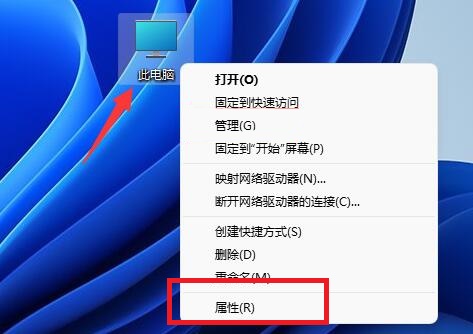 win11配置环境变量教程Jan 06, 2024 pm 08:05 PM
win11配置环境变量教程Jan 06, 2024 pm 08:05 PM通过给win11配置环境变量可以修改相关软件和系统文件的参数,那么win11配置环境变量在哪里呢,其实我们只要找到系统高级设置即可。win11配置环境变量教程:1、首先我们右键此电脑,点击“属性”2、进入后,我们一般会直接打开“系统”设置。3、接着点击右下角的“关于”选项。4、然后点击相关链接中的“高级系统设置”5、打开后,在系统属性下点击“环境变量”就可以在里面修改配置了。
 win7配置更新35%不动怎么办Jan 02, 2024 pm 11:29 PM
win7配置更新35%不动怎么办Jan 02, 2024 pm 11:29 PMwin7系统是一款被普罗大众使用多年的经典系统,但是最近突然有许多的小伙伴们反应自己的win7系统出现了win7配置更新35%不动的问题,今天小编就为大家带来了电脑更新配置卡住的的解决办法来看看吧。win7配置更新35%不动的解决办法:操作步骤:1、重新启动电脑不断按f8,到了高级启动选项,选择“安全模式”进入。2、如果安全模式下进入还是显示配置windowsupdate失败,等待一会看能配置成功,这个时候可能会等上少则15分钟多则几小时。3、配置完成之后,正常启动会跳过显示配置windowsu
 Win10如何查看电脑配置显卡?Win10查询电脑配置显卡的方式Jul 14, 2023 pm 04:09 PM
Win10如何查看电脑配置显卡?Win10查询电脑配置显卡的方式Jul 14, 2023 pm 04:09 PM大家偶尔在下游戏的过程中会想查询自身电脑上的显卡配置,看是不是合乎手机游戏所需求的配备,但许多小伙伴们还不清楚如何查看,那麼要碰到这样的情况该怎么办呢?下边就和小编一起来看一下有哪些解决方案吧。Win10查询电脑配置显卡的方式1、按住win+r打开运行最先按住电脑的键盘上的win+r开启运行窗口。2、键入dxdiag并明确随后在运行窗口中,键入指令“dxdiag”并单击明确。3、点一下表明菜单栏在开启的Directx确诊专用工具对话框中,点一下“显示”菜单栏。4、查看显卡信息那样就可以查询到电脑
 win7一直卡在还原更改的解决方案中Jul 09, 2023 pm 07:45 PM
win7一直卡在还原更改的解决方案中Jul 09, 2023 pm 07:45 PM现在有很多朋友使用win7系统,所以在win7系统的过程中会遇到一些问题,比如配置update失败,恢复和更改。不要关闭计算机,也就是说,win7一直被卡在恢复和更改中。如果win7被卡在恢复和更改中怎么办?许多朋友仍然不知道。让我们来看看win7一直被卡在恢复和更改的解决方案。1.首先按下电源按钮,关闭计算机。然后按下电源按钮再次启动。到系统选择的界面。不要选择正常启动windows和安全模式。如果这里的菜单中有最后一个正常启动系统等选项,您也可以尝试选择。因为我的系统中没有这个选项,所以您可
 win7配置update失败怎么办?配置Windows update失败解决方法Feb 11, 2024 pm 07:51 PM
win7配置update失败怎么办?配置Windows update失败解决方法Feb 11, 2024 pm 07:51 PM在我们在使用win7电脑的过程中,出现了问题,修复后会进行配置,很多用户就遇到了配置Windowsupdate失败的问题,导致一些原本的存在的问题无法得到解决,那么这种情况应该怎么处理呢,最好的方式就是通过安全模式来修改服务项目,这个也是小编亲测有效果的方法,那么本期的win7教程就来和广大用户们分享解决方法,希望能够给大伙带来帮助。win7配置update失败还原更改解决方法:1、首先重启电脑,按下键盘“F8”。2、接着选中“安全模式”回车进入。3、进入安
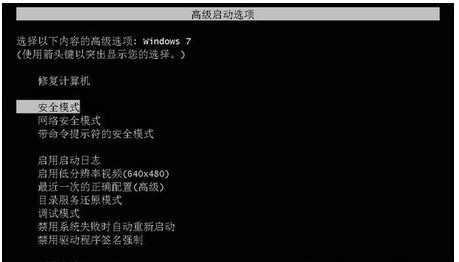 windows7更新失败正在还原更改解决方案Jul 12, 2023 pm 07:17 PM
windows7更新失败正在还原更改解决方案Jul 12, 2023 pm 07:17 PMwindows7用户在升级系统时遇到了配置失败还原更改的现象,造成无法正常进到系统,这个问题要怎么解决呢?你先强制重启电脑进入修补页面,以后选择安全模式进到,以后系统又会有还原更改的提示,但是这次不要关机,等候一段时间之后它就能进到系统了。之后就会来到登陆界面,输入账户密码即可进到。windows7更新失败正在还原更改怎么办:1、先长按电源键,使电脑关机。然后按电源键再次开机,到系统选择的页面,不要选择【正常启动windows】,选择【安全模式】。2、假如这里的菜单含有最后一次正常启动系统这类的
 最低win10配置要求介绍Jul 07, 2023 pm 09:49 PM
最低win10配置要求介绍Jul 07, 2023 pm 09:49 PM很多朋友在自己组装电脑的时候由于预算不足,想要组装一台能够运行win10系统流畅的低配电脑,这个时候就要考虑到win10系统配置的要求了,下面就和大家讲讲电脑装win10最低配置吧。1、【处理器】:Win10系统的安装要求电脑的处理器运行速度不能低于1GHz。大家都知道电脑的核心部分就是电脑的处理器,处理器的主频大小直接影响电脑的运行速度。2、【运行内存】:Win1032位的操作系统要求内存不能低于1GB而win1064位的操作系统要求内存不能低于2GB。运行内存也就是我们常说的内存条,有些电脑


Hot AI Tools

Undresser.AI Undress
AI-powered app for creating realistic nude photos

AI Clothes Remover
Online AI tool for removing clothes from photos.

Undress AI Tool
Undress images for free

Clothoff.io
AI clothes remover

AI Hentai Generator
Generate AI Hentai for free.

Hot Article

Hot Tools

EditPlus Chinese cracked version
Small size, syntax highlighting, does not support code prompt function

Safe Exam Browser
Safe Exam Browser is a secure browser environment for taking online exams securely. This software turns any computer into a secure workstation. It controls access to any utility and prevents students from using unauthorized resources.

Dreamweaver CS6
Visual web development tools

SublimeText3 Linux new version
SublimeText3 Linux latest version

mPDF
mPDF is a PHP library that can generate PDF files from UTF-8 encoded HTML. The original author, Ian Back, wrote mPDF to output PDF files "on the fly" from his website and handle different languages. It is slower than original scripts like HTML2FPDF and produces larger files when using Unicode fonts, but supports CSS styles etc. and has a lot of enhancements. Supports almost all languages, including RTL (Arabic and Hebrew) and CJK (Chinese, Japanese and Korean). Supports nested block-level elements (such as P, DIV),







