Home >Computer Tutorials >Troubleshooting >What is the shortcut to enter safe mode in Win11?
What is the shortcut to enter safe mode in Win11?
- WBOYWBOYWBOYWBOYWBOYWBOYWBOYWBOYWBOYWBOYWBOYWBOYWBforward
- 2023-12-29 17:30:484186browse
If there are some problems with our win11 system and cannot be opened directly, and we want to enter safe mode to adjust, then what key should we press to enter safe mode in win11? In fact, win11 needs to go through winre to enter safe mode.
What is the shortcut key for win11 safe mode
1. First, we need to hold down the "power key" button and restart the computer 3 times. (Click restart when the logo appears)

2. After restarting three times in a row, we can enter the winre page and click to select the "Troubleshooting" option.
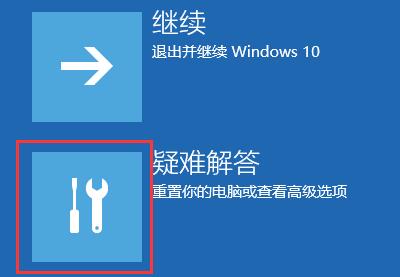
3. Next, click to select the "Advanced Options" tab on this page.
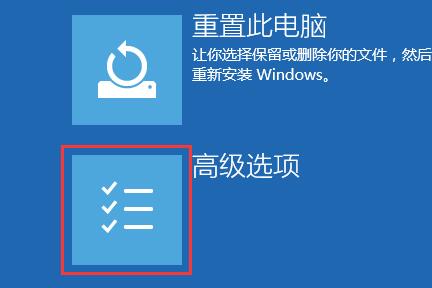
4. Next, click to open the "Startup Settings" option.

5. After entering the startup settings page, click the "Restart" button in the lower right corner.

6. Finally, press the "F4" shortcut key on the keyboard to enter safe mode.
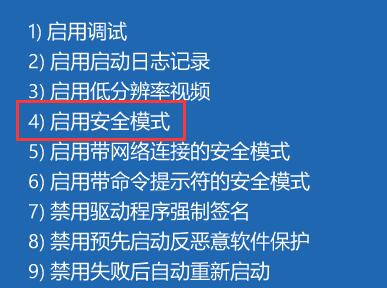
The above is the detailed content of What is the shortcut to enter safe mode in Win11?. For more information, please follow other related articles on the PHP Chinese website!

