Home >System Tutorial >Windows Series >How to enable win10 startup items
How to enable win10 startup items
- WBOYWBOYWBOYWBOYWBOYWBOYWBOYWBOYWBOYWBOYWBOYWBOYWBforward
- 2023-12-29 17:08:122059browse
When you turn on the computer and use it, you will encounter a lot of automatically started software. At this time, you will want to find their startup items, so where should you find them? Let’s take a look at the detailed methods below.
Where to find win10 startup items:
1. Press "win r" to open run and enter msconfig.
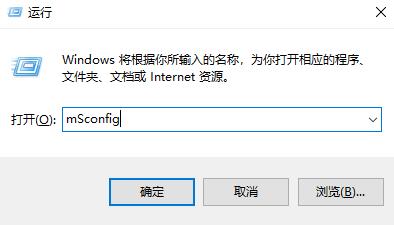
2. Click the "Startup" tab.
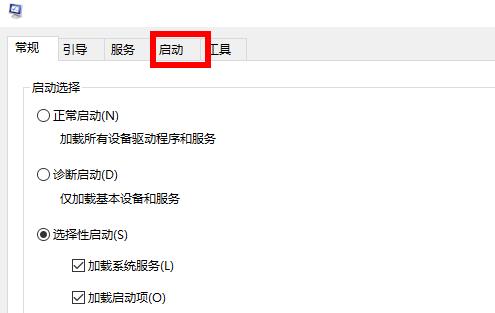
3. Finally, click "Open Task Manager".
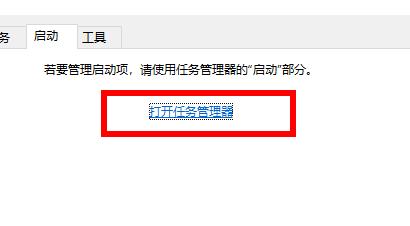
4. Click "Start" in the Task Manager to find the startup items.
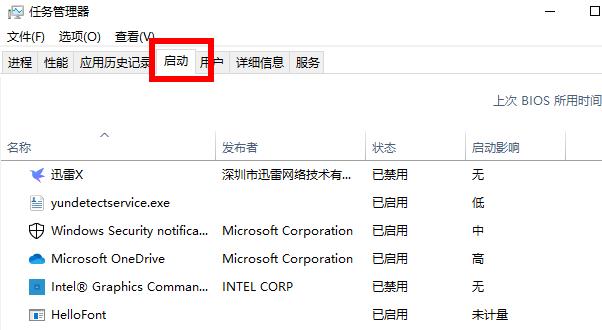
The above is the detailed content of How to enable win10 startup items. For more information, please follow other related articles on the PHP Chinese website!
Statement:
This article is reproduced at:somode.com. If there is any infringement, please contact admin@php.cn delete
Previous article:Find the location of the wireless network switch in win7Next article:Find the location of the wireless network switch in win7

