The differences between ms cards and sd cards include dimensions, brand and price, technical performance, application fields, scalability and compatibility. Detailed introduction: 1. Dimensions, MS cards are usually rectangular and relatively small in size, while SD cards are square and relatively large in size; 2. Brand and price, MS cards are mainly products of Sony, so in terms of brand The selection is relatively simple, while SD cards are used by many brands, and the market competition is more intense, so the price is usually more affordable; 3. Technical performance, etc.

MS card and SD card are two different types of memory cards, and they differ significantly in many aspects.
First of all, from the appearance point of view, MS cards are usually rectangular and relatively small in size, while SD cards are square in shape and relatively large in size. This difference in appearance makes them different in how they are used and suitable for use in devices. For example, in some devices that require smaller memory cards, such as mobile phones or small digital cameras, MS cards may be chosen. In some devices that require larger storage space, such as digital SLR cameras or certain tablets, SD cards are more likely to be used.
Secondly, from the perspective of brand and price, MS cards are mainly Sony products, so the brand selection is relatively single. SD cards are used by many brands, and the market competition is more intense, so the price is usually more affordable. This also means that consumers may need to consider the balance between brand and price when purchasing memory cards.
In addition, in terms of technical performance, there are certain differences between MS cards and SD cards. For example, SD cards generally have higher performance when it comes to read and write speeds. This is mainly due to the relatively new technical standards and specifications of SD cards, which can support faster data transfer speeds. Therefore, for application scenarios that require frequent data reading and writing operations, such as high-definition video recording or large file transfer, using an SD card may provide a better performance experience.
In addition to the differences in technical performance, there are also certain differences in application fields between MS cards and SD cards. Since the MS card is mainly a product of Sony, its application scope is relatively limited and is mainly suitable for Sony brand equipment. Due to its wide compatibility and market share, SD cards are widely used in various types of devices, such as digital cameras, camcorders, smartphones, tablets, etc.
In addition, from the perspective of scalability and compatibility, SD cards have stronger scalability and compatibility. For example, in order to meet the storage capacity needs of different users, the SD card camp has launched a variety of memory cards with different capacities, such as SDHC (high capacity) and SDXC (super capacity). In addition, SD cards are backward compatible with older devices. In comparison, the compatibility and scalability of MS cards are relatively weak.
To sum up, there are significant differences between MS cards and SD cards in many aspects. These differences include dimensions, brand and price, technical performance, application fields, scalability and compatibility. When choosing which memory card to use, the decision needs to be made based on specific needs and application scenarios. For example, for devices that require a smaller memory card, you can choose MS card; for devices that require larger storage space, you can choose SD card. For application scenarios that focus on performance, such as high-definition video recording or large file transfer, you can choose SD cards; for application scenarios that mainly store pictures and text information, you can choose the more affordable MS card. By understanding these differences and making informed decisions, consumers and professionals can achieve better performance and experiences in a variety of application scenarios.
The above is the detailed content of What is the difference between ms card and sd card. For more information, please follow other related articles on the PHP Chinese website!
 ms卡和sd卡的区别是什么Dec 29, 2023 pm 03:56 PM
ms卡和sd卡的区别是什么Dec 29, 2023 pm 03:56 PMms卡和sd卡的区别:1、外形大小;2、使用范围;3、品牌与价格;4、读取和写入速度;5、技术特点;6、安全性;7、应用领域;8、发展历程;9、容量;10、兼容性;11、扩展性。详细介绍:1、外形大小,MS卡是长方形的,尺寸较小,而SD卡则是方形的,尺寸相对较大;2、使用范围,MS卡主要是索尼的产品才会使用,因此它的使用范围相对较窄,而SD卡的应用范围要广泛得多等等。
 Windows 11 无法识别 SD 卡?这是你可以做的Apr 14, 2023 am 09:04 AM
Windows 11 无法识别 SD 卡?这是你可以做的Apr 14, 2023 am 09:04 AM虽然现在稍微不常见了,但许多用户仍然使用 SD 卡来存储图像和其他形式的数据。要访问它,通常有一个专用插槽,或者您可以使用外部读卡器。但是一些用户报告说他们的 SD 卡在 Windows 11 中无法识别。发生这种情况时,用户将陷入困境,因为他们无法访问或检索 SD 卡中的数据。责任通常归咎于 SD 卡本身,尽管情况并非总是如此。因此,您必须了解导致您的 SD 卡在 Windows 11 中无法识别的原因以及解决问题的最佳方法。阅读以下部分以找到这两个问题的答案。为什么我的 SD 卡在 Wind
 如何修复 Windows 11 无法识别 SD 卡的问题?May 07, 2023 pm 06:40 PM
如何修复 Windows 11 无法识别 SD 卡的问题?May 07, 2023 pm 06:40 PM将SD卡插入内置或外部读卡器后,却发现您的Windows11PC无法读取或识别它。当您想要存储一些重要数据(例如照片、视频、文档等)作为备份时,SD卡是您的最佳伴侣,以便您在PC上出现问题时拥有它们的副本。虽然有USB和HDD可用,但并不是每个人都对它们进行投资,因为大多数现代设备,包括智能手机和相机,都带有SD卡插槽。当您的手机或相机的SD卡插入您的Windows11PC的读卡器时,没有显示并且您无法从中传输文件,这可能会令人沮丧。您的Windows1
 ms卡是什么卡Mar 13, 2023 pm 01:45 PM
ms卡是什么卡Mar 13, 2023 pm 01:45 PMms卡是存储卡。MS全称“Memory Stick”,是一种可移除式的快闪记忆卡格式的存储设备,又称记忆棒;ms卡除了具有极高稳定性和版权保护功能以及方便地使用于各种记忆棒系列产品等特点外,其优势还在于索尼推出的大量利用该项技术的产品,如DV摄像机、数码相机、VAIO个人电脑、彩色打印机、Walkman、IC录音机、LCD电视等。
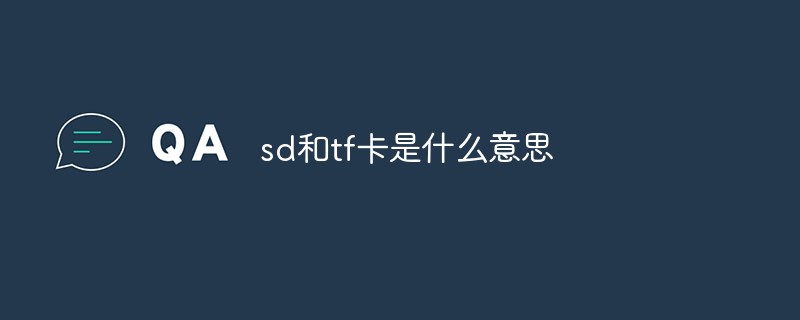 sd和tf卡是什么意思Sep 16, 2022 pm 03:36 PM
sd和tf卡是什么意思Sep 16, 2022 pm 03:36 PMSD卡是一种基于半导体快闪存储器的新一代高速存储设备,由于它体积小、数据传输速度快、可热插拔等优良的特性,被广泛地于便携式装置上使用,例如数码相机、平板电脑和多媒体播放器等。tf卡是一种超小型的数据存储卡,全名是TransFLash,也被称为microSD;tf卡是一种由SanDisk(闪迪)公司发明创立的极细小的快闪存储器卡,是移动设备上较多使用的储存卡。
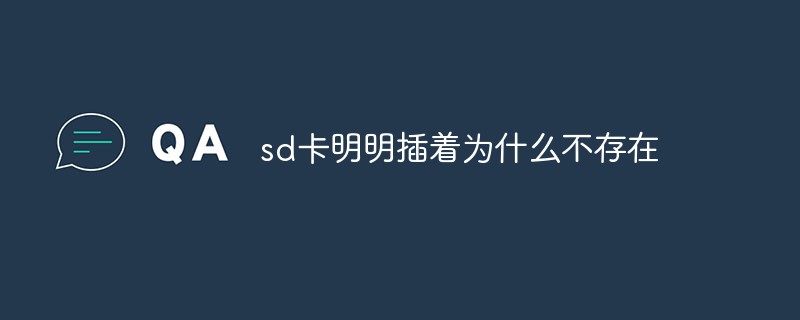 sd卡明明插着为什么不存在Mar 16, 2023 pm 06:27 PM
sd卡明明插着为什么不存在Mar 16, 2023 pm 06:27 PM原因:1、SD卡接口脏了,造成SD卡与卡槽接触不良,导致SD卡读取不了;2、手机SD卡卡槽与电池发生挤压;3、频繁直接拔插SD卡,导致卡槽的金属生锈或者歪曲,无法读取SD卡;4、SD卡中毒,里面的文件或者软件感染了病毒;5、SD卡坏了,无法正常工作;6、手机本身故障了。
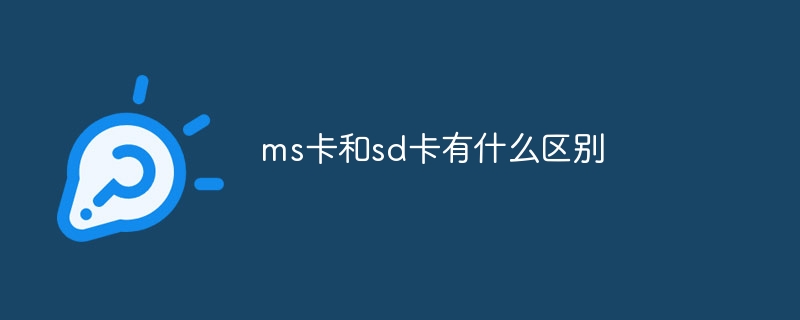 ms卡和sd卡有什么区别Dec 29, 2023 pm 03:33 PM
ms卡和sd卡有什么区别Dec 29, 2023 pm 03:33 PMms卡和sd卡的区别:1、外观和尺寸;2、存储容量;3、应用领域;4、写入速度;5、价格;6、兼容性;7、数据传输速度;8、可扩展性;9、安全性。详细介绍:1、外观和尺寸,MS卡是长方形的,尺寸较小,常用于索尼品牌的设备,SD卡则是方形的,尺寸较大一些,广泛应用于各种品牌的设备;2、存储容量,MS卡的存储容量较小,SD卡的存储容量较大;3、应用领域等等。
 sd卡如何当u盘用Feb 12, 2024 pm 04:50 PM
sd卡如何当u盘用Feb 12, 2024 pm 04:50 PM怎样把数码相机的照片视频,转移到手机上呢?可能很多人是这样做的:先把数码相机连接上电脑,把照片导入到电脑,然后通过数据线把手机和电脑连接上,从电脑中把照片视频导入到手机。可是,现在很多人家里没有电脑,这个时候该怎么办?总不能为了把照片导入手机,专门花几千元去买一个电脑吧。当然不需要这样做,今天我来教大家一个简单的方法,只需要花上二十多元买一个多功能读卡器,就能轻松把相机里的照片轻松导入到手机。第一步:购买多合一接口的多功能读卡器。购买读卡器时要注意选择多合一接口的款式。普通读卡器只有一个USB接

Hot AI Tools

Undresser.AI Undress
AI-powered app for creating realistic nude photos

AI Clothes Remover
Online AI tool for removing clothes from photos.

Undress AI Tool
Undress images for free

Clothoff.io
AI clothes remover

AI Hentai Generator
Generate AI Hentai for free.

Hot Article

Hot Tools

VSCode Windows 64-bit Download
A free and powerful IDE editor launched by Microsoft

MantisBT
Mantis is an easy-to-deploy web-based defect tracking tool designed to aid in product defect tracking. It requires PHP, MySQL and a web server. Check out our demo and hosting services.

mPDF
mPDF is a PHP library that can generate PDF files from UTF-8 encoded HTML. The original author, Ian Back, wrote mPDF to output PDF files "on the fly" from his website and handle different languages. It is slower than original scripts like HTML2FPDF and produces larger files when using Unicode fonts, but supports CSS styles etc. and has a lot of enhancements. Supports almost all languages, including RTL (Arabic and Hebrew) and CJK (Chinese, Japanese and Korean). Supports nested block-level elements (such as P, DIV),

Dreamweaver CS6
Visual web development tools

SublimeText3 Mac version
God-level code editing software (SublimeText3)





