Some friends want to know how much space to reserve on the C drive of the win11 partition when installing computer partitions. In fact, generally we can choose the reserved space on the C drive based on our own hard drive usage.
How much size should be left on the C drive of the Win11 partition:
Answer: 64GB is enough for the C drive of the Win11 partition.
In the configuration requirements of win11, it is written that 64GB of hard disk space is required.

1. According to actual user tests, win11 takes up about 30GB of space after installation.
2. Therefore, if we leave 64GB for the c drive, there will still be enough space for other files.
3. However, if we are used to saving software and files on the C drive, it is recommended to allocate more space to the C drive.
4. In addition, many computers are now equipped with solid-state drives, so you only need to directly set the entire solid-state drive to the C drive.
5. If you don’t have a solid-state drive, the editor recommends that you allocate as much space as possible to the C drive, even if it is not partitioned, it doesn’t matter.

The above is the detailed content of Space allocation and usage instructions for C drive. For more information, please follow other related articles on the PHP Chinese website!
 增加C盘空间的操作步骤Jan 13, 2024 pm 03:33 PM
增加C盘空间的操作步骤Jan 13, 2024 pm 03:33 PM最近有蛮多小伙伴都在说怎么增加C盘空间的事儿,所以小编觉得自己知道的方法是时候该拿出来分享给大家的了。所以今天小编就在这儿来给你们分享一下怎么增加C盘空间。我们都知道电脑里面分为好几个磁盘,每个磁盘都发挥着自己的作用,但其中这里面有一个时发挥着重大作用的。那就是C盘,说到C盘那就厉害了,他里面装的可都是“大家伙”。老重要了,它一出问题,那电脑也就要出问题了。所以今天小编就来说说怎么给C盘增加空间。首先,下载好diskgenius分区工具,下载好就运行。C盘图-1接着,运行之后,鼠标右键“本地磁盘
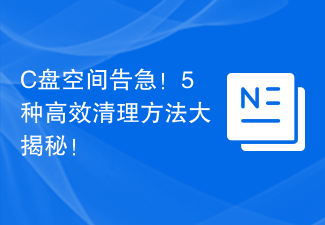 C盘空间告急!5种高效清理方法大揭秘!Mar 26, 2024 am 08:51 AM
C盘空间告急!5种高效清理方法大揭秘!Mar 26, 2024 am 08:51 AMC盘空间告急!5种高效清理方法大揭秘!在使用电脑的过程中,不少用户会遇到C盘空间告急的情况,尤其是在存储或安装大量文件后,C盘的可用空间会迅速减少,进而影响电脑性能和运行速度。此时,对C盘进行清理是十分必要的。那么,该如何高效清理C盘呢?接下来,本文将揭示5种高效的清理方法,帮助您轻松解决C盘空间告急的问题。一、清理临时文件临时文件是电脑在运行时产生的一些暂
 win10教育版是否可以升级win11介绍Jan 01, 2024 pm 06:07 PM
win10教育版是否可以升级win11介绍Jan 01, 2024 pm 06:07 PMwin10教育版是功能非常强大的win10系统,有着非常多专业和实用的功能,因此受到很多用户的青睐。不过这次win11正式推出后,很多朋友都不知道自己的win10教育版能不能升级win11,下面就让小编给大家回答一下吧。win10教育版可以升级win11吗答:可以1、根据微软之前的消息,所有的win10系统都是可以免费升级到win11的。2、但是系统能够升级不代表我们的电脑硬件配置就可以升级win11。3、因此我们需要下载一个win11电脑健康状况检查工具来检测自己电脑硬件是否符合win11要求
 如何有效清理C盘垃圾文件而避免误删Feb 19, 2024 pm 02:00 PM
如何有效清理C盘垃圾文件而避免误删Feb 19, 2024 pm 02:00 PMC盘满了怎么清理垃圾而不误删随着电脑使用的时间增长,C盘中的垃圾文件也会逐渐堆积,导致C盘空间不断减少,甚至出现盘满的情况。当C盘满了时,电脑的运行速度会受到影响,甚至可能无法正常运行。此时,我们需要及时清理C盘中的垃圾文件,以释放空间,提升电脑的性能。但在清理垃圾文件的过程中,我们需要注意的是不能误删重要文件,及时备份重要数据。首先,我们可以使用系统自带的
 Win10是否可以继续使用而不升级为Win11Dec 28, 2023 am 09:47 AM
Win10是否可以继续使用而不升级为Win11Dec 28, 2023 am 09:47 AM虽然微软目前表示win10系统可以免费升级win11,但是很多朋友都害怕win11系统使用起来不习惯或者存在很多bug等问题,因此想知道Win10是否可以不升win11,其实是可以的,下面就一起来看一下吧。Win10可以不升win11吗答:可以。1、win10升级win11是需要手动进行检测并升级的。2、因此我们只要不在系统更新中点击手动更新就可以不升win11了。3、如果我们不小心点击了升级,还可以在系统安装前使用电源键强行重启系统来暂停升级。4、不过根据消息来看,win11相比win10有着
 C盘的空间分配和使用说明Dec 29, 2023 pm 02:03 PM
C盘的空间分配和使用说明Dec 29, 2023 pm 02:03 PM有的朋友在安装电脑分区的时候想知道win11分区c盘留多大,其实一般我们可以根据自己的硬盘使用情况来选择c盘的保留空间。win11分区c盘留多大:答:win11分区c盘留64GB就足够了。在win11的配置要求上,写了需要64GB的硬盘空间。1、根据用户的实际测试来看,win11安装后占用空间在30GB左右。2、因此,如果我们留了64GB给c盘,还能有足够的空间放其他的文件。3、不过,要是我们习惯将软件、文件保存在c盘的话,建议多分一些空间给C盘。4、此外,现在很多电脑会配备固态硬盘,那么只需要
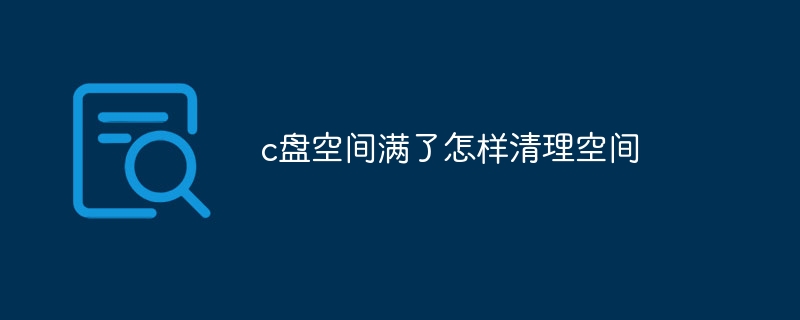 c盘空间满了怎样清理空间Mar 18, 2024 pm 05:17 PM
c盘空间满了怎样清理空间Mar 18, 2024 pm 05:17 PM当 C 盘空间告急时,可以通过以下方法清理空间: * 清理系统文件:使用磁盘清理工具、删除临时文件。 * 卸载不需要的程序:移除不常用的软件。 * 移动文件到其他盘:将大型文件转移到其他分区。 * 更改文件保存位置:设置新文件默认保存到其他盘符。 * 压缩文件:对不常访问的大文件进行压缩。 * 清理应用缓存:删除应用程序产生的缓存文件。 * 禁用系统还原:关闭系统还原功能,删除还原点。 * 调整虚拟内存:缩小虚拟内存大小。 * 清理回收站:清空已删除但未彻底清除的文件。
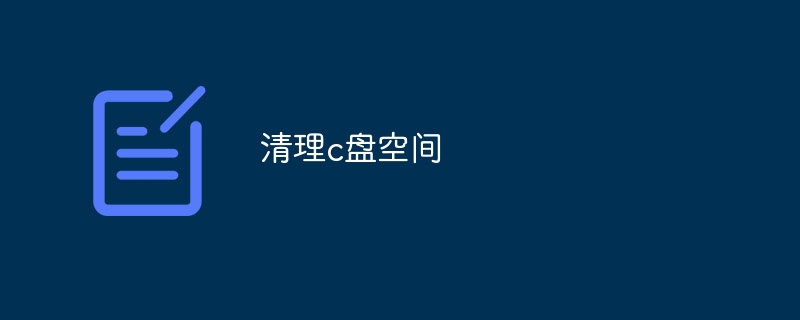 清理c盘空间Jan 10, 2024 pm 03:29 PM
清理c盘空间Jan 10, 2024 pm 03:29 PM清理C盘空间可以采取以下五个步骤:1、在运行窗口中输入 %temp%,打开临时文件夹,选择所有文件并删除;2、右键单击桌面上的回收站图标,选择“清空回收站”;3、打开控制面板,找到“程序和功能”,卸载不再需要的程序;4、删除一些无用的文件;5、将一些较大的文件压缩为zip或rar格式,节省一定的空间。


Hot AI Tools

Undresser.AI Undress
AI-powered app for creating realistic nude photos

AI Clothes Remover
Online AI tool for removing clothes from photos.

Undress AI Tool
Undress images for free

Clothoff.io
AI clothes remover

AI Hentai Generator
Generate AI Hentai for free.

Hot Article

Hot Tools

SublimeText3 Chinese version
Chinese version, very easy to use

WebStorm Mac version
Useful JavaScript development tools

Zend Studio 13.0.1
Powerful PHP integrated development environment

SublimeText3 Linux new version
SublimeText3 Linux latest version

Safe Exam Browser
Safe Exam Browser is a secure browser environment for taking online exams securely. This software turns any computer into a secure workstation. It controls access to any utility and prevents students from using unauthorized resources.







