Home >System Tutorial >Windows Series >How to use the projection function in win10?
How to use the projection function in win10?
- WBOYWBOYWBOYWBOYWBOYWBOYWBOYWBOYWBOYWBOYWBOYWBOYWBforward
- 2023-12-29 11:49:481502browse
When using a win10 projector, we need to open it from the settings or control panel every time. It is very troublesome to operate. So does the projector have shortcut keys? Of course there is, come and take a look Let’s look at the introduction of the shortcut keys~
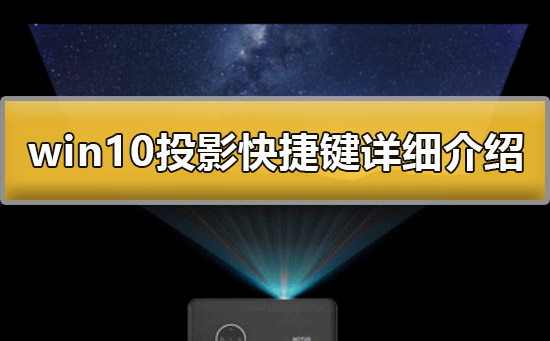
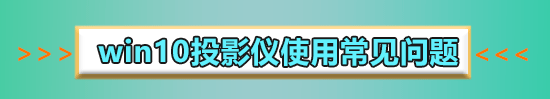
What are the shortcut keys for win10 projection:
1. Users use the keyboard Press up to quickly open the projection settings.
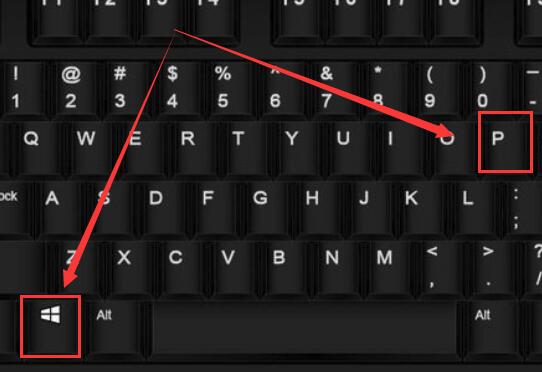
2. Then we select the required method and then we can project.

Related articles:
How to project win10 to this computer>>>
How to fill the full screen with win10 projector> ;>>
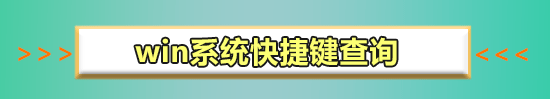
The above is the detailed content of How to use the projection function in win10?. For more information, please follow other related articles on the PHP Chinese website!
Related articles
See more- what is the difference between windows7 and windows10
- What are the commonly used shortcut keys for color correction in PS?
- Windows 7 photo viewer cannot display pictures, what should I do if there is insufficient memory?
- Why does the projector automatically turn off after a while after being turned on?
- When turning off the projector, under what conditions can the power be cut off?

