 Mobile Tutorial
Mobile Tutorial iPhone
iPhone Apple releases the latest accessibility features for iOS 17: enhanced accessibility, real-time voice and personalized voice features
Apple releases the latest accessibility features for iOS 17: enhanced accessibility, real-time voice and personalized voice featuresApple releases the latest accessibility features for iOS 17: enhanced accessibility, real-time voice and personalized voice features
Apple has released a series of features about the new iOS 17 system. The main purpose of these functions is to provide more assistance and convenience to people with disabilities. This includes a user interface called Assistive Access, as well as features such as Live Speech and Personal Voice.

Apple announced that they have developed a feature called "Accessible Access" specifically designed for users with cognitive disabilities. Through innovative design, this feature extracts the basic functions of the iPhone’s camera, photo, music, phone and messaging apps, aiming to reduce users’ cognitive load when using these functions.
This feature is based on feedback from users with cognitive disabilities and their trusted caregivers - focusing on activities they enjoy and are fundamental to iPhone and iPad: communicating with loved ones , shoot and enjoy images, and listen to music.

Assisted Access has been improved by merging features like Phone, Facetime, Messages, Camera, Photos, and Music into one app called Calls. The new app offers a unique interface that includes high-contrast keys and large text labels, and offers a variety of tools to help caregivers customize the experience for their care recipient. In this way, assisted access becomes more convenient and easier to use, meeting the needs of different users.
For those users who prefer to communicate with images, "Message App" provides a special keyboard with only emoticons. In addition, users can also record video messages to share with their loved ones. At the same time, users and their trusted caregivers can choose a more graphical and grid-based layout to set up the home screen and App interface to meet their needs that prefer to use image interaction. For those who prefer to communicate using text, a branched layout can be selected to better suit their needs.

Apple also announced a new feature called Live Speech, designed to support the millions of people around the world who have lost or are losing the ability to speak. This feature allows iPhone, iPad, and Mac users to type what they want to say during phone calls, FaceTime calls, and face-to-face interactions and have the words read aloud by their device. Users can also save frequently used phrases to express themselves quickly during lively conversations with family, friends and colleagues.

For those users who may be at risk of aphasia, such as those who have recently been diagnosed with ALS (amyotrophic lateral sclerosis) or other diseases that may progressively affect speech abilities, we offer a program called Personal Voice is a simple and safe way for people to create voices that sound like their own. Users only need to use their iPhone or iPad to record 15 minutes of audio and read randomly generated text prompts to generate their own personal voice. This way, even as they gradually lose their ability to speak, they can retain their unique vocal signature.
This language assistance feature uses device-side machine learning technology to ensure the confidentiality and security of users' personal information. At the same time, it is also seamlessly integrated with Live Speech, allowing users to have personalized voice conversations when communicating with relatives and friends.
In addition, Apple also provides visually impaired users with a feature called Point and Speak, which can help them more easily identify and use physical items with multiple text labels. For example, when users use household appliances such as microwave ovens, they can use Point and Speak to combine input from the camera app and lidar scanner. With the assistance of device-side machine learning, they can just move their fingers in the appliance button area. Hear the text on each key.
As a built-in feature of the Amplifier App on iPhone and iPad, Point and Speak can work with Narrator while working with other Amplifier features such as person detection, door detection, and image description to help users in real-world environments Operate more freely.
In addition, there are other functions that can be experienced in "Word Play Flowers". The game launches new levels every day, allowing players to continue to challenge their puzzle-solving abilities. There is a level called Nostalgia Cleaning, where players need to find 12 items in the picture that do not match the era. Today, I bring you a guide to the nostalgic cleansing level of "Word Play Flowers", hoping to help players who have not passed it successfully pass the level.
Apple’s “Made for iPhone” hearing aids pair directly with Mac to meet the needs of deaf or hard of hearing users. Users can customize settings according to their preferences.
Voice control can bring a new experience to text editing. The new voice suggestion feature allows users to select the correct word from multiple similar-sounding options when typing by voice, such as "do", "due" and "dew". This way, users can express themselves more accurately. In addition, the Voice Control Guide also provides users with suggestions and tips for using voice commands to replace touch and input on iPhone, iPad and Mac. By studying these guidelines, users can better utilize the voice control function and improve work efficiency and operational convenience. In short, the new features and guidance of voice control bring more convenience and choices to users, making text editing and operations more flexible and efficient.
For users with physical and mobility disabilities, they can turn any switch into a virtual game controller through switching control, and enjoy their favorite games on iPhone and iPad. This innovative technology allows them to overcome physical disabilities, participate in games, and enjoy the fun of games. This is undoubtedly a huge improvement for users with physical and mobility disabilities, allowing them to experience the fun and challenges of the game like other players. By switching controls, they can operate the game in a way they are familiar with, whether it's a touch screen or other control methods, and can adjust and adapt to their needs. The introduction of this technology not only brings more entertainment options to users with physical and mobility disabilities, but also brings them more freedom and equality.
For users with low vision, applications such as Finder, Messages, Mail, Calendar, and Notes on Mac are now easier to resize text. This means that users can increase the text size according to their needs to read and use these applications more clearly. This improvement will provide a better user experience for low vision users and allow them to more easily use various features on their Mac. Whether searching for files, sending and receiving messages, managing schedules, or recording memos, users can adjust the text size to suit their vision level according to their preferences and needs. This improvement makes Mac a more inclusive and friendly platform, providing a more convenient and comfortable experience for all users.
In order to meet the needs of users who are sensitive to animations that are too fast, you can set up to automatically pause images with dynamic elements, such as GIF animations, in the Messages and Safari browsers.
For users who use VoiceOver, Siri voice can still sound natural and vivid when giving quick voice feedback. In addition, users can also adjust the speed of Siri voice between 0.8x speed and 2x speed.
The above is the detailed content of Apple releases the latest accessibility features for iOS 17: enhanced accessibility, real-time voice and personalized voice features. For more information, please follow other related articles on the PHP Chinese website!
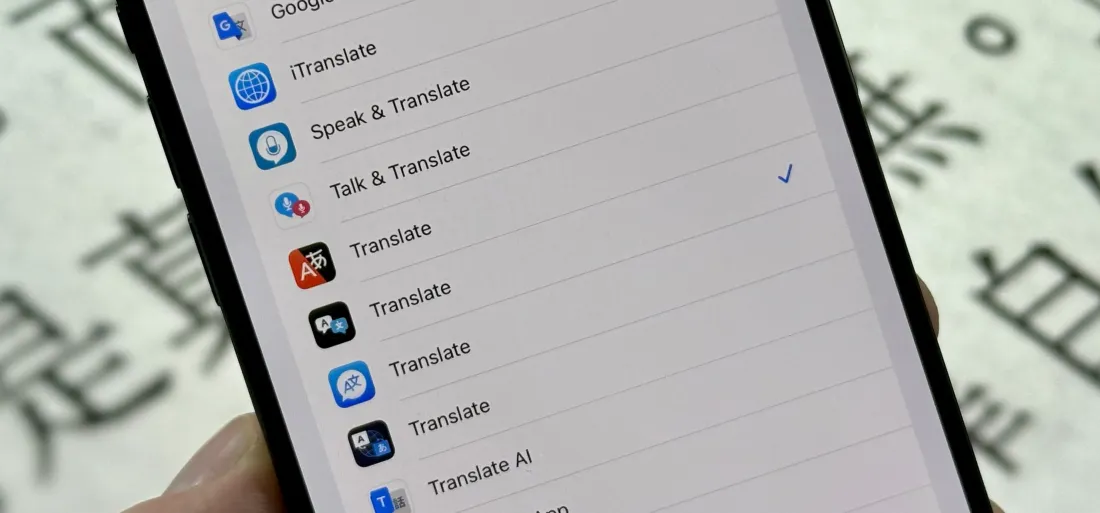 Change Your Default Translation App on iPhone and iPadMay 09, 2025 am 11:21 AM
Change Your Default Translation App on iPhone and iPadMay 09, 2025 am 11:21 AMiOS 18.4 and iPadOS 18.4 introduce the ability to customize your default translation app on iPhone and iPad. Previously, Apple's Translate app was the sole option, but now you can select third-party alternatives like Google Translate or Microsoft Tr
 Notes Disappeared from iPhone or iPad? Here’s How to Fix Missing iCloud NotesMay 09, 2025 am 11:14 AM
Notes Disappeared from iPhone or iPad? Here’s How to Fix Missing iCloud NotesMay 09, 2025 am 11:14 AMRecently, some iPhone and iPad users have reported the loss of iCloud memos, which has attracted widespread attention. Apple has officially confirmed and provided the solution. Many users found that the memo on the device disappeared after updating the iOS/iPadOS system or agreeing to the new iCloud Terms of Service. Given the importance of memorandum applications in storing important information, this issue is undoubtedly worrying. Although some users have found some solutions, the solutions provided by Apple are basically consistent with these methods. How to Recover Lost iCloud Memos on iPhone and iPad If your memo has recently disappeared from your iPhone or iPad, please follow the official Apple recommendations below
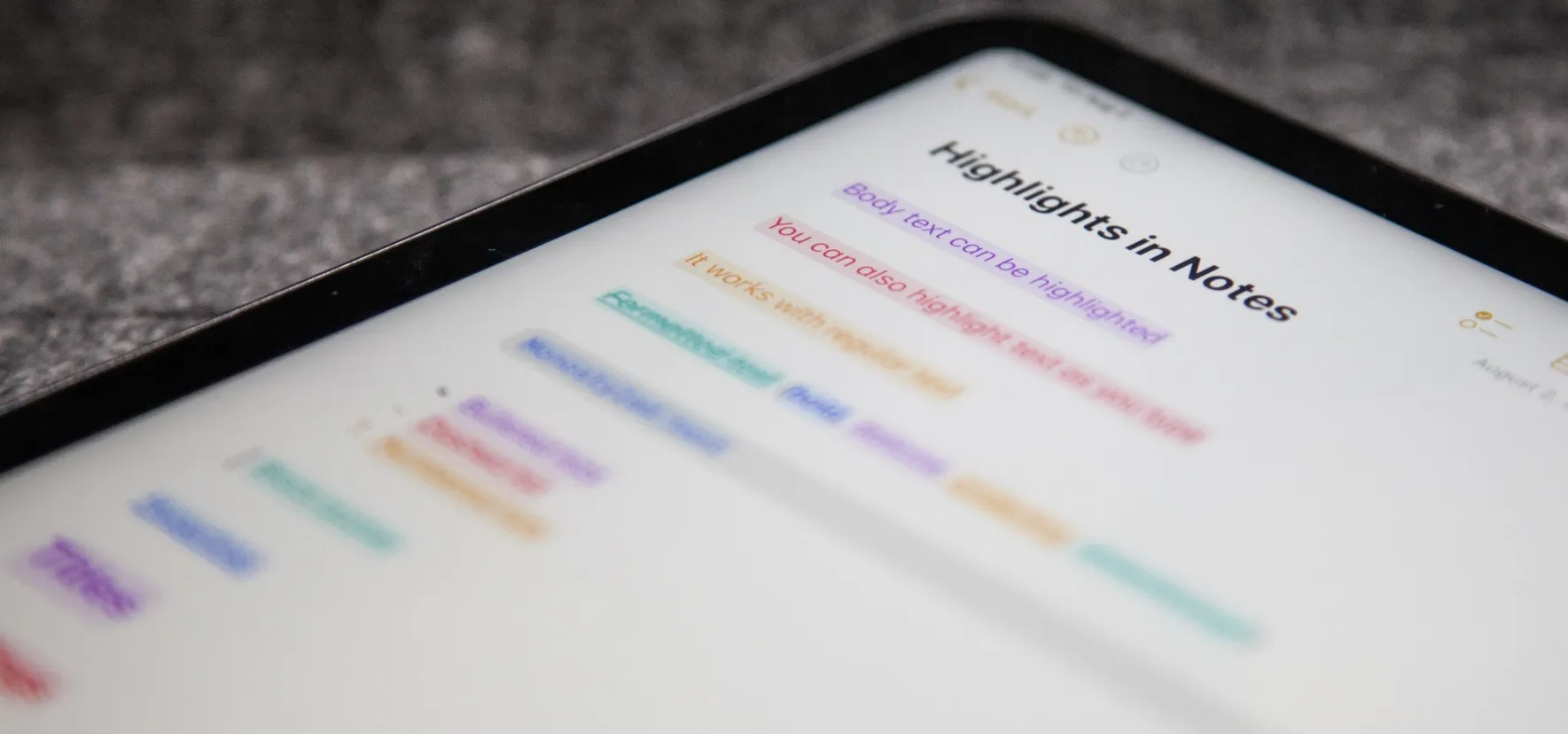 How to Change Text Color and Background Highlights in Apple Notes on iPhone, iPad, and Mac — The Official Way May 09, 2025 am 10:51 AM
How to Change Text Color and Background Highlights in Apple Notes on iPhone, iPad, and Mac — The Official Way May 09, 2025 am 10:51 AMApple Notes upgrade: Text highlighting and color features detailed explanation While Apple Notes isn't as comprehensive as powerful word processors like Apple Pages, this simple text editor keeps adding utility new features, making it much more than a basic note-taking app. The latest updates finally bring text highlighting and font color change features, providing more options for highlighting important details. The new feature is included in iOS 18, iPadOS 18 and macOS Sequoia 15, and will be released on September 16. It should be noted that Notes' highlighting function does not currently support iCloud.com version
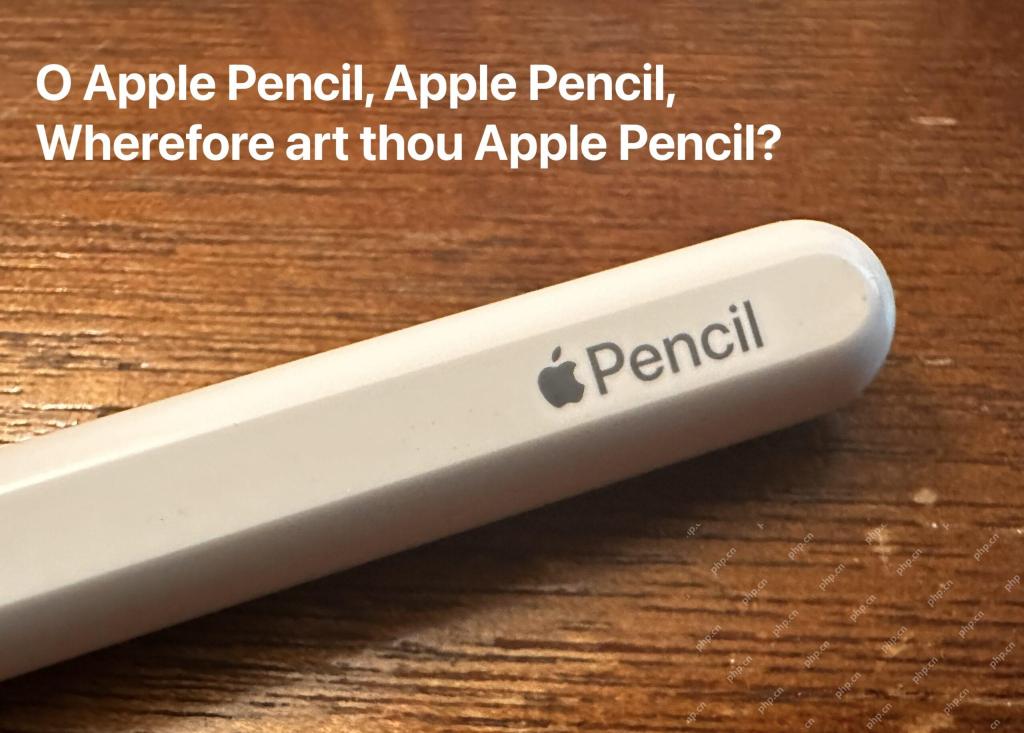 How to Find a Lost Apple PencilMay 09, 2025 am 10:42 AM
How to Find a Lost Apple PencilMay 09, 2025 am 10:42 AMLooking for the Lost Apple Pencil: A Practical Tips Guide Lost Apple Pencil? don’t worry! This article provides several ways to help you get it back, no matter which generation of Apple Pencil you are using. Let's start looking! Method 1: Easily find Apple Pencil Pro (Pro models only) If you are using Apple Pencil Pro, finding it is very easy because it supports the Find app. Open the Find app on the iPad connected to Apple Pencil Pro and go to the Devices tab. Select your Apple Pencil Pro and its location will be displayed on the map. Help
 Why is Wi-Fi Turning On By Itself on iPhone?May 09, 2025 am 09:45 AM
Why is Wi-Fi Turning On By Itself on iPhone?May 09, 2025 am 09:45 AMMany iPhone users find that their iPhone Wi-Fi will automatically turn on, usually after the system software is updated to iOS, restart the iPhone, or restart the iPhone. This frustrates many iPhone users because not everyone wants to enable Wi-Fi for a variety of reasons, especially when bringing their personal iPhone to areas with public, corporate, medical or government networks, such as workplaces, companies, or other public places (such as medical institutions or government agencies), they do not want to connect to those networks. A common solution is to keep Wi-Fi off (or forgetting the network), but many users find that iPhones turn on Wi-Fi on by themselves. Let's explore why iP
 iOS 18.1.1 & iPadOS 18.1.1 Security Updates ReleasedMay 09, 2025 am 09:42 AM
iOS 18.1.1 & iPadOS 18.1.1 Security Updates ReleasedMay 09, 2025 am 09:42 AMApple has launched iOS 18.1.1, iPadOS 18.1.1, iOS 17.2.2 and iPadOS 17.2.2 updates, bringing important security fixes to iPhone and iPad users. These update packages are relatively small in size but contain important security patches and are recommended for all eligible users to install. In addition, Apple has released macOS Sequoia 15.1.1 and visionOS 2.1.1, which also contain the same security patches. These security updates are not expected to bring any new features or other changes, which may be followed by beta testing in iOS 18.2 next month
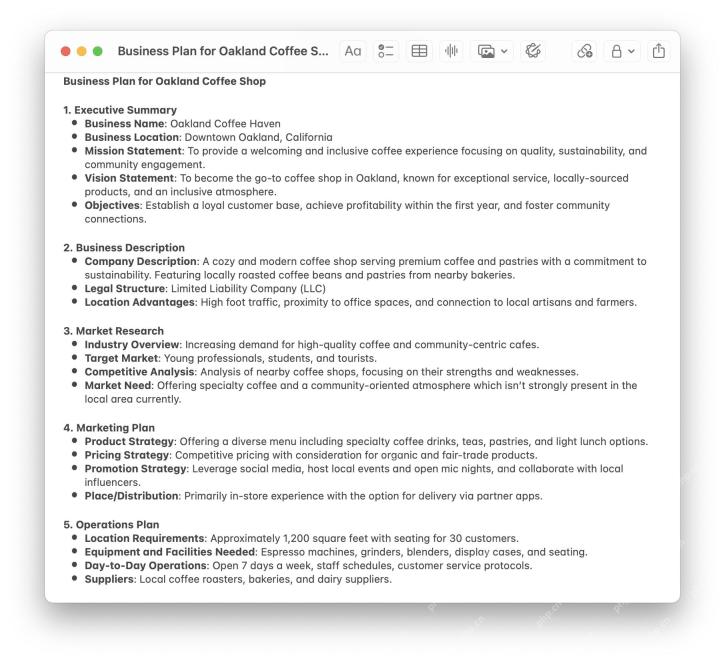 How to Instantly Write a Business Plan with AI on Mac, iPhone, iPadMay 09, 2025 am 09:41 AM
How to Instantly Write a Business Plan with AI on Mac, iPhone, iPadMay 09, 2025 am 09:41 AMCreate a business plan quickly with Apple's smart features and ChatGPT! iPhone, iPad and Mac users can easily own it without paid software or consulting. Whether it is starting a business plan, improving existing business, applying for a loan or academic assignment, high-quality business plans can be generated in seconds. How to create a business plan now on your Mac, iPhone, or iPad? Here is the fastest way to create a business plan: Open the Memo app on your Mac, iPhone, or iPad. Create a new memo and click the Apple Smart Button. Select Compose. Enter a letter such as "Business Plan for the Fashion Coffee Shop on Venice Beach"
 How to Check Battery Cycle Count on iPhoneMay 09, 2025 am 09:03 AM
How to Check Battery Cycle Count on iPhoneMay 09, 2025 am 09:03 AMWant to know how many iPhone battery cycles? The number of battery cycles represents the number of charge and discharge of the battery, which helps evaluate battery usage, health and life. In the past, it was cumbersome to view iPhone battery cycles, and you needed to view iPhone analysis data, use third-party apps, or even connect to a Mac computer. But if you're using an iPhone 15 or newer model, you can now easily view the number of battery cycles directly on the device. How to view the number of iPhone battery cycles If you are using an iPhone 15 or newer, you can easily check the number of battery cycles: Open the Settings app on your iPhone. Go to "Battery". Click "Battery Health". View "Check"


Hot AI Tools

Undresser.AI Undress
AI-powered app for creating realistic nude photos

AI Clothes Remover
Online AI tool for removing clothes from photos.

Undress AI Tool
Undress images for free

Clothoff.io
AI clothes remover

Video Face Swap
Swap faces in any video effortlessly with our completely free AI face swap tool!

Hot Article

Hot Tools

Atom editor mac version download
The most popular open source editor

SAP NetWeaver Server Adapter for Eclipse
Integrate Eclipse with SAP NetWeaver application server.

PhpStorm Mac version
The latest (2018.2.1) professional PHP integrated development tool

SublimeText3 Chinese version
Chinese version, very easy to use

SublimeText3 Linux new version
SublimeText3 Linux latest version





