
A practical guide to fundamentally solve the kernel panic problem, requiring specific code examples
Introduction:
In computer systems, kernel panic (kernel panic) is A serious error condition that occurs when the kernel portion of the operating system is unable to continue execution or operate normally. When a kernel panic occurs, the operating system will stop running and enter an unrecoverable error state, leading to serious consequences such as system crash or restart. This article aims to provide users with a practical guide to fundamentally solve the kernel panic problem, and provide specific code examples to help users better deal with the problem.
1. Understand the causes of kernel panic
- Memory error: When a memory error occurs in the system, it may cause kernel panic. Such as illegal access, memory overflow and other problems in the memory.
- Device driver conflict: Conflicts between different device drivers may cause kernel panic. When different drivers operate on the same resource, contention may occur, causing the kernel to not work properly.
- Interrupt processing exception: Interrupt processing exception or interrupt conflict may also cause kernel panic. When the system cannot handle interrupt requests efficiently, it may cause the kernel to enter an unrecoverable error state.
- Code defects: Defects in the kernel code are also common causes of kernel panics. Such as infinite loops, unhandled errors, etc.
2. Solutions adopted and specific code examples
-
Check hardware problems:
- Memory check: use memtest86, etc. The tool performs a comprehensive test of your computer's memory to find and fix memory errors.
- Device driver conflict troubleshooting: Solve device driver conflicts by viewing device driver documentation and updating drivers.
- Troubleshooting interrupt processing exceptions: Use hardware monitoring tools such as DTrace, perf, etc. to check the interrupt processing situation in the system and resolve interrupt conflicts.
Sample code:
# 检查内存错误 # 安装 memtest86+ sudo apt-get install memtest86+ # 重启计算机并通过 memtest86+ 进行内存检查 # 检查设备驱动冲突 # 查看设备驱动的文档并更新驱动程序 # 检查中断处理情况 # 使用 perf 工具进行中断处理异常的分析和排查 sudo perf record -a -g sudo perf report
-
Fix code defects:
- Kernel source code analysis: By carefully analyzing the errors in the kernel code , locate and fix code defects to prevent them from causing kernel panic.
- Add protection mechanisms: Add exception handling mechanisms to key codes, such as reasonable use of try-catch blocks, to prevent unhandled exceptions from causing system crashes.
Sample code:
// 内核源码分析和修复 // 根据 kernel panic 报错信息定位到相关代码行 // 例如,报错信息显示 kernel panic 是由于空指针异常导致的 // 分析该代码行并修复空指针异常 if (pointer == NULL) { // 处理代码 } // 加入异常处理机制 try { // 可能发生异常的代码块 } catch (Exception e) { // 处理异常的代码 }
3. Measures to prevent kernel panic:
- Update the system and driver regularly and keep Latest security patches and feature updates.
- Before installing new software or drivers, make a proper backup and test to ensure it is compatible with your system.
- Avoid excessive use of system resources and rationally allocate system memory, CPU and other resources to prevent kernel panic caused by memory overflow or insufficient resources.
- Use appropriate debugging and logging tools to help detect and resolve potential problems.
- Carry out regular system maintenance, clean and optimize the system to prevent the accumulation of junk files and invalid configurations.
Conclusion:
By understanding the causes of kernel panic, adopting corresponding solutions and providing specific code examples, users can fundamentally solve the kernel panic problem more effectively. At the same time, preventive measures are also very important to help users avoid kernel panics and maintain system stability and security.
The above is the detailed content of A complete guide to solving kernel panic problems. For more information, please follow other related articles on the PHP Chinese website!
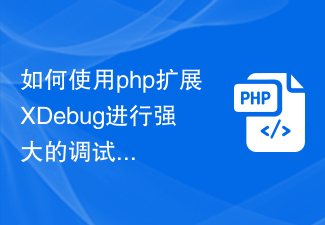 如何使用php扩展XDebug进行强大的调试和性能分析Jul 28, 2023 pm 07:45 PM
如何使用php扩展XDebug进行强大的调试和性能分析Jul 28, 2023 pm 07:45 PM如何使用PHP扩展Xdebug进行强大的调试和性能分析引言:在开发PHP应用程序的过程中,调试和性能分析是必不可少的环节。而Xdebug是PHP开发者常用的一款强大的调试工具,它提供了一系列高级功能,如断点调试、变量跟踪、性能分析等。本文将介绍如何使用Xdebug进行强大的调试和性能分析,以及一些实用的技巧和注意事项。一、安装Xdebug在开始使用Xdebu
 使用GDB调试Linux内核的常用配置技巧Jul 05, 2023 pm 01:54 PM
使用GDB调试Linux内核的常用配置技巧Jul 05, 2023 pm 01:54 PM使用GDB调试Linux内核的常用配置技巧引言:在Linux开发中,使用GDB调试内核是一项非常重要的技能。GDB是一款功能强大的调试工具,可以帮助开发者快速定位和解决内核中的bug。本文将介绍一些常用的GDB配置技巧,以及如何使用GDB调试Linux内核。一、配置GDB环境首先,我们需要在Linux系统上配置GDB的环境。请确保你的系统已经安装了GDB工具
 Laravel开发:如何使用Laravel Tinker进行交互式调试?Jun 13, 2023 pm 04:33 PM
Laravel开发:如何使用Laravel Tinker进行交互式调试?Jun 13, 2023 pm 04:33 PMLaravel是一个流行的PHP框架,它提供了一种叫做Tinker的交互式命令行工具。Tinker是通过命令行与应用交互的一种简单而强大的方式,使用它可以轻松地测试和调试Laravel应用程序。本文将介绍如何在Laravel中使用Tinker进行交互式调试,包括如何安装和使用它。安装TinkerTinker是Laravel的默认包,因此它已经包含在了Lara
 Python 2.x 中如何使用pdb模块进行代码调试Aug 01, 2023 pm 12:05 PM
Python 2.x 中如何使用pdb模块进行代码调试Aug 01, 2023 pm 12:05 PMPython2.x中如何使用pdb模块进行代码调试引言:在软件开发过程中,我们往往会遇到程序错误、变量值不符合预期或意外结果等问题。为了解决这些问题,我们需要对代码进行调试。Python中提供了强大的pdb(Pythondebugger)模块,可以帮助我们快速定位问题并进行调试。本文将介绍如何在Python2.x中使用pdb模块进行代码调试,并且附上
 Linux下使用GDB调试多线程程序的常见配置方法Jul 04, 2023 pm 02:49 PM
Linux下使用GDB调试多线程程序的常见配置方法Jul 04, 2023 pm 02:49 PMLinux下使用GDB调试多线程程序的常见配置方法引言:在多线程编程中,调试是一项必不可少的工作。GDB是一个功能强大的调试器,可以帮助我们定位和解决多线程程序中出现的错误。本文将介绍在Linux下使用GDB调试多线程程序的常见配置方法,并配备代码示例,希望能帮助读者更好地理解和运用GDB。一、安装GDB首先,我们需要在Linux系统中安装GDB。在终端中输
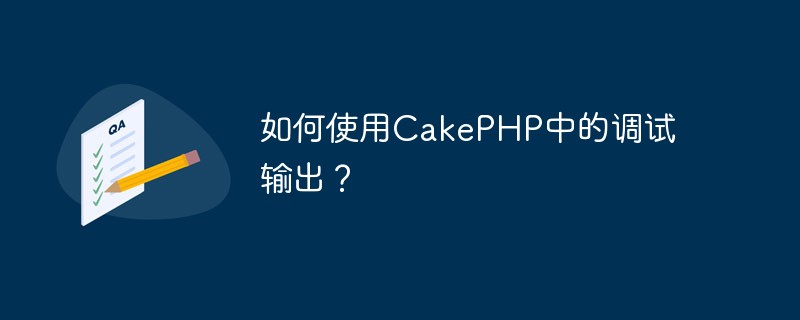 如何使用CakePHP中的调试输出?Jun 05, 2023 pm 12:10 PM
如何使用CakePHP中的调试输出?Jun 05, 2023 pm 12:10 PM作为一个强大的PHP框架,CakePHP提供了许多工具来帮助开发者进行调试。其中,调试输出是一种非常重要的工具,可以帮助开发者快速定位代码中的问题。本文将介绍如何使用CakePHP中的调试输出。一、什么是调试输出调试输出是指在运行程序时输出调试信息。它可以帮助开发者在程序运行时对变量、对象、数组等进行检查,以便发现程序中存在的错误。在CakePHP中,使用调
 调试和解决Linux网络连接问题Jun 30, 2023 pm 06:06 PM
调试和解决Linux网络连接问题Jun 30, 2023 pm 06:06 PM如何调试和解决Linux系统中的网络连接问题在使用Linux系统过程中,我们经常会遇到网络连接问题,如无法访问互联网、无法连接到局域网、网速缓慢等。这对于依赖网络工作和学习的用户来说无疑是一个令人头疼的问题。本文将介绍一些常见的网络连接问题,并提供一些调试和解决的方法,帮助读者快速找到和解决问题。首先,我们需要先确定网络连接是否正常。可以使用命令ping来测
 C++中的反汇编技术与调试Aug 22, 2023 am 11:06 AM
C++中的反汇编技术与调试Aug 22, 2023 am 11:06 AMC++是一门广泛应用于系统开发的编程语言,它的广泛性与复杂性使得调试成为了C++开发者必不可少的技能。在C++技术的调试过程中,反汇编技术发挥着重要作用。本文将介绍C++中的反汇编技术与调试,以帮助C++开发者更好地理解和解决问题。一、反汇编技术1.什么是反汇编反汇编是一种将已编译的二进制机器代码文件转换回其原始汇编语言的过程。通过反汇编,开发者可以更好地理


Hot AI Tools

Undresser.AI Undress
AI-powered app for creating realistic nude photos

AI Clothes Remover
Online AI tool for removing clothes from photos.

Undress AI Tool
Undress images for free

Clothoff.io
AI clothes remover

AI Hentai Generator
Generate AI Hentai for free.

Hot Article

Hot Tools

mPDF
mPDF is a PHP library that can generate PDF files from UTF-8 encoded HTML. The original author, Ian Back, wrote mPDF to output PDF files "on the fly" from his website and handle different languages. It is slower than original scripts like HTML2FPDF and produces larger files when using Unicode fonts, but supports CSS styles etc. and has a lot of enhancements. Supports almost all languages, including RTL (Arabic and Hebrew) and CJK (Chinese, Japanese and Korean). Supports nested block-level elements (such as P, DIV),

MantisBT
Mantis is an easy-to-deploy web-based defect tracking tool designed to aid in product defect tracking. It requires PHP, MySQL and a web server. Check out our demo and hosting services.

SAP NetWeaver Server Adapter for Eclipse
Integrate Eclipse with SAP NetWeaver application server.

Atom editor mac version download
The most popular open source editor

MinGW - Minimalist GNU for Windows
This project is in the process of being migrated to osdn.net/projects/mingw, you can continue to follow us there. MinGW: A native Windows port of the GNU Compiler Collection (GCC), freely distributable import libraries and header files for building native Windows applications; includes extensions to the MSVC runtime to support C99 functionality. All MinGW software can run on 64-bit Windows platforms.






