When using computers, I don’t know if the majority of users have encountered this problem, that is, the time and date on their computers are always inaccurate. So how to solve this problem? In fact, you only need to go to the system Adjust the time here.
Win10 computer time is always wrong:
1. First open the Control Panel, and then click "Time, Language and Region".

2. Then click "Date and Time" again to enter settings.

3. Check whether the time zone is accurate. If not, please click "Change Time Zone" below to make your own choice.

4. Then switch to "Internet Time" and click "Change Settings" below.

5. Check "Synchronize with Internet time server". Then click "Update Now" next to it. Then select OK.

The above is the detailed content of Win10 computer time is always wrong. For more information, please follow other related articles on the PHP Chinese website!
 windows10自动设置时间灰色怎么办Jul 10, 2023 pm 02:37 PM
windows10自动设置时间灰色怎么办Jul 10, 2023 pm 02:37 PMwindows10客户要想修改电脑的日期和时间,但是却发觉自动设置时间表明灰色,无法进行关掉,那样也就无法手动修改时间和日期了,怎么办呢?你可以打开控制面板,找到日期和时间作用进到,以后点击“变更日期和时间”按键就可开启有关设定窗口,大家在这里也能进行日期和时间的修改。windows10自动设置时间灰色怎么办:1、“运作”’处,输入controlpanel,打开控制面板2、找到“日期和时间”,点击进到3、如下图,“日期和时间”弹页,点击“修改日期和时间(d).”,进到“日期和时间设定”。4、修改
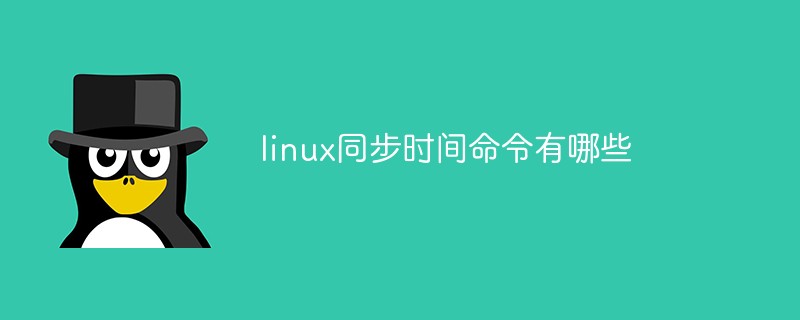 linux同步时间命令有哪些Jul 14, 2021 am 11:08 AM
linux同步时间命令有哪些Jul 14, 2021 am 11:08 AMlinux同步时间命令:1、hwclock命令,可以让系统时间和硬件时间的同步,例“hwclock -w”或“hwclock -s”;2、ntpdate命令,可以让不同机器间同步时间。
 Win10系统时间如何显示精确到秒?一招快速设置Apr 22, 2024 pm 06:34 PM
Win10系统时间如何显示精确到秒?一招快速设置Apr 22, 2024 pm 06:34 PM在当今快节奏的生活和工作中,时间管理显得尤为重要,但是很多用户都不知道怎么让电脑的时间显示精确到秒,下面以win10为例,给大家介绍了详细的操作方法:开启Windows10系统时间显示精确到秒的方法1、右键点击任务栏上的时间和日期显示区域,选择"调整日期/时间"。2、在弹出的设置窗口中,点击"其他时钟设置"。3、在"日期和时间"标签页中,点击"更改日期和时间格式"。4、在"短时间"下拉菜单中,选择"HH:mm:ss"格式,即可实现时间精确到秒的显示。第三方工具小智桌面日历(点击立即下载)小智桌面
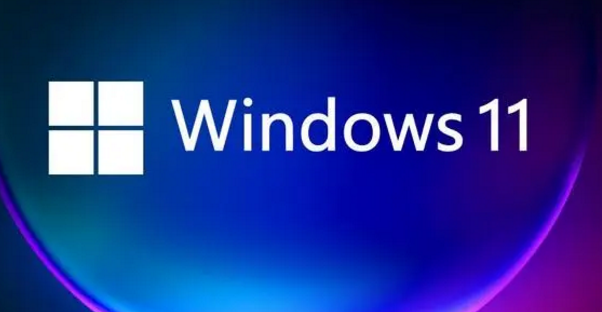 Win11系统时间不同步如何解决Jun 29, 2023 pm 03:46 PM
Win11系统时间不同步如何解决Jun 29, 2023 pm 03:46 PMWin11系统时间不同步如何解决?使用win11系统的时候,发现电脑右下角的时间和真实时间不一致,这样他平时使用win11的时候就很不方便,希望可以让电脑自动校正时间,但是他们不知道应该如何操作,如果你不知道如何解决这个情况,小编下面整理了Win11系统时间不同步解决办法,感兴趣的话,跟着小编一起往下看看吧!Win11系统时间不同步解决办法1、首先点击Win11的开始菜单,默认位置是在任务栏中间位置。在开始菜单打开后,选择设置(形状像一个齿轮状的图标),如图所示;2、在进入Settings(设置
 教你如何修改Win7屏保的时间设置Jan 14, 2024 pm 05:21 PM
教你如何修改Win7屏保的时间设置Jan 14, 2024 pm 05:21 PMwin7的屏保可以在我们短暂离开电脑时节省电量,延长屏幕存活时间,还可以保护屏幕信息不泄露出去,但是如果屏保时间设置不好可能就起不到作用,因此我们可以在个性化设置中对屏保时间进行手动设置,下面就一起来看一下吧。win7屏保时间设置更改教程1、首先我们需要打开“控制面板”2、然后进入“外观和个性化”3、找到图示位置的“更改屏幕保护程序”4、首先设置一个屏保画面,否则无法更改时间。5、设置好之后就可以在图示位置更改时间了。
 如何在Golang中更改系统时间Feb 29, 2024 am 08:24 AM
如何在Golang中更改系统时间Feb 29, 2024 am 08:24 AM如何在Golang中更改系统时间,代码示例在开发和测试过程中,有时候我们需要更改系统时间来模拟不同的时间场景,那么在Golang中如何实现更改系统时间呢?本文将介绍如何使用Golang中的time包来修改系统时间,同时提供具体的代码示例。在Golang中,可以通过time包中的Now函数获取当前系统时间,通过Sleep函数来进行暂停等操作。但是要具体修改系统
 WIN10系统设置时间同步间隔的操作流程Mar 27, 2024 pm 12:06 PM
WIN10系统设置时间同步间隔的操作流程Mar 27, 2024 pm 12:06 PM1、使用Win+R快捷键打开「运行」,执行regedit命令打开注册表编辑器。2、导航到如下路径:HKEY_LOCAL_MACHINESYSTEMControlSet001servicesW32TimeTimeProvidersNtpClient。3、双击右侧名为SpecialPollInterval的DWORD(32位)值,将基数从「十六进制」改成「十进制」即可看到默认的同步时间为604800秒。4、你可按需求将这个值延长和缩短,「确定」之后Win10时间同步间隔即更改完成了。
 如何应对Linux系统中的系统时间不准问题Jun 29, 2023 am 09:15 AM
如何应对Linux系统中的系统时间不准问题Jun 29, 2023 am 09:15 AM如何应对Linux系统中的系统时间不准问题在使用Linux操作系统的过程中,我们可能会遇到系统时间不准的问题。这一问题可能会对系统的正常运行和应用程序的稳定性产生负面影响。为了解决这一问题,我们需要采取一些措施来确保Linux系统的时间准确性。使用网络时间协议(NTP)网络时间协议(NTP)是一种用于同步计算机时钟的协议。Linux系统中,我们可以使用NTP


Hot AI Tools

Undresser.AI Undress
AI-powered app for creating realistic nude photos

AI Clothes Remover
Online AI tool for removing clothes from photos.

Undress AI Tool
Undress images for free

Clothoff.io
AI clothes remover

AI Hentai Generator
Generate AI Hentai for free.

Hot Article

Hot Tools

MinGW - Minimalist GNU for Windows
This project is in the process of being migrated to osdn.net/projects/mingw, you can continue to follow us there. MinGW: A native Windows port of the GNU Compiler Collection (GCC), freely distributable import libraries and header files for building native Windows applications; includes extensions to the MSVC runtime to support C99 functionality. All MinGW software can run on 64-bit Windows platforms.

DVWA
Damn Vulnerable Web App (DVWA) is a PHP/MySQL web application that is very vulnerable. Its main goals are to be an aid for security professionals to test their skills and tools in a legal environment, to help web developers better understand the process of securing web applications, and to help teachers/students teach/learn in a classroom environment Web application security. The goal of DVWA is to practice some of the most common web vulnerabilities through a simple and straightforward interface, with varying degrees of difficulty. Please note that this software

Notepad++7.3.1
Easy-to-use and free code editor

SublimeText3 Mac version
God-level code editing software (SublimeText3)

Atom editor mac version download
The most popular open source editor







