Home >System Tutorial >Windows Series >How to find the hosts file location in win10
How to find the hosts file location in win10
- PHPzforward
- 2023-12-29 08:21:51856browse
Where is the location of the hosts file of win10 system? Today I made a detailed tutorial, which is very convenient and quick. Let’s take a look below.
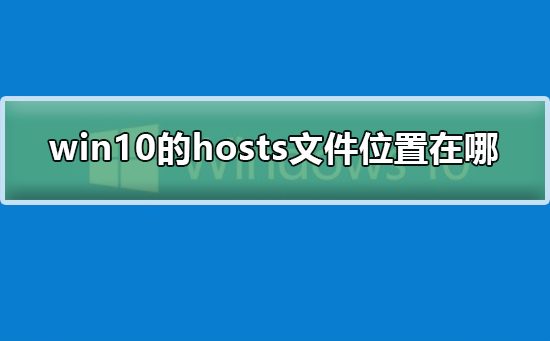
Where is the location of the hosts file of win10? Detailed steps
1. Open my computer and click on the c drive.
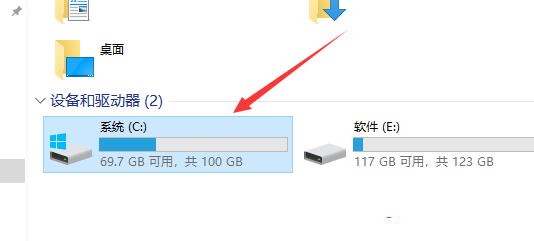
2. Select windows.
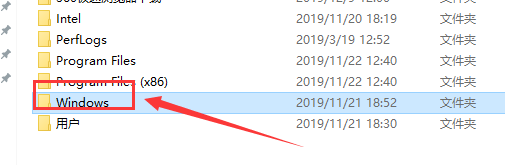
#3. Find the item as shown in the list.
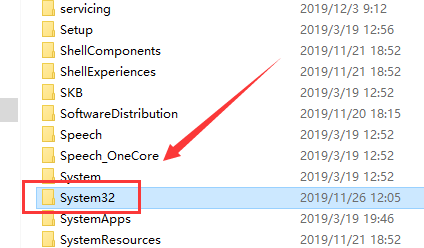
4. Click drivers.
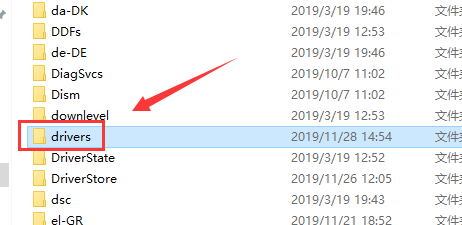
5. Select etc
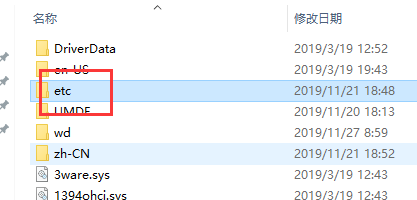
#6. You can see the hosts.
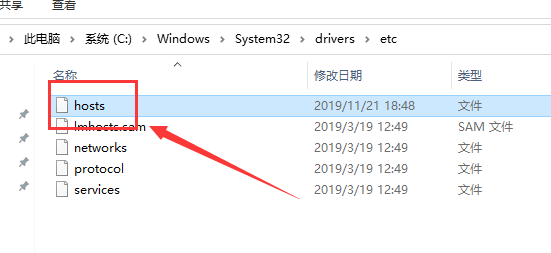
The above is the detailed content of How to find the hosts file location in win10. For more information, please follow other related articles on the PHP Chinese website!
Statement:
This article is reproduced at:somode.com. If there is any infringement, please contact admin@php.cn delete

