Home >Software Tutorial >Mobile Application >How to improve Douyin's 15-second duration limit
How to improve Douyin's 15-second duration limit
- WBOYWBOYWBOYWBOYWBOYWBOYWBOYWBOYWBOYWBOYWBOYWBOYWBforward
- 2023-12-28 23:41:177779browse
After playing Douyin for so long, the editor has recently seen many users asking how to change Douyin’s 15 seconds to 60 seconds, because sometimes it feels like a 15-second video is too short and ends before it starts. , but I don’t know what to do if Douyin can only shoot for 15 seconds. Don’t worry, the editor will bring you a specific tutorial below, I hope it can help you.

How to change Douyin’s 15 seconds to 60 seconds
1. Click the plus icon
to open the Douyin main page and click the page The [plus] icon at the bottom.

#2. Click Split Shooting
After entering the shooting page, click [Segmented Shooting] at the bottom of the page.

3. Select and click 60 seconds
After switching to split shooting mode, select [60 seconds] in the time category.

4. Click the capture button
After selecting the time, click the [Capture] button at the bottom of the page to record a one-minute video.

#5. Click the check icon
After recording the one-minute video, click the [check] icon in the lower right position.

6. Edit the video and click Next
After entering the work editing page, edit the video as needed. You can add music, subtitles, filters, Stickers, special effects, etc., click [Next] in the lower right corner of the page.

7. Edit the title and click Publish
After jumping to the work release page, set the title and add a topic, and click [Publish] at the bottom of the page. Can.
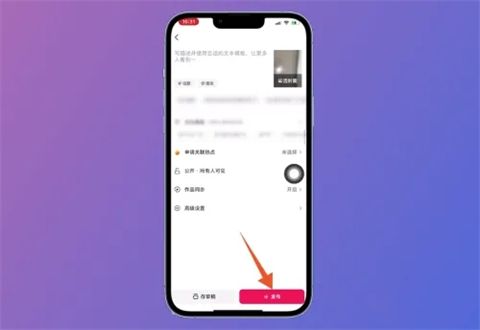
The above is the detailed content of How to improve Douyin's 15-second duration limit. For more information, please follow other related articles on the PHP Chinese website!
Related articles
See more- Can I open a window without paying 500 on Douyin? What are the most popular products on Douyin's window display?
- How to make your own emoticons for beauty camera How to make your own emoticons
- How to modify Douyin restaurant reviews
- How to view favorites in AcFun_AcFun tutorial to view favorites
- Where to open Baidu Maps Time Machine

