Home >Computer Tutorials >Troubleshooting >Where is the download address of win11 installation file?
Where is the download address of win11 installation file?
- PHPzforward
- 2023-12-28 23:26:282467browse
Whether it is win10 or win11 system, the installation package will be downloaded to the SoftwareDistribution folder of the c drive by default. We can enter the c drive on this computer and then find it in the windows folder. Let’s take a look at it together. Let me introduce the specific location.
Where is the win11 installation package
Answer: The win11 installation package is in the "SoftwareDistribution" folder.
1. First, let us tap twice on the screen to enter this computer interface, and then click "c drive" again to proceed.
2. Accurately find the "Windows" folder in the "c drive", and then find its subfolder "SoftwareDistribution".
3. Next, just enter the "download" folder to find the location of the win11 installation package.
4. At this time, we can delete all or selectively all installed installation packages to free up the computer's memory space.
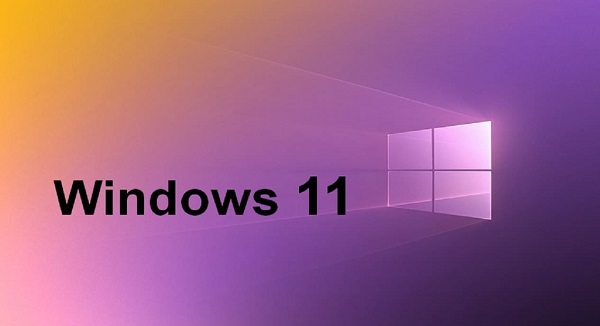
5. In addition, if you want the win11 system installation package file, you can download and install it from this site.
6. After the download and installation are successful, you can click on the hyperlink on the right to view the detailed installation tutorial recommended for everyone.

The above is the detailed content of Where is the download address of win11 installation file?. For more information, please follow other related articles on the PHP Chinese website!

