Home >Computer Tutorials >Browser >How to solve Google Chrome out of memory problem
How to solve Google Chrome out of memory problem
- PHPzforward
- 2023-12-28 22:55:332824browse
What should I do if Google Chrome prompts that there is insufficient memory? Users will generate some memory when using Google Chrome to surf the Internet. Too much memory will affect the normal operation of Google Chrome. Many users have reported that Google Chrome suddenly displays an out of memory prompt when browsing the web. How to solve this problem? You just need to release the excess memory. Today, the editor will bring you a method to quickly release excess memory in Google Chrome. Users who don’t know how to operate are welcome to learn.

How to quickly release excess memory in Google Chrome
1. Use the shortcut key Ctrl D (Windows) / Cmd D (Mac) on any tab page , open the bookmarked page, and click the "More" button, as shown in the figure.

#2. Fill in the website address and name (the name is optional), and then click the "Save" button at the bottom, as shown in the picture.
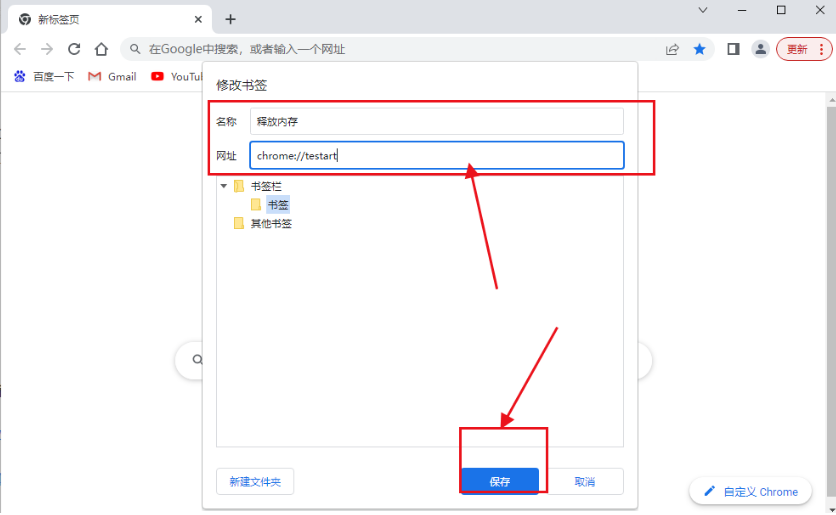
3. When you feel that Google Chrome is getting more and more stuck, click the "Release Memory" bookmark in the favorites bar. It usually takes a few seconds to release it. memory, allowing the computer to return to normal, as shown in the picture.
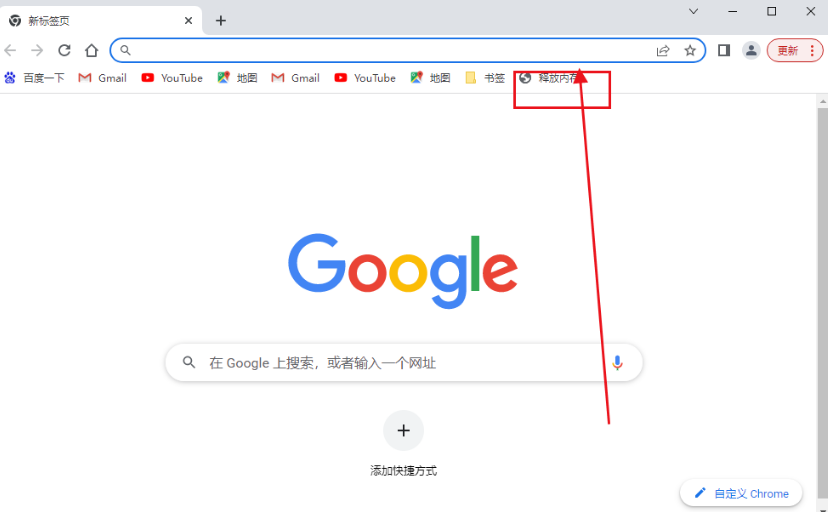
The above is the detailed content of How to solve Google Chrome out of memory problem. For more information, please follow other related articles on the PHP Chinese website!

