 Mobile Tutorial
Mobile Tutorial iPhone
iPhone New bug in iOS16: Movie effect videos cannot be opened in Final Cut Pro and iMovie
New bug in iOS16: Movie effect videos cannot be opened in Final Cut Pro and iMovieNew bug in iOS16: Movie effect videos cannot be opened in Final Cut Pro and iMovie
Apple’s official version of iOS 16 has been released for two weeks. Although this update introduced some new features, it also brought some problems, such as pasting pop-ups and poor signal.
According to a report by foreign media 9To5Mac, there is a problem in iOS 16 that will affect videos recorded in movie effect mode. This problem results in the inability to open these video files when using iMovie and Final Cut Pro editing software. This problem may cause some inconvenience to users, especially those who are accustomed to using these editing software for video editing. Hopefully Apple can resolve this issue as soon as possible to provide a better user experience.

According to reports on Apple support forums and Reddit, some users reported that Apple’s own video editors iMovie and Final Cut Pro cannot open videos recorded in movie effect mode on iPhones running iOS 16. The exact cause of the error is unclear at the moment, but multiple reports point out that when users try to edit videos in these movie effect modes, these apps will display an error message "Unable to activate movie effects."
Apple has introduced a new feature called Movie Effect Mode in the iPhone 13/Pro series. Through the movie effect mode, the iPhone 13/Pro series cameras can record videos with a shallow depth of field effect and adjust the focus smoothly, giving the video a movie-like texture.

After shooting a video using Movie Effect Mode, users can edit the video in the Photos app on iPhone or other supported devices. In addition to standard video editing operations, users can also adjust the depth of field and focus of the video. This gives users more creative and customization options, allowing them to present their video content the way they like. Whether adjusting depth of field for a more artistic effect or focusing on a specific subject, these features can help users create impressive video productions. Both professional photographers and casual users can enhance their video creation capabilities with these editing options.
Apple officials have not yet given a clear response to this problem, but we can use a temporary solution to deal with it. We can use the video editing function on iPhone to create cinematic-looking videos, and then share these videos to Mac computers via AirDrop. In this way, we can watch and edit these videos on Mac computers to achieve the effects we want. Although this is only a temporary solution, it is a feasible method until Apple gives an official response.
The above is the detailed content of New bug in iOS16: Movie effect videos cannot be opened in Final Cut Pro and iMovie. For more information, please follow other related articles on the PHP Chinese website!
 The Apple Watch Is 10 Years Old. Here's Why I Never Bought OneApr 15, 2025 am 06:09 AM
The Apple Watch Is 10 Years Old. Here's Why I Never Bought OneApr 15, 2025 am 06:09 AMThe Apple Watch: Still Not Convinced After a Decade Despite over 200 million units sold since 2015, the Apple Watch remains absent from my wrist. While its health and fitness features are impressive, they don't appeal to someone like me who doesn't
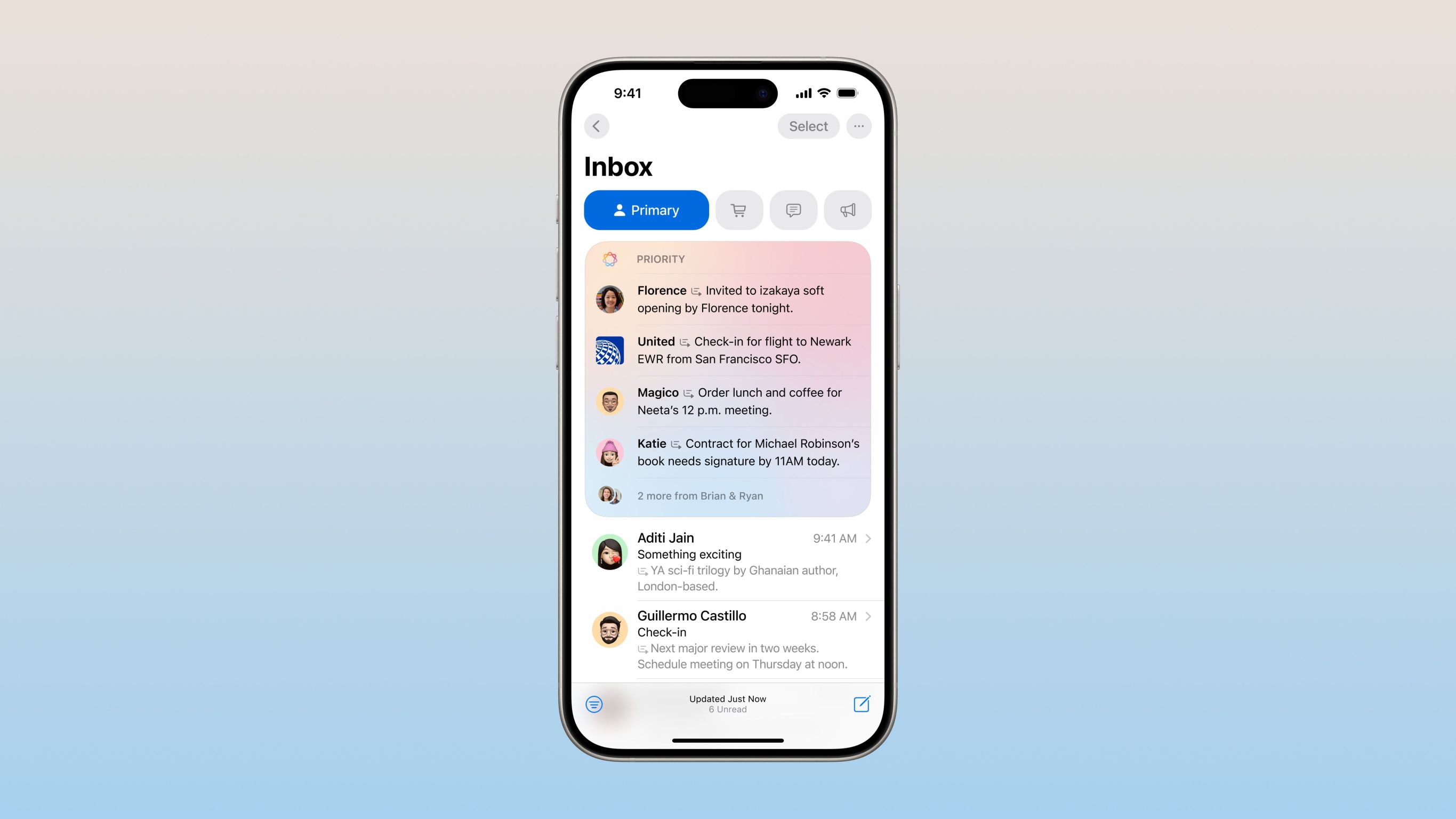 Don't Like the Latest Apple Mail Changes? Here's How to Get Rid of ThemApr 14, 2025 am 12:54 AM
Don't Like the Latest Apple Mail Changes? Here's How to Get Rid of ThemApr 14, 2025 am 12:54 AMNew features of Apple Mail app: Categories, Summary, and Contact Photos The Apple Mail app recently updated its iPhone, iPad and Mac versions, adding features like Gmail-like email classification, notifications and email summary, and contact photos in your inbox. But not everyone likes these new changes. Fortunately, you can disable these new features and restore to a simpler way to use them. Here's how to do it: Disable Apple Mail Classification The email classification feature is designed to sort your inboxes to make it easier to process incoming messages. This feature is suitable for any device running iOS or iPadOS 18.2 and Mac computers with macOS 15.4 installed. Categories include: Main: Mail thinks the most
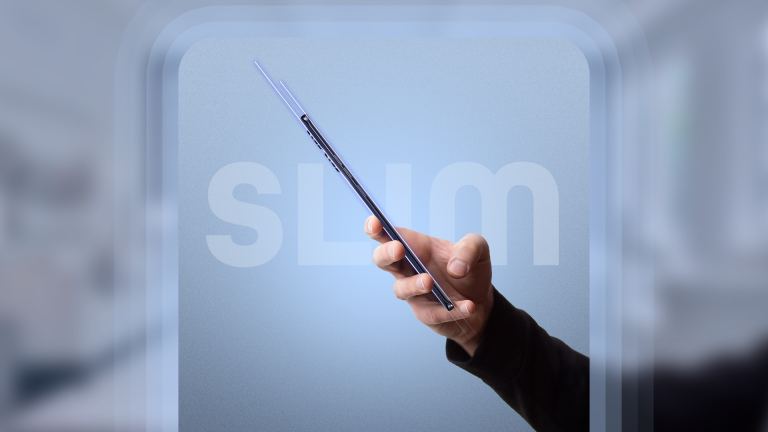 We Don't Need Slimmer Phones, But You Might Want One AnywayApr 13, 2025 am 03:01 AM
We Don't Need Slimmer Phones, But You Might Want One AnywayApr 13, 2025 am 03:01 AMUltra-thin phones: Amazing design or risky? Samsung and Apple are about to release ultra-thin flagship phones Samsung Galaxy S25 Edge and Apple iPhone 17 Air are about to be released, and its ultra-thin design has sparked heated discussions. While many fans are concerned about their design compromises, ultra-thin phones still have some attractive advantages. Ultra-thin design: how much does it cost? First of all, these devices are expensive. Ultra-thin design requires custom parts and improved manufacturing processes, greatly increasing costs and ultimately passing them on to consumers. While prices may change at any time, reliable news shows that the iPhone 17 Air may be priced the same as the $899 iPhone Plus, or even likely to completely replace the latter; while the S25 Edge
 I Regret Ignoring This Apple Watch Running FeatureApr 13, 2025 am 12:58 AM
I Regret Ignoring This Apple Watch Running FeatureApr 13, 2025 am 12:58 AMTake advantage of the Apple Watch running features: From default training to custom planning I've been using default running training I finally found the pacemaker and custom training Easy way to create custom Apple Watch training Make the most of your Apple Watch I'm currently training for a half marathon, which means I'm running three times a week, one to two hours a day, making the most of my Apple Watch. I've been running 142 miles this year, but I've just discovered a game-changing Apple Watch running feature. Related ###### I ran a half marathon with AirPods 4, how effective I'm curious about the new AirPod
 8 Tech Features I Wish Existed in Real LifeApr 12, 2025 am 12:59 AM
8 Tech Features I Wish Existed in Real LifeApr 12, 2025 am 12:59 AMLife Hacks We Wish Were Real: Tech Features We Crave in Real Life Modern technology offers incredible conveniences, so much so that we often take them for granted. Pausing live TV, undoing computer errors, or voice-commanding music – these are ever
 Fix the Wait Limit in iPhone Shortcuts With This Simple TrickApr 11, 2025 am 03:05 AM
Fix the Wait Limit in iPhone Shortcuts With This Simple TrickApr 11, 2025 am 03:05 AMApple's Shortcuts app offers a "Wait" action for short pauses, but it's unreliable for longer durations. This limitation stems from iOS's background app restrictions. A clever workaround uses custom Focus modes to achieve extended waits,
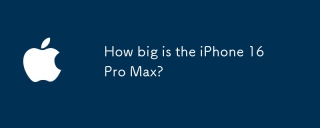 How big is the iPhone 16 Pro Max?Apr 10, 2025 am 09:36 AM
How big is the iPhone 16 Pro Max?Apr 10, 2025 am 09:36 AMThe iPhone 16 ProMax will have a screen size of 6.9 inches, aiming to provide a more immersive visual experience while maintaining a thin and light design to improve user operation comfort.
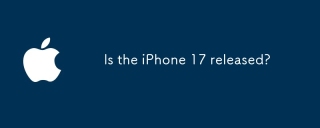 Is the iPhone 17 released?Apr 09, 2025 am 12:07 AM
Is the iPhone 17 released?Apr 09, 2025 am 12:07 AMThe iPhone 17 has not been released yet and is expected to debut in the fall of 2025. 1. Performance improvement: It may be equipped with a more powerful A17 chip. 2. Camera improvement: Possibly improve pixels and sensors, and advance ProRAW and ProRes formats. 3. Design changes: It may adopt a narrower or borderless design, using new materials. 4. New features are introduced: There may be breakthroughs in health monitoring and AR.


Hot AI Tools

Undresser.AI Undress
AI-powered app for creating realistic nude photos

AI Clothes Remover
Online AI tool for removing clothes from photos.

Undress AI Tool
Undress images for free

Clothoff.io
AI clothes remover

AI Hentai Generator
Generate AI Hentai for free.

Hot Article

Hot Tools

Atom editor mac version download
The most popular open source editor

Zend Studio 13.0.1
Powerful PHP integrated development environment

SublimeText3 Chinese version
Chinese version, very easy to use

PhpStorm Mac version
The latest (2018.2.1) professional PHP integrated development tool

SublimeText3 English version
Recommended: Win version, supports code prompts!




