Home >System Tutorial >Windows Series >Solution to lag when playing cf in win101903
Solution to lag when playing cf in win101903
- WBOYWBOYWBOYWBOYWBOYWBOYWBOYWBOYWBOYWBOYWBOYWBOYWBforward
- 2023-12-28 20:05:25960browse
Some gamers have encountered the phenomenon of screen freezes and frame drops when playing CF. In this case, I think you can try to perform update rollback in the update security of the system settings, or in the device manager. Update drivers. Because the phenomenon of lagging is generally caused by system incompatibility and driver damage.
win101903 What to do if CF freezes:
About the solution to CF freezes:
1. Rollback system
1. Quick use Open "Settings" via "Win i", find "Update & Security" and click to enter.
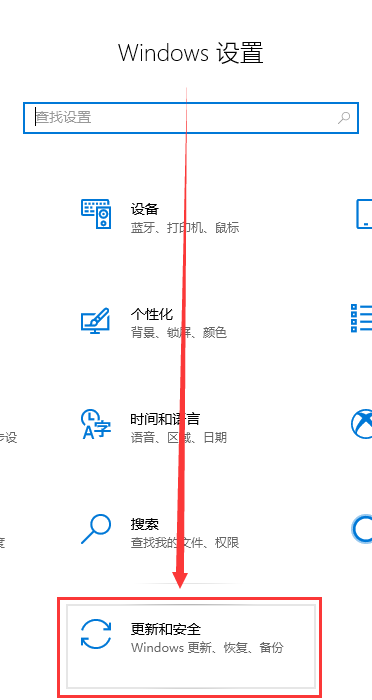
2. Click "Restore" on the left, find "Rollback to the previous version of Windows 10" in the expanded window on the right, and click Start.
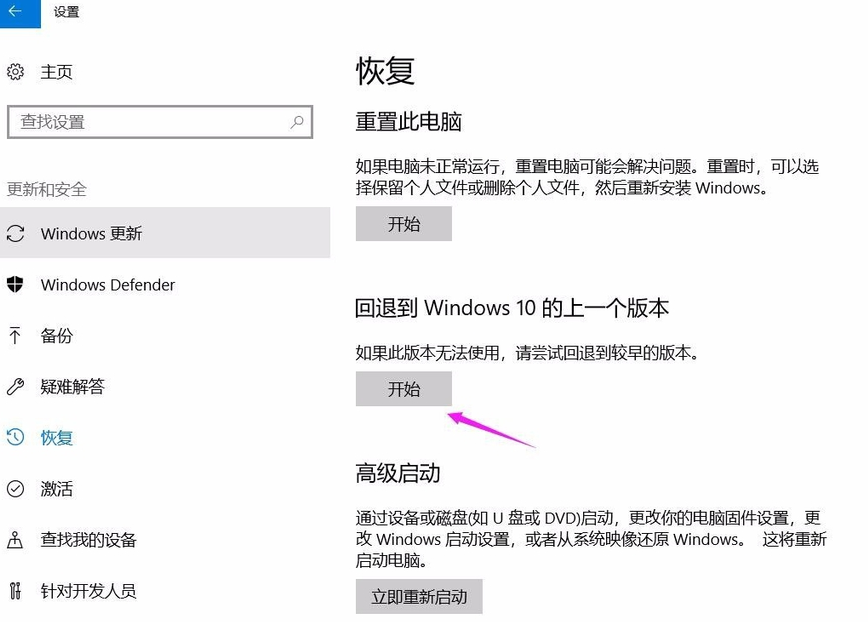
3. Select a reason for the rollback and repeatedly select "Next" in the pop-up window, and then the system will restart.
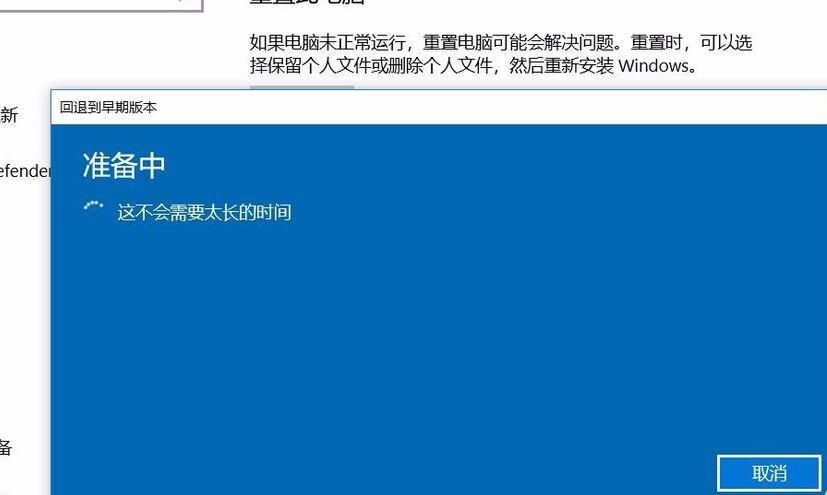

2. Update the driver
1. Open the computer "Management" on our computer.
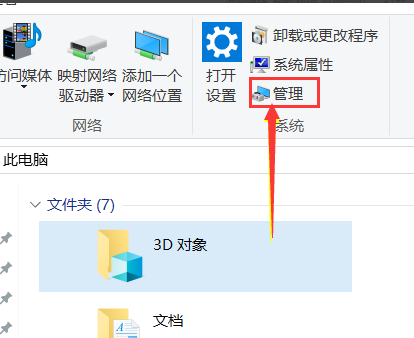
2. After clicking on the management page, we can see an expanded menu "Device Manager".
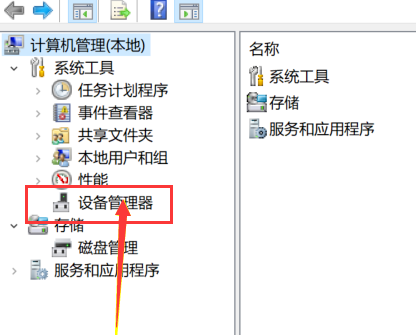
3. After expanding the "Device Manager", we can see that all programs on the computer are listed here.
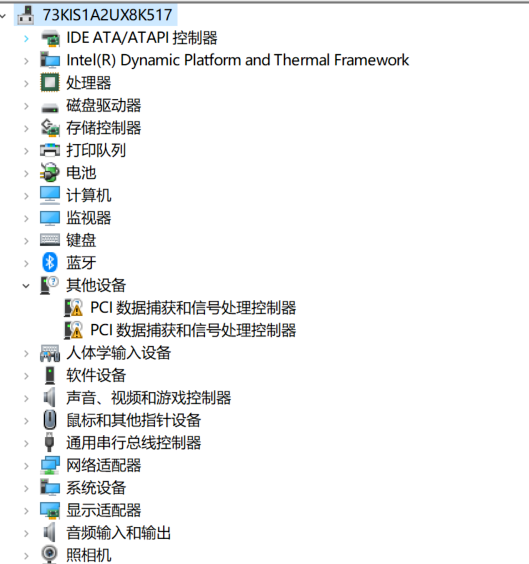
4. Select "Driver to be updated" and expand the list if not found.
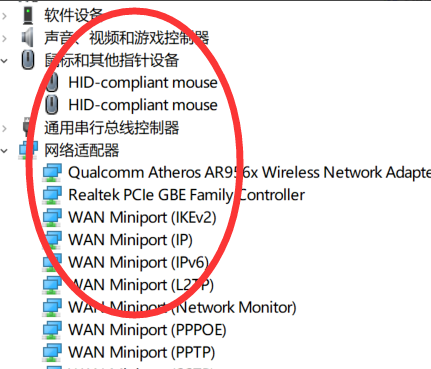
5. Right-click the mouse to pop up the menu "Update Driver".
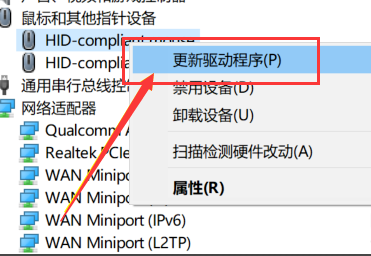
6. After clicking Update Driver, we can see an option to "Automatically Update Driver". Clicking Automatic Update will automatically find the driver downloaded on our computer. program.
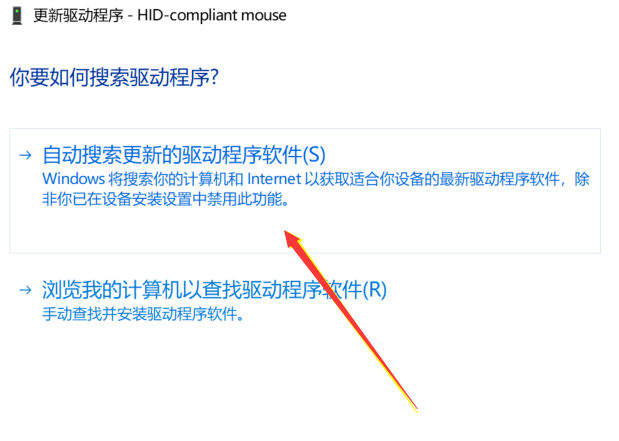
3. Reinstall the system
The above is the detailed content of Solution to lag when playing cf in win101903. For more information, please follow other related articles on the PHP Chinese website!

