Home >System Tutorial >Windows Series >Detailed introduction to Windows 11 upgrade
Detailed introduction to Windows 11 upgrade
- PHPzforward
- 2023-12-28 19:19:561373browse
I believe many users know that win11 has been officially released, but because most users don’t actually know the advantages and disadvantages of win11, they don’t know whether to upgrade win11 now, so today the editor brings you win11 Detailed introduction, you can see whether you want to upgrade win11 according to your own ideas.

Do you want to upgrade win11 now:
Answer: You can choose whether to upgrade win11 according to the user's preferences.
1. The current win11 system is actually still the win10 21h2 version, so there is actually no improvement in performance.
2. The biggest change in win11 is the change in the interface, including the start menu, taskbar, settings, windows, etc.
3. The taskbar and start menu are all centered, and the magnet in the start menu is cancelled. The appearance changes as shown in the figure.

4. All windows are designed with rounded corners and adopt a new, optional window distribution mode.
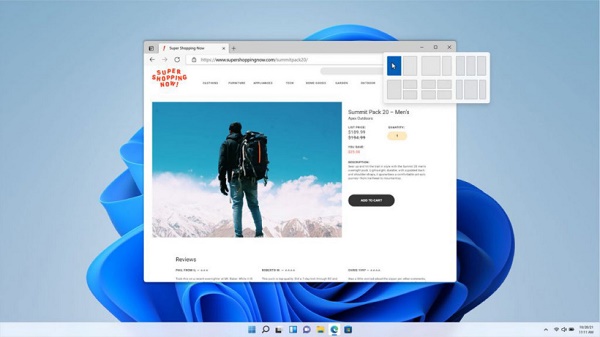
5. In terms of settings, the function of the control panel has been almost cancelled, and all setting options have been placed in the settings panel.
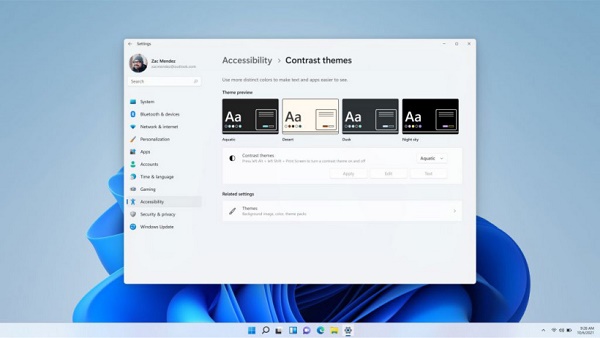
6. In addition, in terms of applications, win11 has also added Microsoft’s team chat software and optimized the search and content of the Microsoft store.
7. The much-anticipated Android application compatibility feature has not yet been added to the win11 system, so it cannot be used yet.
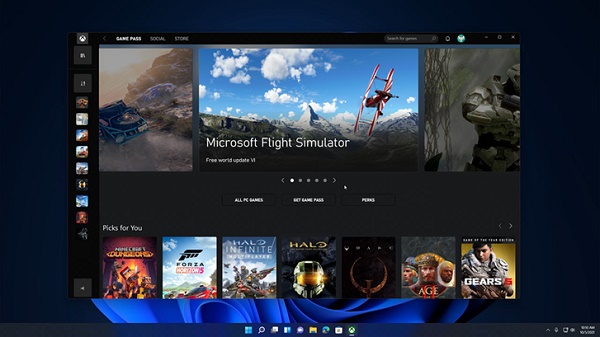
8. Now if we do not buy a computer with win11 pre-installed, we cannot upgrade it in windows update.
9. If you want to upgrade, you can first check whether you can upgrade in Windows Update.
10. After confirming that it can be upgraded, you need to enter Microsoft's website and download the win11 upgrade assistant or win11 image to upgrade.
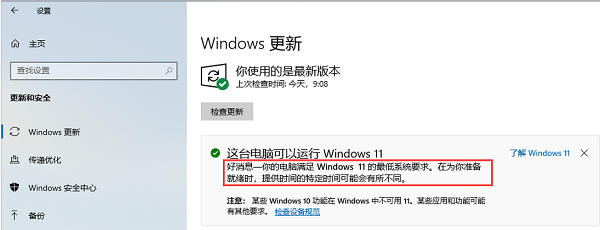
The above is the detailed content of Detailed introduction to Windows 11 upgrade. For more information, please follow other related articles on the PHP Chinese website!

