Home >System Tutorial >Windows Series >Guide to solving the problem that the win11 detection tool cannot be opened
Guide to solving the problem that the win11 detection tool cannot be opened
- WBOYWBOYWBOYWBOYWBOYWBOYWBOYWBOYWBOYWBOYWBOYWBOYWBforward
- 2023-12-28 19:07:391434browse
Microsoft not only launched the win11 system, but also launched a detection tool for users to detect whether their computers can be upgraded to win11. It can help users understand whether they can update the win11 system. However, some friends have encountered the situation where the win11 detection tool cannot be opened. This may be due to server problems. Let’s take a look at the solutions below.
What to do if the win11 detection tool cannot be opened
1. Installation package problem
1. First of all, if we cannot open healthcheck, it is most likely because the downloaded installation package is incorrect.
2. We can download a stable and available installation package from this site for installation.
3. After the download is completed, open it directly to install it. After the installation is completed, open the software and click "Check Now" above.
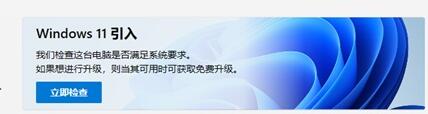
2. Server issues
1. If we can install healthcheck normally, but it cannot run normally after opening it.
2. Then there may be an error on the Microsoft server. At this time, you can only wait patiently for the official solution.
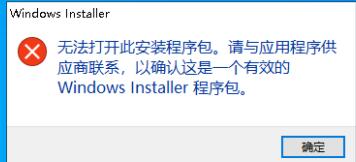
The above is the detailed content of Guide to solving the problem that the win11 detection tool cannot be opened. For more information, please follow other related articles on the PHP Chinese website!

