Home >System Tutorial >LINUX >How to solve the problem that the apt command cannot be used in ubuntu20.04 system?
How to solve the problem that the apt command cannot be used in ubuntu20.04 system?
- WBOYWBOYWBOYWBOYWBOYWBOYWBOYWBOYWBOYWBOYWBOYWBOYWBforward
- 2023-12-28 17:59:351250browse
I opened my ubuntu20.04 system today and wanted to install something through apt, but I found that it could not be completed and no prompts would pop up, so I didn’t know about some packages with very long names or packages that I had not used for a long time. How to install it? Let’s take a look at the solution to this problem.
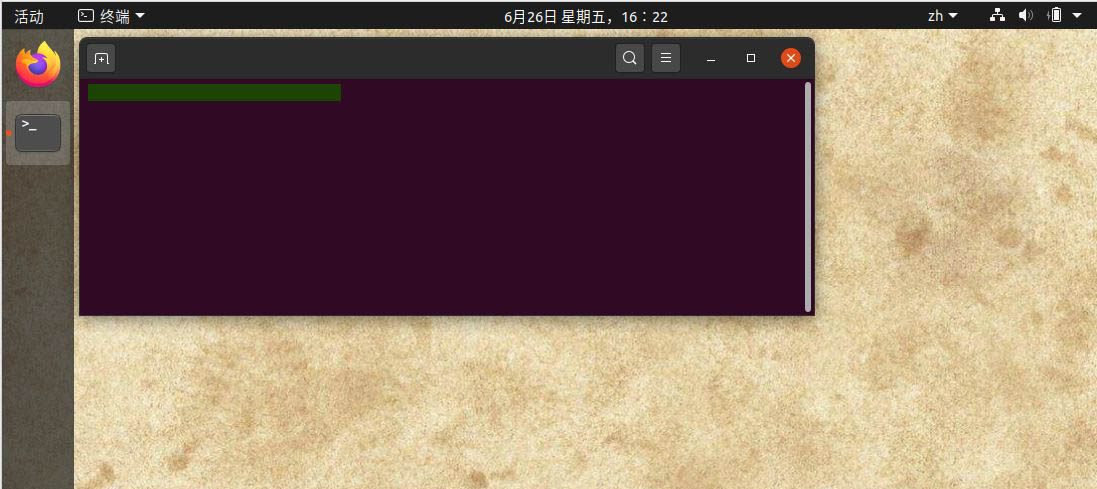
First we enter the ubuntu desktop.
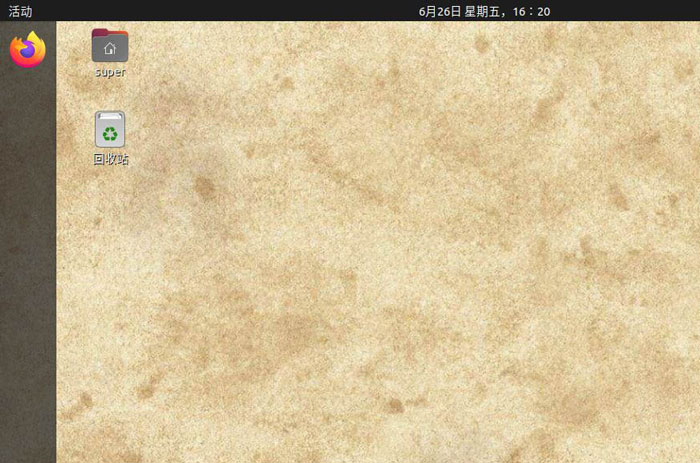
On the desktopRight click of the mouse--open in terminal.
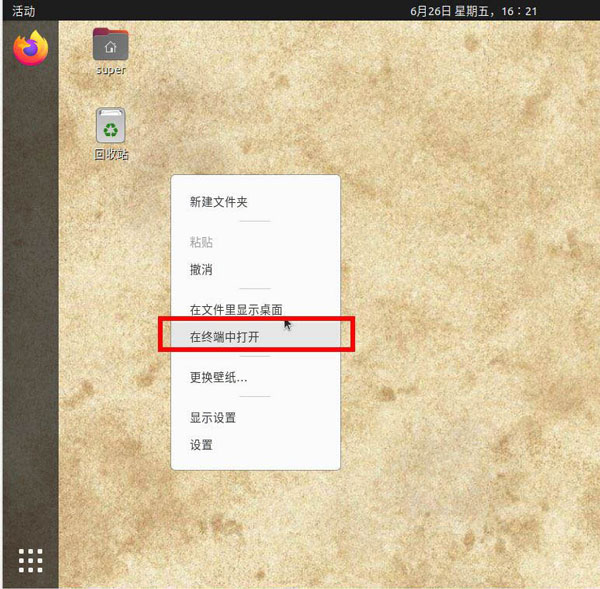
Then a terminal window interface will open on the desktop.
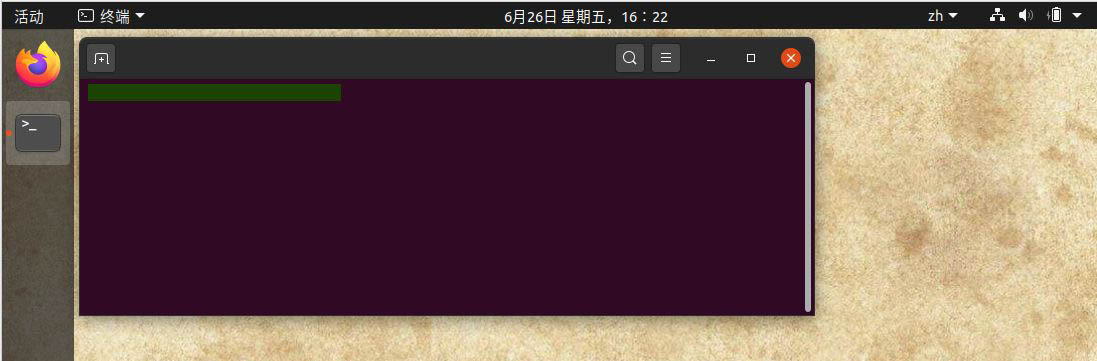
Now we use upgrade in the terminal to upgrade the system.
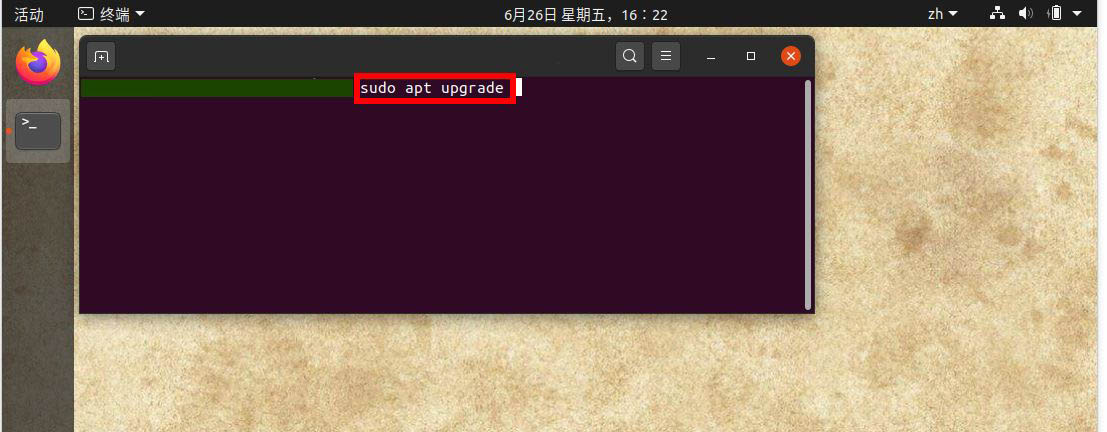
After the upgrade is completed, we still need to use update to update resources, and apt should be able to complete it now.
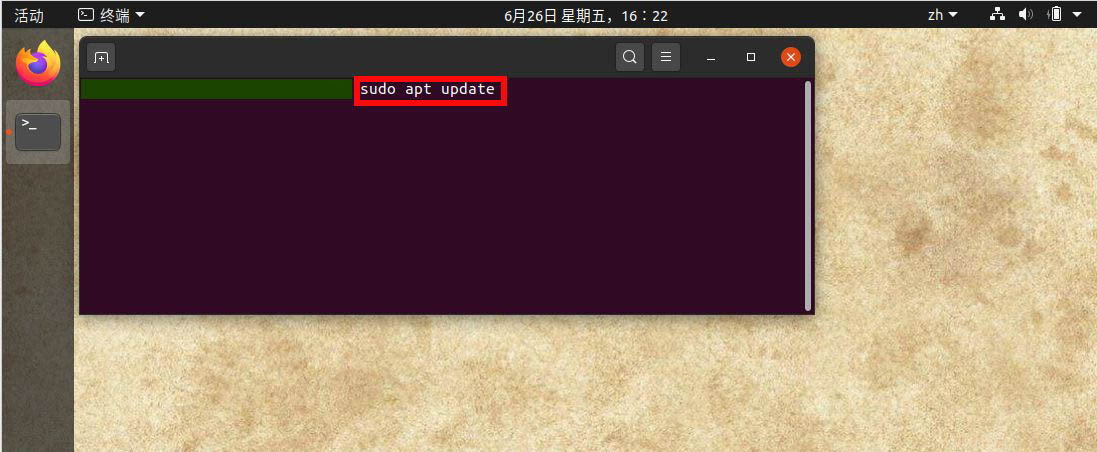
If we still can't complete , we open the software and update, Keep the first and second in other software, and cancel the others.
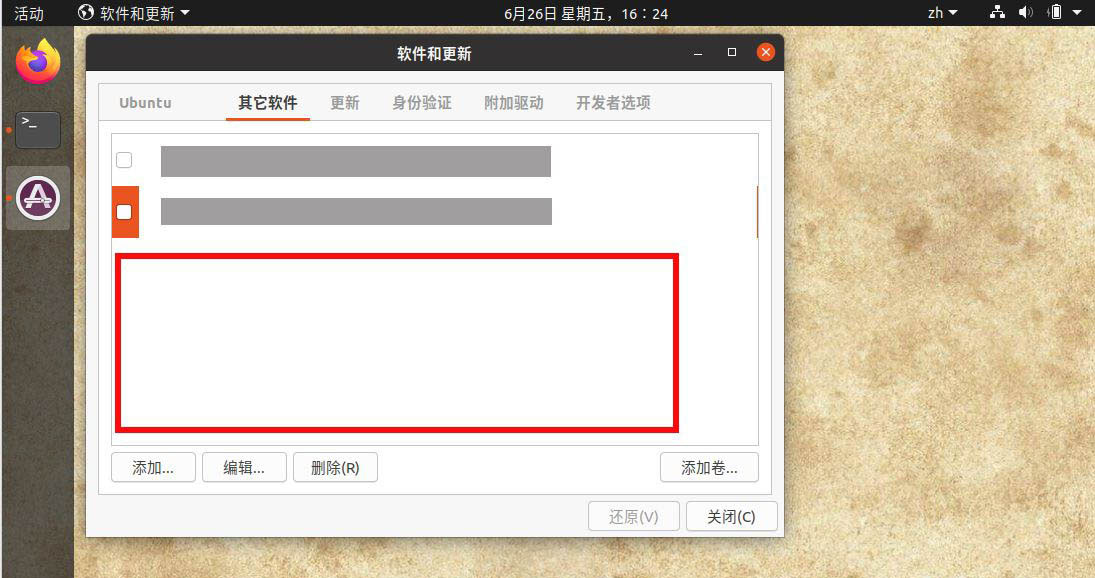
The above is the detailed content of How to solve the problem that the apt command cannot be used in ubuntu20.04 system?. For more information, please follow other related articles on the PHP Chinese website!

