Home >Web Front-end >HTML Tutorial >What are the common attributes of the canvas tag?
What are the common attributes of the canvas tag?
- 王林Original
- 2023-12-28 14:29:48820browse
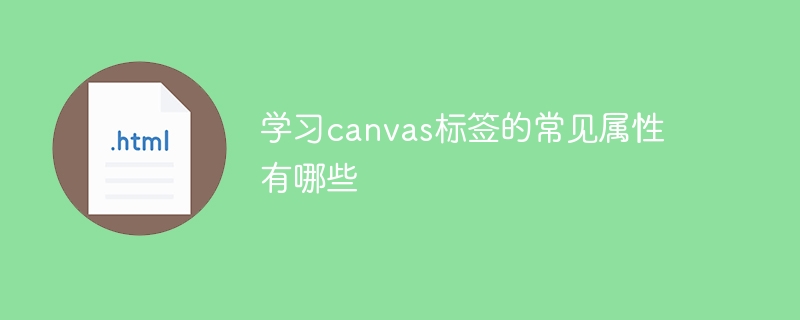
What are the common attributes of canvas tags? Specific code examples are required.
The canvas tag introduced in HTML5 is a very powerful drawing tool that can realize various graphics. Drawing and animation effects. It is very important for developers to be familiar with the common properties of the canvas tag. This article will introduce the common properties of the canvas tag and give specific code examples.
- width and height attributes
The width and height attributes are used to set the width and height of the canvas label. The values of these two properties can be specified using CSS styles or directly in the tag. The following is a sample code for setting a canvas tag with a width of 500px and a height of 300px:
<canvas id="myCanvas" width="500" height="300"></canvas>
- getContext() method
getContext() method is used to obtain a drawing context object, Drawing operations can be performed through this object. Commonly used drawing contexts include "2d" and "webgl" modes. Here is a sample code to get the "2d" context:
var canvas = document.getElementById("myCanvas");
var ctx = canvas.getContext("2d");- fillStyle and strokeStyle properties
The fillStyle property is used to set the fill color, and the strokeStyle property is used to set the stroke color. Colors can be set using color strings (such as "red", "#FF0000", etc.), gradients (linearGradient or radialGradient), or patterns (createPattern). The following is a sample code that sets the fill color to red and the stroke color to blue:
ctx.fillStyle = "red"; ctx.strokeStyle = "blue";
- lineWidth property
The lineWidth property is used to set the width of the drawn line. A positive value can be set to set the line width, the default value is 1. The following is a sample code that sets the line width to 2:
ctx.lineWidth = 2;
- lineCap property
The lineCap property is used to set the endpoint style of the line, which can be "butt", "round" or "square" three modes. The default value is "butt". The following is a sample code for setting the endpoints of a line to be circular:
ctx.lineCap = "round";
- lineJoin attribute
The lineJoin attribute is used to set the connection style of the line, which can be "round" or "bevel" Or "miter" three modes. The default value is "miter". Here is a sample code to set the line connection to bevel:
ctx.lineJoin = "bevel";
- globalAlpha property
The globalAlpha property is used to set the transparency of the drawing, which can be between 0 and 1 value. The smaller the value, the more transparent it is. The following is a sample code that sets the drawing transparency to 0.5:
ctx.globalAlpha = 0.5;
- font property
The font property is used to set the font style of drawn text. You can set font size, font type, etc. The following is a sample code that sets the font size to 20 pixels and the font type to Arial:
ctx.font = "20px Arial";
The above are the common attributes of the canvas tag and examples of their use. By learning and becoming familiar with these properties, we can better utilize the canvas tag to develop drawing and animation effects. Hope this article is helpful to you.
The above is the detailed content of What are the common attributes of the canvas tag?. For more information, please follow other related articles on the PHP Chinese website!

