Home >System Tutorial >Windows Series >Solve the problem of continuous flickering of win10 screen
Solve the problem of continuous flickering of win10 screen
- 王林forward
- 2023-12-28 13:14:032348browse
The win10 system is an excellent system that can automatically update. Recently, many friends have encountered the situation where the screen keeps flashing after the update. What is the reason? Today, the editor will bring you a solution to the problem that the Win10 screen keeps flickering. Let’s take a look.
Win10 screen keeps flickering Solution:
1. Right-click the computer icon on the desktop, and then select "Manage" to open it.

2. Find "Services and Applications" in the opened interface and double-click to open it.
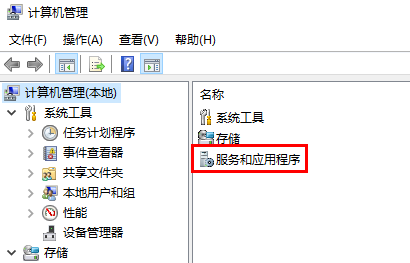
3. Continue to find the “Service” option and double-click to open it.
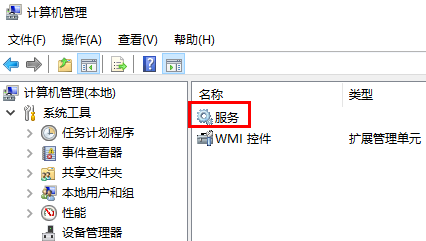
4. Then find: Problem Reports and Solutions Control Panel Support, click on the left to stop this service.

5. Then continue to find: Windows Error Reporting Service, and stop this service as well.
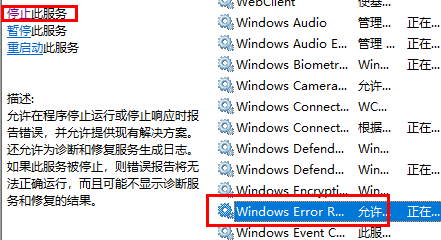
6. After completing all operations and restarting, you can solve the problem of win10 screen flashing.
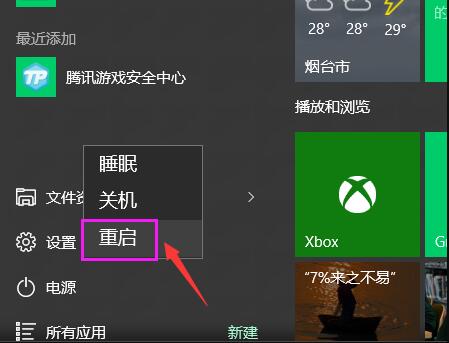
The above is the detailed content of Solve the problem of continuous flickering of win10 screen. For more information, please follow other related articles on the PHP Chinese website!

