Home >Web Front-end >HTML Tutorial >Discuss the reasons why fixed positioning is not supported in HTML and alternatives
Discuss the reasons why fixed positioning is not supported in HTML and alternatives
- WBOYWBOYWBOYWBOYWBOYWBOYWBOYWBOYWBOYWBOYWBOYWBOYWBOriginal
- 2023-12-28 12:34:38733browse
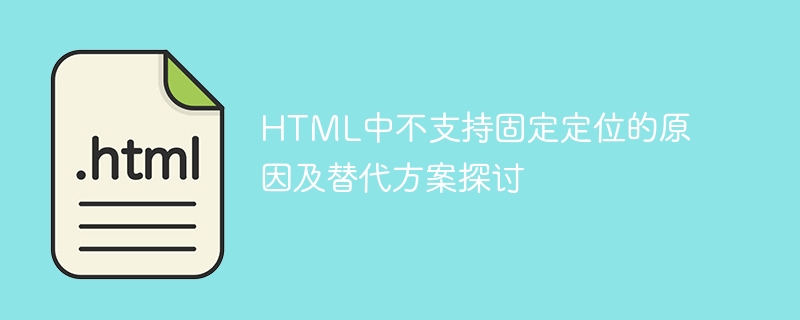
Discussion on the reasons why fixed positioning is not supported in HTML and alternatives
Introduction: In web development, we often encounter situations where fixed positioning elements are required. You can Keep elements in a certain position when scrolling to enhance user experience. However, in HTML, there is no direct support for fixed positioning. This article will explore why fixed positioning is not supported in HTML, as well as alternatives, and provide specific code examples.
1. The reason why fixed positioning is not supported in HTML
In the standard specification of HTML, there are no attributes or tags that directly support fixed positioning. This is mainly based on the following reasons:
- Development history of the specification: The standard specification of HTML is the result of a long period of development and iteration. In the early specifications, application scenarios that required fixed positioning of elements were not considered, so corresponding attributes or labels were not directly provided.
- Compatibility considerations: One of the design principles of the HTML5 standard specification is to maintain backward compatibility. If fixed positioning support is added to the existing HTML specification, it may cause too many compatibility issues and affect the normal display of existing web pages.
- Control scroll bars: Fixed-positioned elements will break away from the document flow, which may cause the appearance of scroll bars and page redrawing problems. To avoid these potential problems, the HTML specification does not directly support fixed positioning.
2. Discussion of alternatives
Although fixed positioning is not directly supported in HTML, we can use some alternatives to achieve similar effects. The following are several common alternatives:
- Use the position attribute in CSS: The position attribute in CSS can set the positioning method of the element, including relative positioning (relative), absolute positioning (absolute) and Fixed positioning (fixed), etc. By setting the element to absolute positioning or fixed positioning, and setting the values of the top, right, bottom, and left attributes, you can achieve the fixed positioning effect of the element.
<!DOCTYPE html>
<html>
<head>
<style>
#fixed-element {
position: fixed;
top: 0;
right: 0;
}
</style>
</head>
<body>
<div id="fixed-element">这是一个固定定位的元素</div>
</body>
</html>- Use JavaScript to achieve fixed positioning: JavaScript can monitor the scrolling event of the window and modify the position of the element during scrolling to achieve the effect of fixed positioning.
<!DOCTYPE html>
<html>
<head>
<style>
#fixed-element {
position: absolute;
top: 0;
right: 0;
}
</style>
<script>
window.onscroll = function() {
var element = document.getElementById("fixed-element");
if (window.scrollY > 100) {
element.style.position = "fixed";
} else {
element.style.position = "absolute";
}
};
</script>
</head>
<body>
<div id="fixed-element">这是一个固定定位的元素</div>
</body>
</html>- Use the sticky attribute of CSS: The sticky attribute of CSS can achieve an effect similar to fixed positioning. When the element is within the screen, it remains stationary. When the element goes beyond the screen, it scrolls with the page. And scrolling.
<!DOCTYPE html>
<html>
<head>
<style>
#fixed-element {
position: sticky;
top: 0;
}
</style>
</head>
<body>
<div id="fixed-element">这是一个固定定位的元素</div>
</body>
</html>Through the above alternatives, we can achieve the effect of fixed positioning in HTML and enhance the interactivity and user experience of the web page.
Conclusion: Although fixed positioning is not directly supported in HTML, we can use alternatives such as the position attribute of CSS, JavaScript, and the sticky attribute of CSS to achieve similar effects. When choosing an alternative, there are trade-offs based on specific needs and project compatibility requirements. I hope this article will help you understand the reasons why fixed positioning is not supported in HTML and the alternatives.
The above is the detailed content of Discuss the reasons why fixed positioning is not supported in HTML and alternatives. For more information, please follow other related articles on the PHP Chinese website!

