Solution: 1. Check the hardware problem: check whether the hardware device is working normally, especially the devices related to kernel panic, such as hard disk, memory, etc.; 2. Check the kernel configuration: check whether the kernel configuration is correct, especially It is a hardware-related configuration option; 3. Update the kernel version: try to update to the latest stable version; 4. View the kernel log: View the kernel log in the /var/log/messages or /var/log/syslog file; 5. Just reinstall the operating system.

kernel panic is a measure taken by the Linux kernel when encountering a serious error that cannot be recovered. It will immediately stop the system and report the error. Solving the kernel panic problem requires specific analysis. Here are some possible solutions:
Check hardware problems: Kernel panics are usually caused by hardware problems, such as memory errors, hardware failures, etc. Check whether the hardware devices are working properly, especially those related to kernel panic, such as hard disk, memory, etc.
Check the kernel configuration: Kernel configuration errors may also cause kernel panics. Check that the kernel configuration is correct, especially the hardware-related configuration options.
Update the kernel version: If the kernel version is too old, there may be known bugs that cause the kernel to panic. Try updating to the latest stable version.
View the kernel log: The kernel log may contain detailed information about the kernel panic that can help determine the cause of the problem. View the kernel logs in the /var/log/messages or /var/log/syslog files.
Reinstall the operating system: If none of the above methods solve the problem, you may need to reinstall the operating system. Before reinstalling, back up important data and make sure you understand how to reinstall your operating system.
The above is the detailed content of How to solve kernel panic. For more information, please follow other related articles on the PHP Chinese website!
 kernel panic怎么解决Dec 28, 2023 pm 12:00 PM
kernel panic怎么解决Dec 28, 2023 pm 12:00 PM解决方法:1、检查硬件问题:检查硬件设备是否正常工作,特别是与内核恐慌相关的设备,如硬盘、内存等;2、检查内核配置:检查内核配置是否正确,特别是与硬件相关的配置选项;3、更新内核版本:尝试更新到最新的稳定版本;4、查看内核日志:查看 /var/log/messages 或 /var/log/syslog 文件中的内核日志;5、重新安装操作系统即可。
 kernel panic作用是什么Dec 28, 2023 pm 12:03 PM
kernel panic作用是什么Dec 28, 2023 pm 12:03 PMKernel panic的作用是处理操作系统内部的致命错误。当操作系统监测到无法恢复的错误时,为了防止系统崩溃或数据丢失,内核会采取panic动作。
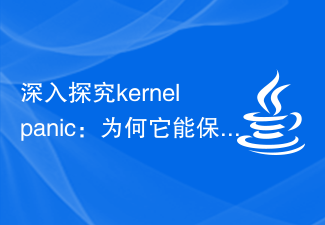 深入探究kernel panic:为何它能保护系统Dec 29, 2023 am 09:08 AM
深入探究kernel panic:为何它能保护系统Dec 29, 2023 am 09:08 AM探索KernelPanic:为什么它是系统的保护机制,需要具体代码示例引言:在计算机系统中,KernelPanic(内核恐慌)是一种系统保护机制,它在遇到无法解决的问题时,强制操作系统进入非正常终止状态。当操作系统无法保证其正常运行时,电脑会显示类似于“KernelPanic”的错误信息,并停止运行。本文将探索KernelPanic背后的原理与机制,
 kernel panic是什么Dec 28, 2023 pm 12:03 PM
kernel panic是什么Dec 28, 2023 pm 12:03 PMKernel panic是指操作系统在监测到内部的致命错误,并无法安全处理此错误时采取的动作。这个概念主要被限定在Unix以及类Unix系统中,对于Microsoft Windows系统,等同的概念通常被称为蓝屏死机。
 了解kernel panic:它如何保护你的计算设备Dec 29, 2023 pm 04:54 PM
了解kernel panic:它如何保护你的计算设备Dec 29, 2023 pm 04:54 PM了解kernelpanic:它如何保护你的计算设备,需要具体代码示例随着科技的不断发展,计算设备也在不断进步。无论是个人电脑、智能手机还是其他电子设备,它们都离不开一个至关重要的组件——操作系统。操作系统是计算设备的核心,它负责管理和控制设备的各种硬件和软件资源。在操作系统中,kernel(内核)扮演着中枢的角色,它是操作系统的核心部分,负责管理设备的内存
 深入研究并解决kernel panic问题Dec 29, 2023 am 09:14 AM
深入研究并解决kernel panic问题Dec 29, 2023 am 09:14 AM深入探究KernelPanic并提供解决方案导言作为操作系统的核心组件,内核(Kernel)在计算机系统中起着至关重要的作用。然而,有时候在系统运行过程中会发生一种被称为KernelPanic的错误,导致系统无法正常运行。本文将深入探究KernelPanic的原因,并提供一些常见的解决方案,其中包括具体的代码示例。什么是KernelPanic?Ker
 分析kernel panic错误并给出有效的解决方案Dec 29, 2023 am 08:09 AM
分析kernel panic错误并给出有效的解决方案Dec 29, 2023 am 08:09 AM解析kernelpanic错误并提供高效解决方法引言:在进行操作系统开发或者应用程序开发时,经常会遇到kernelpanic错误。它是一种操作系统或者内核遇到严重问题时的一种保护机制。当系统遇到无法处理的异常情况时,操作系统会触发kernelpanic,导致系统崩溃并停止运行。本文将解析kernelpanic错误的原因,并提供高效解决方法,其中包含代
 分享一站式解决方案:轻松解决kernel panic问题Dec 29, 2023 pm 06:07 PM
分享一站式解决方案:轻松解决kernel panic问题Dec 29, 2023 pm 06:07 PM如何解决kernelpanic问题:一站式解决方案分享引言:在进行操作系统或平台开发时,经常会遇到kernelpanic问题,这是由于内核或操作系统发生严重错误而导致系统崩溃的情况。解决kernelpanic问题对于确保系统的稳定性和可靠性至关重要。本文将分享一些解决kernelpanic问题的一站式解决方案,包括一些具体的代码示例。一、什么是ker

Hot AI Tools

Undresser.AI Undress
AI-powered app for creating realistic nude photos

AI Clothes Remover
Online AI tool for removing clothes from photos.

Undress AI Tool
Undress images for free

Clothoff.io
AI clothes remover

AI Hentai Generator
Generate AI Hentai for free.

Hot Article

Hot Tools

Notepad++7.3.1
Easy-to-use and free code editor

SAP NetWeaver Server Adapter for Eclipse
Integrate Eclipse with SAP NetWeaver application server.

EditPlus Chinese cracked version
Small size, syntax highlighting, does not support code prompt function

PhpStorm Mac version
The latest (2018.2.1) professional PHP integrated development tool

SublimeText3 Chinese version
Chinese version, very easy to use






